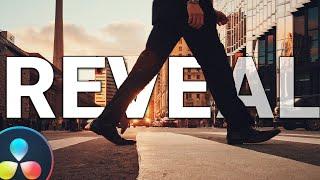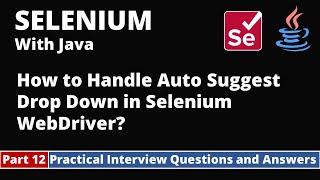EASY Cinematic TEXT Reveal Effect - A Davinci Resolve Tutorial
Комментарии:

Do you use an editing keypad? Which one? Let me know below!
Ответить
Thanks for the tutorial - I've got ADHD to sometimes, it's a struggle forcing myself to watch each and every step to a process. Your video made it pretty easy for me to figure this out
Ответить
U r always amazing and straight to point ! !!Thankewww so much !!!!
Ответить
bracelet from kenya,awesome
Ответить
Thanks!
Ответить
This tutorial needs an update.
Ответить
Noice🎉
Ответить
Thank you. Subscribed
Ответить
please make avideo on how to make text not move because in my video the camera recording the vehicle is not stable so the text is going up and down slightly.
Ответить
really cool, I used something a little different that might be easier in some cases, which goes like this
mediain ---> luma keyer -->
' merge2 --->media out
text ------'--> merge1 ------>
in other words,
mediain to luma keyer (inverted) to merge 2
mediain and text to merge 1 and merge 1 goes to merge 2
merge2 goes to media out
the lumakeyer can carve out the scene, leaving only the car, the trees, etc, and then you have that sitting on top of your text...in your case the car is white and has good contrast to the rest of the scene, I think.
anyways, found that easier on a thing I was working on, so figured I would mention it. Also works really well if you have a lot of different objects (my use case was a forest where there were a ton of trees and I wanted the text to peek through behind the trees, would have taken forever making a mask on that)

THanks for the tutorial.
Ответить
Thanks alottt
Ответить
Good stuff. No final video example. Would have been nice to see the whole thing
Ответить
Excellent
Ответить
Can someone help me? Instead of moving to the next frame, I'm nudging the point and I know that's not supposed to be how it is.
Ответить
I cannot get the auto keyframe option
Ответить
there must be an easier way to do it.
Ответить
I know this was posted over a year ago, but I was wondering if anyone has had the same problem or could help. I initially followed the guide and did it successfully after my first try following step by step. I made a few errors and ended up deleting a lot of my progress accidentally. Once I redid everything step by step it was no longer working anymore. I've even decided to start fresh again on a new project to try and the effect just isn't working anymore. All it shows is the text over the cars and images that pass by the screen. I am following this step-by-step and I'm not sure why it no longer works. Any help or guidance would be deeply appreciated, much thanks! c:
Ответить
Thank you for this brilliant tutorial. I feel like I might just get to a professional level of video editing by learning from your videos lol
Ответить
I don’t use this word very often - awesome. I’ve just used all of this to redo my intro bumper. Thank you for an awesome tutorial. I even managed to figure out the behind the legs action too. Only just started with Davinci - holy hell it’s a steep learning curve 🤘
Ответить
Vocals still harsh on this vid but not as poppy.
Ответить
"4waard"!!!
xD

There's no way it's that easy
Ответить
You’re killin’ it, bro! I gotta try this.
Ответить
Thank you a lot, sir. It's very useful for me.
I have one Question.
If a shape of object in next frame change What I need to do ?? Thank you for your respond sir.

you're a life saver
Ответить
BRO THANK YOU SO MUCH IT HELPED ME SO MUCH THANK YOU SO MUCH
AND ALSO CAN YOU PLS TELL WHERE WE CAN FIND THIS CAR CLIP AND ALL THE CLIP FOR FREE DOWNLOAD

Thanks a lot for this helpful video ❤️
Ответить
Can you do this with an image and not text? Thank you
Ответить
Dude, you are a god
Ответить
Why not use the tracking node to anchor the masks to the vehicules?
Ответить
Well done Billy
I love your content man! You help me so much!

can you do this with photos or just text?
Ответить
tqsm
Ответить
will this work with a series of png images rendered for animation? say, for example with a 24 fps rendered png's that's a looping animation
Ответить
Great Video!
Ответить
Hey Billy, are you able to share your keymap for the Razer Tartarus v2? I've had one a while now and have been working up a profile and would be interested to see/try your layout for Davinci!
Ответить
This didn't work for me even after i followed all steps
Ответить
great videos man! keep it up!!!!!!
Ответить
Thaaaank you!
Ответить
Stream deck xl
Ответить
Can i do this with a picture ?
Ответить
My polygon mask does not tracking the subject after trying 4 to 5 times. Tell me if either there is a mistake I'm doing or there is any step at the end after completely revealing the text?
Ответить
Your videos have been helping with my editing so much. Thanks man! Just one thing with this video. You blue balled me so bad at the end by not showing how the final clip looked after you did it haha! Loved it though. Thanks for explaining how to do this.
Ответить
I suppose I could use this for a logo effect - where I want a logo to show up as an object move?
Ответить
when I edit as you said ,the name always reveals in full video .not understanding where exactly I am missing ,
Ответить
is this for free?
Ответить
I have watched a few of your videos and you definitely deserve my subscription.
Ответить