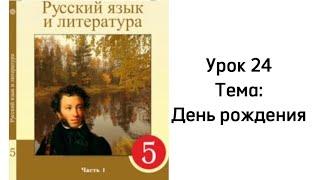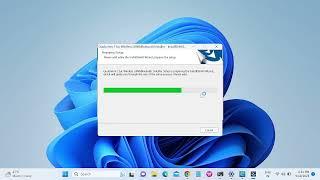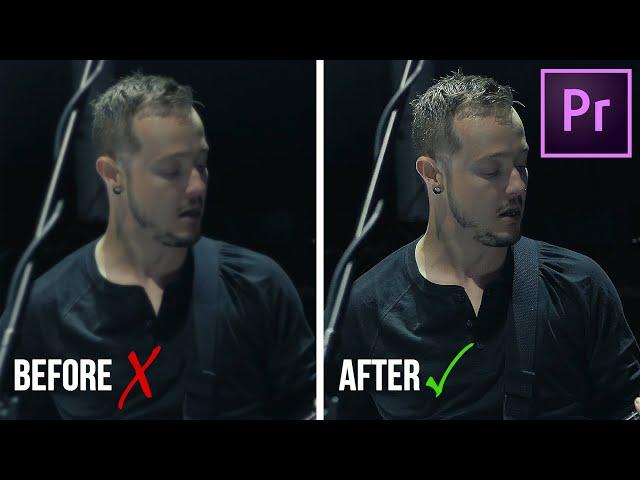
De-Noise Your Footage WITHOUT Losing Sharpness | Premiere Pro Tutorial
Комментарии:

This trick works extremely well, I just had to share it with you guys! Hope it helps you on your next project!
Ответить
you just saved my ass lmfao
Ответить
only work with black bro
Ответить
This is really great, thanks!
Ответить
you wasted my time man
neat video? is it in premiere pro ?
I would have done it in da Vinci instead
idiot

@Connor Gilks thanks for the cool tip! Any idea how I can apply this in 3-parts optimized for each range of the visual spectrum: do 3 different NR masks.. one for the brights, least amount of NR; one of the mids, medium amount of NR; and one for the lows, most amount of NR? I'm trying to set it up, but something seems wrong, perhaps I've got something not set right. How would you go about it?
Ответить
Thank you
Ответить
do you have a link to tehsoftware yu used to denoise it originally?
Ответить
This is great! Thanks for sharing
Ответить
thanks bro, useful tips
Ответить
Hi, I will try this as soon as I've finished the editing, as you suggested. 👍🏻 I also have another problem, the noise in some scenes has "grains of other colors", like green dots on a face, the colors are not homogeneous (I don't how you call this technically, but I'm sure you understand what I mean).
it is caused by low resolution and often dark images (in photos there is a function in Lightroom that helps fix it). Is there a way to solve this problem on Premiere? I have an old version (Cs4,) and Neat Video. Any tips? Thanks, Elena

Simple and so efficient ! Thanks so much !!!
Ответить
how do you not link videos to make it easier to find part `1 and 2? douche
Ответить
Thank you, i will try this method with luminosity mask and sharpen
Ответить
i never really comment on videos but i just have to show love where its due; amazing video. Of course the content of the video was good and useful, but the actual presentation and education style of the video was very very well done. Very clear and concise; especially coming from the previous de-noise video. Roses for you
Ответить
Great techniques! However, layering and masking does not work with darker skin tones, or in my current specific case, brown skin on an overcast beach, at sunset. The noise is in the facial details and clothing while the sky and water are way in the highlights.
Ответить
Exporting time is very long after the effect..
Ответить
I mentioned this on part 1 but, the second of two best tuts for live music videos! This vid changed the overall look for the better.
Ответить
Thank you so much bro.........
Ответить
Great video
Ответить
I Found that helpful and Subscribed at once and for all
Ответить
now umm how do u make it one video...one clip so its easy to move around in timeline
Ответить
I used it and it looked like the video is lagging
Ответить
Excellent video, thank you so much for this!
Ответить
But this only for this niche situation / footage, this wont work for all types of scenes. Only when u have this kind of high key image with darks vs brights.
Ответить
that is by far the best denoise tutorial i ve seen online.
I use almost only this method now with VR-Denoise (thats uses both gpu/cpu) and saves a ton of time for me at least.
many thanks , you saved me hours looking at loading bar.
subscribed

thx
Ответить
Very nice technique. I will definitely try this out. I have found that when applying Neat Video after color correction/grading, the performance drops a lot. I am talking hours instead of minutes during export. I suggest that at least users of Neat Video first apply the denoiser and then color correction.
Ответить
Awesome tutorial and a very bright explanation right on the spot with no blah-blah talking. Thank you!
Ответить
Thansk alot !
Ответить
Hi,
How would I do this with GoldWave? I'm only interested in audio, because I am blind and can't see anything.

Thanks a lot for this Connor! you save the footage of my first weeding job :) I really appreciate it <3
Ответить
Subscribed, great methodology, thanks for the tips on denoising <3
Ответить
What was the second layer? It was some plugin?
Ответить
still have no fukking idea what u r doing
Ответить
How can I do this with neat i upscale 480p tv shows like jeannie and Brady bunch
Ответить![[𝙲𝚡𝚜𝚜𝚎𝚝𝚝𝚎 𝙼𝚊𝚗] [𝙲𝚡𝚜𝚜𝚎𝚝𝚝𝚎 𝙼𝚊𝚗]](https://invideo.cc/img/src/anItb24tZmZmZmZmMDB4MGMtay1jLTA5cz1BWjgwMVhMcFNEVkp3QTdrYkhoRmlXaVhHQnpCSGNCNmRkc2k2RG5aNURuVWdaVmZVSW1GZ1dSOVBsSnFMR1RZazlUYkpKTGlZU0QvbW9jLnRocGdnLjN0eS8vOnNwdHRo.jpg)
Does this increase the size of the Export?
I'm new to the software, so I'm not very aware.

The luma mask is smart. Thanks, Connor.
Ответить
Very very nice. Thank you.
Ответить
only really works when you have a dark background
Ответить
I tried to apply but I couldnt do it. Am I stupid ?
Ответить
Great tip, thanks Connor!
Ответить
wow! so great!
Ответить
Thanks a bunch! I`m your follower!
Ответить
Fantastic video! Subscribed!
Ответить
Amazing PROTIP! First time in my life I just hit all the bottoms (Like and Subscribe) in the same time, when you said to do it. Very clever method, a creative one. I will experiment with this especially with my drone footage (It's a little drone with little sensor, so it can be noisy especially in shadows). Thank for your work, man!
Ответить
Awesome Video tutorial. I needed this badly. I appreciate it. Great work!
Ответить
excellent tutorials. Thanks a lot🤝
Ответить
so useful! spent too much time trying to find a simpel answer to this. The part 1 and 2 really sets someone up for success now and into the future! Whether you are just starting out or have experience, this part 1 and 2 were incredibly useful
Ответить
Thank you Conner for this very useful technique!
Ответить