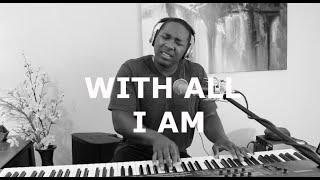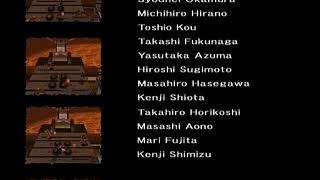Auto-populate a word document with excel data
Комментарии:

Thanks for this, very descriptive and time-saving.
Ответить
Thank you so much, it helped me a lot at my work
Ответить
Thanks for the video tutorial. It works great my side ! I was just wondering if there was an automated way to save a different file for each student automatically, using, say, the surname as the filename, without having to manually save each page and type the name of the file you're saving ?
Ответить
Thank you.
What if I want to have multiple records in same page

Lets say I have 100 rows in excel. How do I get 100 different pdfs files without clicking print for each one?
Ответить
Hi. Can I have it automatically print as well ? Thanks.
Ответить
This is very useful information
Ответить
How to show the data for the second row? Only in the first row data shows.
Ответить
May be you could increase the volume for your recordings. But great video. Saved me lots of time. Thanks a ton
Ответить
It took me aaaages to find this information, thank you so so much
Ответить
Thank you very much. Worked perfectly. We run a training center and have 17 class rooms. If you have something different everyday that could mean 85 room assignments each week. My building manager was doing it individually. Huge time saver.
Ответить
Thanks so much!
Ответить
Thanks a ton
Ответить
awesome ma'am! I'm searching this solution for a long time. thanks for thousand times! love from BANGLADESH...
Ответить
What do you do when you have to send this letter to 400 parents??
Ответить
Really thank you soo much
Ответить
This is really really good and solved my needs perfectly. Thank you thank you thank you!
Ответить
FANTASTIC! This is LOTS simpler than the other 4 videos I saw on how to do this - THANK YOU!
Ответить
wow, nice
Ответить
Thank You
Ответить
Thank you for his video!!!!
Ответить
This is mail merge
Ответить
Thanks a Ton.. This solved our biggest Problem
Ответить
Thanks for the video. You've already saved me hours of time. Just curious if I wanted to make 4 separate documents at once from your data set, would I just merge from 4 to 1 instead of 2 to 1?
Ответить
Wow , Thank you sooooooo much.
Ответить
Awesome! Thank you! I needed to know how to do this and found the solution so quickly :)
Ответить
Thanks
Ответить
Can you use this to generate that document for all in a batch save vs. going one by one and saving? Ex... you have 4 students in your spreadsheet, batch process to create a document for all 4 at once vs. saving one at a time? Thanks! this is awesome
Ответить
Thanks u saved alot of time of mine thanks alot
Ответить
Just what I have been looking for. I could never thank you enough!
Ответить
This was succinct and super helpful, thank you!
Ответить
It would be nice if you'd have spoken with energy
Ответить