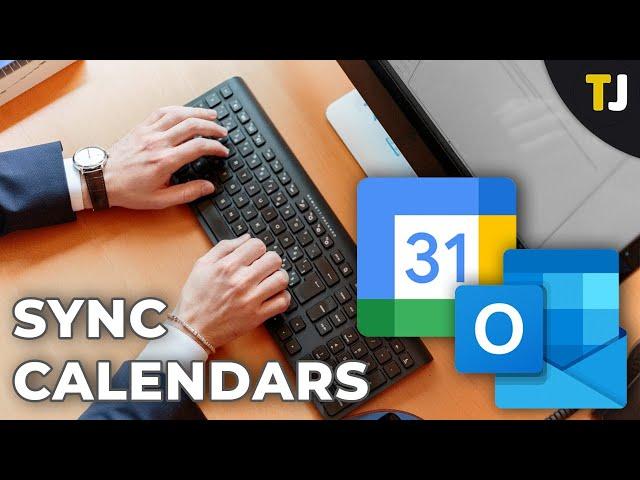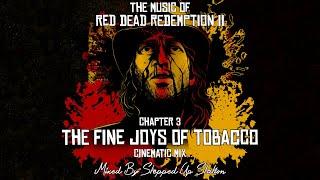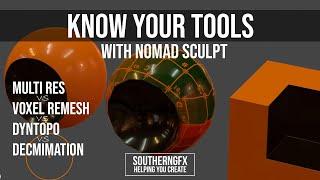Комментарии:

Thanks a ton I was almost going to give up seeing my google calendar it went on giving me message unable to show it try it after some time
Ответить
its a read-only copy in outlook unfortunately
Ответить
What the way around? Need outlook cal in Google.
Ответить
the sender will not be notified when an invite is updated
Ответить
Change the name of this video to “one time import google calendar to outlook”. This is a worthless tutorial as it is not an ongoing sync with the account.
Ответить
Hi Team,
After integrating the calendar to Outlook, the information won't sync properly.
Any idea as to why and how to fix?

I have Microsoft Outlook (I pay annually for the pkg) but my outlook (which is linked to my Yahoo account) does not say what's on your screen. It has Create new calendar but no where do I get the option to subscribe from the web. I also didn't have the "secret code" thing.... HELP!!
Ответить
Thank you thank you! I have been trying to figure this out forever!
Ответить
BE CAREFUL!!! - NOT A FULL SYNC. its a read-only copy of google. You cannot edit from Outlook.
Ответить
Nice tutorial. My google calendar now shows up on my business Outlook calendar. One question.... would I be able to modify my google calendar FROM Outlook? Or is it for viewing only?
Ответить
A very slick and to-the-point guide. Keep up the good work.
Ответить
Excellent and well designed tutorial. Well done!
Ответить
I don't have the 'secret address in iCal format' field. How's that possible?!
Ответить
Saved tonnes of hour mine, thank you very much!
Ответить
Your outlook looks nothing like mine.
Ответить
Extremely welldesigned tutorial. Straight to the point. Not a lot of around talking cripcrap. Worldclass! I wish all tutorials could be like this. U rock.
Ответить
Thank you very much :)
Ответить
Short quick and to the point. Thank you.
Ответить
Can't find out secret address
Ответить
This is not SYNCING, its subscribing and adding the Google Calendar to Outlook.
But it is only a one-way system, since Outlook only downloads events from Google but you cannot add or edit new events to google.
Which needs to be done through 3rd party software.
Useless guide

Thanks!
Ответить
But now it says "You cannot make changes to contents of this read-only folder". Any ideas on how to fix this please?
Ответить
How do you add the google calendar without google's email to the desktop version of Outlook Mac's calendar version 16.63?
Ответить
Thank you! Finally found someone who is current with the information, clear communicator, and finished in 2 minutes!!!!
Ответить
@TechJunkie
Thank you so much.

It does not work in Outlook. You can not edit appointments with this method. Useless!
Ответить
This imports only a one-way snapshot of the google calendar. It doesn't provide a 2-way sync between Outlook and Google.
Ответить
OMG! This has been driving me nuts in Outlook. Expected it to be automatic when setting up the email account. So simple to fix.
Ответить
Thank you. This should be automatic, but thank you so very much. I wouldn't have gotten this without you!!
Ответить
The attempted operation failed. An object could not be found.
Ответить
Synced from outlook to google fine, but when I add events in the google app they dont appear on the outlook app?
Ответить
secure adress not showing up pls help?
Ответить
Any idea on how to get this to work within the Outlook phone app and desktop app?
Ответить