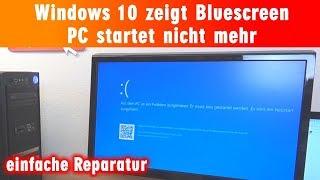Power BI | Build Dynamic Report/Dashboard in Power BI Desktop
Комментарии:

Hi, i am new in your channel, can please share excel file for practice
Ответить
can someone explain the difference between Avg Revenue (Age Group) = AVERAGEX(All('DimCustomer'[AgeCategory]),[Total Revenue]) and Avg Revenue (Age Group) = AVERAGEX(All('DimCustomer',[Total Revenue])
Why does the result differ?

I wanted to learn power bi, and i looked for channels for it. and i didn't find beautiful channel than yours. With Both visuals and Dax. Please continue make videos. (Sorry for my english)
Ответить
why are your videos not complete mann
Ответить
thanks for the video
Ответить
Where is the next video of this project.
Ответить
bro this tutorial should be completed , at the end you did not mention and add the final formatting for the visuals. So sad :(
Ответить
Beautiful video, kudos. I see a typo error coustomer instead of customer. You are the best.
Ответить
please why did you not use AND([CustomerAge] > 70, ""70+)? instead you just used over 70?
Ответить
Nice video really appreaciate it, but the category condition, >=10 to >=20 means it starts from 10 to 20 due to the equal sign you used not 11 to 20means
Ответить
Dear Sir! It seems to me that the _AvgRevenueAgeGroup variable in that case will actually be equivalent to the [Avg Revenue (Age Group)] measure, since averaging identical values over unique age categories does not contribute additional information.
What am I misunderstanding? Thank you in advance!

How can I get this table
Ответить
Hi can you help me out for visual that line reference is only in updated version ?
but when i do it in my old version its not have the option and only have to take the total revenue

Hi, thanks for the great content. Would like to ask, for the age category.
AND(DimCustomer[Customer Age] >=0, DimCustomer[Customer Age] <= 10), " 0-10",
AND(DimCustomer[Customer Age] >10, DimCustomer[Customer Age] <= 20), " 11-20",
isnt for the second category, we have to use >10 rather than >=10, to capture the value of 11-20?
Lets discuss. Thanks

I must say the DAX Aspect was some what confusing but still a great tutorial.
Ответить
Hello, I can't find the "Reference Line" option somehow in my Power BI desktop. I checked the analysis tab also but couldn't find the option. Need help!
Ответить
Sorry but why there is a jump in the very beginning of the video ? you started the intro then immediately there was already some charts ??
Ответить
Plz upload in full details like - what are the objectives of the project, what is business problem, what insight do we get! Like all these all making interactive dashboard doesn't make any sense because, it is pretty useless.
Ответить
Good morning to you just figured out your channel and i am super excited can i add it also as part of my portfolio when I am done creating.😊
Ответить
Good morning link to the dataset
Ответить
Thanks for the consistency. Please what version or the type of power BI are you making use of?
Beause mine didnt have the refrence line section(for the auto average line function).
Please how do i go about it.

can share bullet points to add this project in resume.
Ответить
Sensational
Ответить
Great work as usual.
Ответить
When Will you Going To Upload Next Part ??? Till Add some Requirements in Description Box.
Ответить
I am coming to learn. For the meantime, thank you cause i know it will be informative like your other videos.
Ответить
Awesome!
Ответить
You are the best 🫱🏽🫲🏾👏🏾
Ответить
This is the first part. Will you complete the project?
Ответить
Wonderfull!!!
Ответить
Hurraaaaayyyy! Working on this TODAY!!! Thanks for the new tut!😄
Ответить