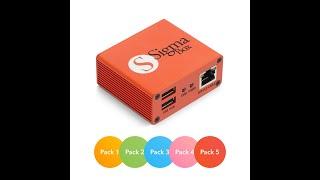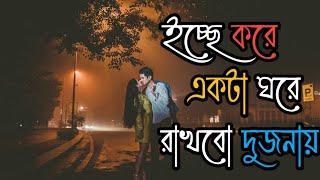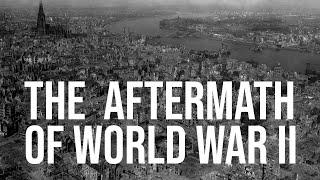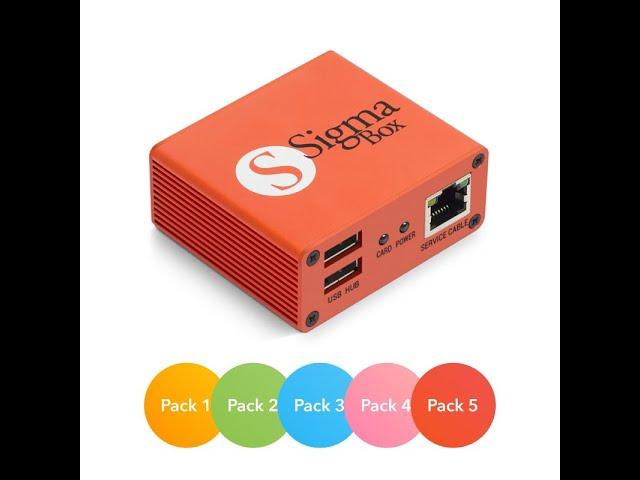
حلول جديدة لفك حضر دونجل بيست سي ام 2وسبب حضر بوكس السكما وكيفية نقل التفعيلات من بوكس قديم لجديد
Actions in case of loss or damage of your smart card
You get access to the same software either with the box or with the dongle. SigmaBox comes with the set of cables. SigmaKey comes without cables.
If your card has stopped working in the post-warranty period, or if you have lost your card / box, you have the opportunity to purchase a new box or dongle from a nearest reseller or buy a special Replacement Sigma Key / Box Smart-Card from GsmServer online store. In this way you can transfer the Packs you previously purchased to a new box/dongle or the replacement card.
Procedure
Report the loss / damage of the card and provide the following information:
Old card serial number (after the packs are transferred, this card will be blocked automatically without the possibility of recovery!)
Sigma info file – IMPORTANT!
Serial number of the new box / dongle.
What is Sigma info File?
After launching the program, a special encrypted info file will be generated into the SigmaKey service directory.
Register and Activate Dongle
How to Sign In and use Infinity Online Service (IOS)
If you do not have any Infinity product yet please contact to any Seller and order Infinity Credits. You will get Infinity Username and Password from the Seller.
If you already have any Infinity product your Infinity Account account already activated and registration is not required.
How to get Infinity Username and Password
Download Dongle Manager [Smart-Card Manager]
Connect Dongle to PC
Run Dongle Manager [Smart-Card Manager]
Select Get Username and Password and you will see Infinity Username and FACTORY DEFAULT Password
First time Sign In to Infinity Account with Infinity Username and FACTORY DEFAULT Password.
FACTORY DEFAULT password has no effect after you change password to your own
You can secure your account with Two-Factor Authentication with Smart-Card Token or U2F
If you want to use server functions see How to Configure Software with your Infinity Username and Password
NOTE: extract files with 7-Zip and password 12345678 or 1111
How to recharge Infinity Account
Find a Seller near you
Send Infinity Username to Seller
Order Infinity Credits
Wait some time. Recharge time depends on Seller
How to reset Infinity Account password and e-mail
If you forgot password click to Reset Password and if you lost your e-mail click to Reset Everything
Server API
Configure your DHRU server to work with Infinity Account
Install Infinity Account API for other servers
Brand new Dongle require firmware update to latest version. At the same time with firmware update you can Register Dongle with your e-mail address.
To register and install latest Dongle firmware download and run Dongle Manager [Smart-Card Manager]
Start Dongle firmware update process, you will see a Registration form.
NOTE:
- After Registration support area access activated for 12 months
- You DO NOT need to register Dongle again if you want to install software to another PC
- You CAN use dongle with unlimited number of PC
- Your registration e-mail address will be used to send you an information about software updates for the product you have purchased
Read Dongle Serial Number (S/N Run Dongle Manager [Smart-Card Manager]
Select Serial Number (S/N)
Click to Read Serial Number (S/N)
Update Dongle [Smart-Card] Firmware
New software release may require new Dongle firmware version. If you see a message like Update Dongle firmware after you run the software make the next:
Download latest Dongle Manager [Smart-Card Manager]
Unpack archive to folder, DO NOT run software directly from archive!
Run Dongle Manager [Smart-Card Manager]
Disable your PC Firewall and/or Antivirus and be sure Dongle Manager [Smart-Card Manager] has access to Internet
Select Update firmware and click to Update
It contains the information about your product and looks like this: 12345678.info
This info file is generated starting from Sigma v2.45.
Please save this info file and keep it in a safe place!
How to Download Firmware Flash files
Sign In to Infinity Account
Click to Download & Support
Click to Download Firmware Flash Files
Here are steps How to Download Firmware Flash files
How to Check Support Expiry date
Sign In to Infinity Account
Click to Download & Support
You will see information about your Infinity Account
Here are steps How to Check Support Expiry date
How to Renew Support
Find a Seller near you
Send Dongle S/N to Seller
Order support renew for 1 year or 2 years
Wait about 1 hour and update Dongle with Dongle Manager [Smart-Card Manager]
If you have funds at your Infinity Account you can renew support instantly:
Sign In to Infinity Account
Click to Products
Select Infinity Products
Select 1 year renew or 2 years renew
Enter Dongle S/N
Wait 15 minutes and update Dongle with Dongle Manager [Smart-Card Manager]
How to find Firmware Flash file
You can search for firmware files via Telegram @FlashFileSearchBot or right here.
Enter part of model name or firmware version or file name.
You get access to the same software either with the box or with the dongle. SigmaBox comes with the set of cables. SigmaKey comes without cables.
If your card has stopped working in the post-warranty period, or if you have lost your card / box, you have the opportunity to purchase a new box or dongle from a nearest reseller or buy a special Replacement Sigma Key / Box Smart-Card from GsmServer online store. In this way you can transfer the Packs you previously purchased to a new box/dongle or the replacement card.
Procedure
Report the loss / damage of the card and provide the following information:
Old card serial number (after the packs are transferred, this card will be blocked automatically without the possibility of recovery!)
Sigma info file – IMPORTANT!
Serial number of the new box / dongle.
What is Sigma info File?
After launching the program, a special encrypted info file will be generated into the SigmaKey service directory.
Register and Activate Dongle
How to Sign In and use Infinity Online Service (IOS)
If you do not have any Infinity product yet please contact to any Seller and order Infinity Credits. You will get Infinity Username and Password from the Seller.
If you already have any Infinity product your Infinity Account account already activated and registration is not required.
How to get Infinity Username and Password
Download Dongle Manager [Smart-Card Manager]
Connect Dongle to PC
Run Dongle Manager [Smart-Card Manager]
Select Get Username and Password and you will see Infinity Username and FACTORY DEFAULT Password
First time Sign In to Infinity Account with Infinity Username and FACTORY DEFAULT Password.
FACTORY DEFAULT password has no effect after you change password to your own
You can secure your account with Two-Factor Authentication with Smart-Card Token or U2F
If you want to use server functions see How to Configure Software with your Infinity Username and Password
NOTE: extract files with 7-Zip and password 12345678 or 1111
How to recharge Infinity Account
Find a Seller near you
Send Infinity Username to Seller
Order Infinity Credits
Wait some time. Recharge time depends on Seller
How to reset Infinity Account password and e-mail
If you forgot password click to Reset Password and if you lost your e-mail click to Reset Everything
Server API
Configure your DHRU server to work with Infinity Account
Install Infinity Account API for other servers
Brand new Dongle require firmware update to latest version. At the same time with firmware update you can Register Dongle with your e-mail address.
To register and install latest Dongle firmware download and run Dongle Manager [Smart-Card Manager]
Start Dongle firmware update process, you will see a Registration form.
NOTE:
- After Registration support area access activated for 12 months
- You DO NOT need to register Dongle again if you want to install software to another PC
- You CAN use dongle with unlimited number of PC
- Your registration e-mail address will be used to send you an information about software updates for the product you have purchased
Read Dongle Serial Number (S/N Run Dongle Manager [Smart-Card Manager]
Select Serial Number (S/N)
Click to Read Serial Number (S/N)
Update Dongle [Smart-Card] Firmware
New software release may require new Dongle firmware version. If you see a message like Update Dongle firmware after you run the software make the next:
Download latest Dongle Manager [Smart-Card Manager]
Unpack archive to folder, DO NOT run software directly from archive!
Run Dongle Manager [Smart-Card Manager]
Disable your PC Firewall and/or Antivirus and be sure Dongle Manager [Smart-Card Manager] has access to Internet
Select Update firmware and click to Update
It contains the information about your product and looks like this: 12345678.info
This info file is generated starting from Sigma v2.45.
Please save this info file and keep it in a safe place!
How to Download Firmware Flash files
Sign In to Infinity Account
Click to Download & Support
Click to Download Firmware Flash Files
Here are steps How to Download Firmware Flash files
How to Check Support Expiry date
Sign In to Infinity Account
Click to Download & Support
You will see information about your Infinity Account
Here are steps How to Check Support Expiry date
How to Renew Support
Find a Seller near you
Send Dongle S/N to Seller
Order support renew for 1 year or 2 years
Wait about 1 hour and update Dongle with Dongle Manager [Smart-Card Manager]
If you have funds at your Infinity Account you can renew support instantly:
Sign In to Infinity Account
Click to Products
Select Infinity Products
Select 1 year renew or 2 years renew
Enter Dongle S/N
Wait 15 minutes and update Dongle with Dongle Manager [Smart-Card Manager]
How to find Firmware Flash file
You can search for firmware files via Telegram @FlashFileSearchBot or right here.
Enter part of model name or firmware version or file name.
Комментарии:
حلول جديدة لفك حضر دونجل بيست سي ام 2وسبب حضر بوكس السكما وكيفية نقل التفعيلات من بوكس قديم لجديد
Kefah Salah Profkefah كفاح صلاح
Doomer Falling In Love
Kemonysh
EC-KAC // Tor zum ersten AHL-Sieg 2018/19
EC-KAC (offiziell)
LA VERDAD del hombre del video 1,444
Descubrien2
Arknights: Endfield Technical Test Trailer
Arknights: Endfield