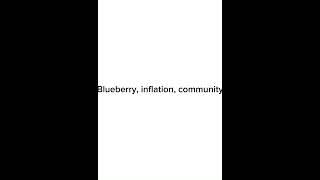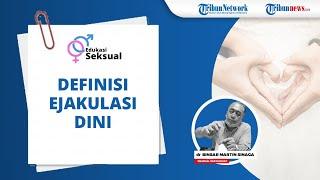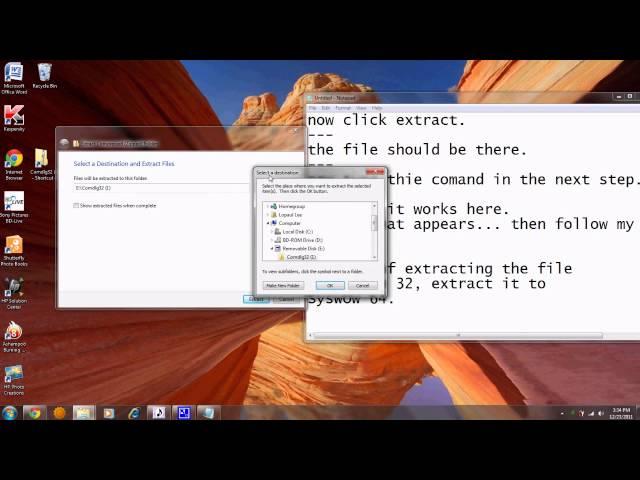
Utau: Missing File Comdlg32.ocx Solution
Hopefuly I helped you guys ;P
Note: ONLY like video if this worked for you, and dislike if it didn't only after you've asked me what went wrong, and if I was no help.
Don't subscribe if you've no interest in my posts.
Written Directions:
---
1. Go here: http://windowsxp.mvps.org/comdlg32.htm
2. Follow the steps
3. Download and then send File to desktop [2:44]
4. Extract File to: C:\Windows\System32 [3:27]
5. Copy and Paste this command (minus the quotation marks): "regsvr32 %Systemroot%\System32\comdlg32.ocx" [5:02]
----This Part Will Show You What To Do If It still Doesn't Work----
1. instead of extracting file to system 32, extract it to SysWOW 64 (if you have it): C:\Windows\SysWOW 64 [6:07]
-
NOTE: If you have SysWOW 64 and System 32, you may need a copy of Comdlg32.ocx in both of the folders. (extract the file to both SysWOW 64 and System 32.)
-
2. Log on as an Admin. and go to start and type in CMD in the search space [7:03]
3. [IMPORTANT] Right click CMD and click "run as an administrator"
4. [8:11] Copy and Paste (the following depending on sysWOW 64 or System32):
regsvr32 c:\Windows\system32\comdlg32.ocx
OR
regsvr32 c:\Windows\SysWOW64\comdlg32.ocx
---for more info on this step go to: http://devonenote.com/2010/02/register-comdlg32-ocx-on-x64-win7/
--------
Good Luck, and feel free to comment any questions. Don't be rude please. :\
Note: ONLY like video if this worked for you, and dislike if it didn't only after you've asked me what went wrong, and if I was no help.
Don't subscribe if you've no interest in my posts.
Written Directions:
---
1. Go here: http://windowsxp.mvps.org/comdlg32.htm
2. Follow the steps
3. Download and then send File to desktop [2:44]
4. Extract File to: C:\Windows\System32 [3:27]
5. Copy and Paste this command (minus the quotation marks): "regsvr32 %Systemroot%\System32\comdlg32.ocx" [5:02]
----This Part Will Show You What To Do If It still Doesn't Work----
1. instead of extracting file to system 32, extract it to SysWOW 64 (if you have it): C:\Windows\SysWOW 64 [6:07]
-
NOTE: If you have SysWOW 64 and System 32, you may need a copy of Comdlg32.ocx in both of the folders. (extract the file to both SysWOW 64 and System 32.)
-
2. Log on as an Admin. and go to start and type in CMD in the search space [7:03]
3. [IMPORTANT] Right click CMD and click "run as an administrator"
4. [8:11] Copy and Paste (the following depending on sysWOW 64 or System32):
regsvr32 c:\Windows\system32\comdlg32.ocx
OR
regsvr32 c:\Windows\SysWOW64\comdlg32.ocx
---for more info on this step go to: http://devonenote.com/2010/02/register-comdlg32-ocx-on-x64-win7/
--------
Good Luck, and feel free to comment any questions. Don't be rude please. :\
Тэги:
#Utauloid #Utau #download #help #missing #why #am #file #comdlg32.ocx #downloading #issue #fix #fixing #best #way #easy #quick #solution #solving #problem #technical #difficulties #with #files #losing #vocaloid #vocal #how #to #do #youКомментарии:
Espiamos la última cena de nominados con Bautista, Darío y Emmanuel - Gran Hermano
Gran Hermano Argentina
Invest in BITCOIN now while it's cheap!
RayZean Trader
Do They Have Good Sound Quality? Zoom H5 vs H8
Christian Skyes
"better" bots
clyde
Selesaikan stage EX
KENZEXIS
Starbase Flyover Update Episode 46
RGV Aerial Photography
Spin the wheel which I can rant on
Stardust the object thingy AUTTP THDTC TSPH [AF]