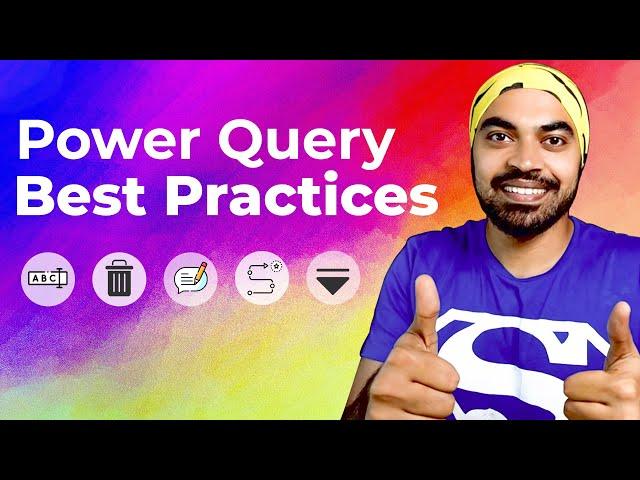Комментарии:

Very precious lesson!!! Thank you 👍👍
Ответить
Awesome! Excellent video.
Ответить
Awesome tips…
Ответить
Love your content and really helping me get better at using Power Query!
I was wondering whether you have any content regarding working smarter when getting data from multiple sources and then my Queries panel has loads of Transform file from query folders for each import.
Such files as Sample file, parameter, transform file and transform sample file appear and I'm not quite sure if I can be smarter with how its all constructed.
Beginner trying to benefit from using Power Query

Nice - I like to use folders for my queries - grouping Parameters, stagging and loading
Ответить
A master of your craft. This is so useful. Liked and subbed.
Ответить
Removing red was so cool.
Ответить
Mind blowing video . I still wonder while practising. In excel data provided by my friend I can see only few tabs ( no hidden tabs) but when I try loading to power query there are many sheets available in front of me. What is that!
Ответить
Hi Chandeep
I have a Column with various tables
Each of tables have different number of columns
want to limit all tables to 11 number of Columns , any suggestions or link which will be helpful

This is exactly what I needed today!
Ответить
awesome
Ответить
What would change for a parameter pointing to a sharepoint folder?
Ответить
Always a pleasure to watch these videos
Ответить
All tips are great and practical and I reccomend everyone to watch this video... I would also like to recommend one very important best practice... do not overcomplicate your queries especially when dealing with large data as this can slo down response time significantly.. what is complex unfortunately you can learn this only thru experience
Ответить
i am fan of power query,i am fully agree with your suggestion and i am already done like your sugeestion in my data processing work,good summay
Ответить
Great tips, many thanks! Just one small point. When you say to 'bin the red', I don't know if it's my eyesight or my system settings, but to me, that hard-coded text is brown, rather than red. Is there any way I can change the colour of it?
Ответить
Does making the parameter the source hard code it in a way we can’t change the source from the change source settings?
Ответить
In the first point of best practice, is it better to rename the steps without using "space". Any advantage of doing this.
Ответить
Thanks
Ответить
The best! Cheers man
Ответить
Thanks a lot for sharing. Always a great pleasure to listen to you teach these stuff. My PQuery skills have improved greatly since I started watching your videos.
Ответить
Hello Chandeep,
I’ve a query, think will help me out,
I have a table workers which contains name, rolenum, start date and end date
And one more table called rates with rolenum, Rate, start date and end date.
How can I lookup the appropriate rate, the problem here is we might have more than one rate for particular roles, let’s say one rate for first 3 months of the year and some other rates for rest of the year, which we can came to know with start and end dates in rates table and at the same time we need to consider start and end dates of the employee into consideration……
Can anyone help me on this , Thanks in Advance.

Paaji u r awesome
Now you are teaching very clearly
I mean not very fast 😅🥰🥰

Great content and insights !
Ответить
Its a great idea to fetch the column names from the previous table or steps, Is it suitable for huge dataset?
Ответить
Nice
Ответить
You're the best! Waiting for your M Language Course.
Ответить
Hi l. I have Matrix visual with some row headers and one column header which is month. This month column will update every month. Now I am unable to sort the values based on each month as it is not showing sort symbol for month header. How can I sort values now. Please make a video
Ответить
Thank you for share your Best Practices!!! That's great!!!
Ответить
Really great video, thank you Chandeep!
Ответить
@Chandeep - when using the Table.ColumnNames best practice, how does one overcome a situation if a column name in original table exists in expanded table?
Ответить
And dynamic tip (about reds) is the best!🙋
Ответить
Thanks for priceless tips!😊
I think commenting have to raise power query skills, but frequently there are a lot of tasks you have to finish "yesterday", so you just quickly finish one and switch to another.🤔

I leave default step names cause it will be hard for aliens to read my queries.😂
Ответить
Great tips - I’ve been using 1-4 based on your videos. 5 is def welcome addition
Ответить
Hi Chadeep. Where can I find your training courses for Power Query AND Power BI in general?
Ответить
Thanks for these tips! Will also review videos on staging queries. 👍🏽👍🏽
Ответить
Love the "bin the red" - it's a great way to try to get rid of as much hard coding as possible. I also remove the spaces in step names - it makes them much easier to read in the M code. I didn't know about the QAT in Power Query! Great tip.
Ответить
I can’t wait for Microsoft to incorporate chatGPT into Power Query so it applies a rename step on its own after it’s aware of what that step is doing.
Ответить
To add multi line comments, start with /* and end with */ or use the shortcut key ALT + SHIFT + A
The shortcut key for single line comments is CTRL + /

Great content! Also love your two interview videos with Chandoo and Matt Arlington. I feel they were ground breaking in that they presented a peek into the mind sets of two leaders within the power bi community. BTW you too are becoming one of the leaders 😊
Ответить
Thanks Chandeep!! , really useful tips 👍. Avoid the red and quick access toolbar, my favourites.
Ответить
This is super awesome...just quick question..
Ответить
Again a great video all types and levels of users Chandeep... 😀 I can highly recommend these Videos and Courses...
Ответить
Great video! Thanks!
Ответить
Genius! Thank you, well done as always. Love your videos
Ответить
Oh, cool, I did not know you could rename steps and add comments. Will make it much easier to navigate
Ответить
Thanks Chandeep great tips there!
Edit: Chandeep in the 4th example can we erase Query 1,2,3 once we have created the path and function?

This is an excellent video! Great tricks!
Ответить
Ah love the parameter idea
Ответить