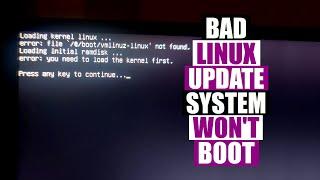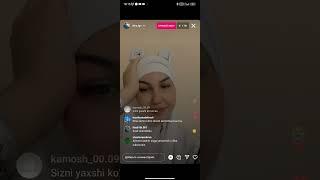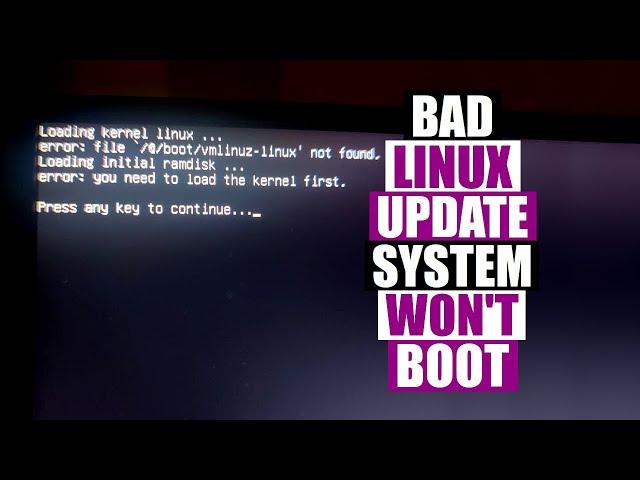
An Update Borked My Linux System. How Did I Fix It?
Комментарии:

In my case it was completely different. But this video still helped me in narrowing it down by getting rid of the obvious first steps. I'm leaving this as a future reference to both myself and other people who come across the same problem. TL;DR: If you have other drives mounted onto the main Linux drive, this solution may be for you.
Since I'm dual booting Windows and Arch Linux I often tend to share files between them, and thus I always have Windows's main drive (C:\) mounted onto the Linux partition. This caused Arch to not boot after I updated Windows 10 to Windows 11. Turns out the solution wasn't too advanced. If I did "cat /etc/fstab" I could see the Windows drive had one UUID which it expected. But upon running "sudo blkid" I would notice the Windows drive UUID had changed, probably due to Windows 11 changing things. I simply had to copy the new UUID from "sudo blkid" and replace the UUID in "nvim /etc/fstab" with the new one. Funnily enough. When I was troubleshooting on my laptop, the desktop PC which was failed to boot still got into a terminal after 90 seconds. In doing so I could pretty much do all this solution work without a flashdrive probably assuming I have the patience to wait 90 seconds for the daemon to time out.

I would suggest updating only in tty because afaik it wont crash.
Ответить
Why UEFI dbx updates for Linux Distros? I'm skeptical of allowing this firmware to update my POP__OS on an i5 12600K Z690 build? Any help is appreciated.
Ответить
your method didn't help error /@/boot/vmlinuz-linux-lts don't /boot/mvlinuz-linux-lts
Ответить
now do debian
Ответить
me too!
Ответить
Thank you, this already saved me once from re-installing!
Ответить
After you’ve mounted your internal drive, when you run chroot, do you have to specify the location? (in this case /mnt )
Ответить
Dang it! I got this in my feed a week ago but didn't watch it then! Just today after updating (successfully, I thought) my efi systemd entries completely disappeared along with my latest and lts kernel images, barring the intel-ucode. I kept a hard drive with EndeavourOS on it just in case, and googled for a while until learning about chroot (the first time I found the arch wiki useful!)... then as I was so close, followed some random internet user's advice to install a conflicting package and uninstalled a system package... then promptly forgot which package I uninstalled. That package is what the kernel used to rebuild itself, so reinstalling didn't help. Eventually I realized that their solution was needlessly complex - I could have just reinstalled the kernel - and facepalmed. I fiddled for a bit with systemd to try to manually build & edit the images & entries but eventually decided to just reinstall the system (I keep an installer script and could access the /home folder through the live usb, so I didn't have to go back to a backup).
Most important thing: I learned from my failure. Next time this happens, I won't make the same mistake, but rather just reinstall the kernel through chroot!

If my Window Manager crashed while performing an update, I would avoid this scenario by moving to a TTY and re-running the update before restarting.
Fortunately, in 18 years of using Linux, I've never had this problem so hopefully it's not a common issue.

Thank you Tiny Hands
Ответить
I think its not ur kernel but grub
If ur kernel updates turns bad
U may go to grub and boot to old kernel
And downgrade d kernel

You can get trouble also vid this distro, i have that more then one time. Manjaro stabel! eh, dont think so. I think Manjaro its more dev and consol intress distro. And that its ok for some!
Ответить
I’m not a big fan of updates unless something isn’t working. Furthermore, I do whole system backups so I can just go back in time to when my system worked.
Ответить
Looking at the title i immediately knew that it was an Arch or arch based distro😅
I have tried running Manjaro multiple times, but the longevity was about 6 months, after which my system would be broke completely (and I'm not a power user who fiddles with system files a lot)

If you use Arch, you live dangerously. To avoid danger, use Fedora instead.
Ответить
chroot /mnt/gentoo
source /etc/profile
export PS1=“(chroot) $PS1”
EDIT: i forgot to add the “ in the end of the export command

Im on gentoo running the latest kernel. almost everyday my cpu goes overtime when compiling it. Of course, I’m on a distribution Kernel, meaning it’s a bit more streamlined when updating.
Ответить
One time for some reason both my Linux laptop and PC made my OS unable to start after update. I needed to install missing cryptography package which for some reason disappeared after my updates. Also pacman after chroot wasn't working so i needed to use pacstrap.
Ответить