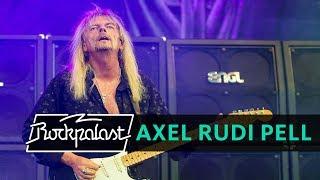Комментарии:

Woooh !!!
Simple and Short ,...........
Thanks a lot 😁😁

help me i don't have environment settings in lighting settings
Ответить![Roy [ Random Precision Software ] Roy [ Random Precision Software ]](https://invideo.cc/img/src/anItb24tZmZmZmZmMDB4MGMtay1jLTA5cz1FR3ludVI0WW9mTVZWRzB3dHdrQjE3ejJBdjk2MmpPQ3oyeU5VVlQtYktGcmtQQS9jdHkvbW9jLnRocGdnLjN0eS8vOnNwdHRo.jpg)
So I'm expecting something like on your thumbnail ! So this shit. Stop click baiting people
Ответить
thx a lot!
Ответить
Simple et efficace
Ответить
Thank you!!
Ответить
nice but is there any way that you can add it to some object but not others?
Ответить
First image has nothing to do with the rest of the video
Ответить
For some reason fog doesn't work in my mobile game, it works in the editor tho, can someone please help. I even set the graphics in the project settings to run on the highest on mobile
Ответить
Bravo
Ответить
is there a way to only enable it on trigger enter? and disable on trigger exit?
Ответить
Is it possible to change the fog colour wiht an animation? (For day night cycle)
Ответить
thanks man for this video
Ответить
wow it's that simple, thanks!
Ответить
It's okay for the first step, but I would like to see a particle system or VFX graph to add some clouds of fog in there.
Ответить
Fog at home:
Ответить
Thanks this was helpful. I am new to Unity and your channel is amazing👍
Ответить
Thanks! I can never remember where that is
Ответить
Short and straight to the point, and doesn't take a year to download random stuff. Thanks.
Ответить
Got chebaited by the thumbnail :( Was looking for fog on the ground and not by raydistance
Ответить
You went straight to the point. Thanks
Ответить
thanks bro!
Ответить
short and straight to the point, no unnecessary fluff, really helpful thankyou.
Ответить
It seems I can't add a fog into my game, there's a little text chat under the fog option in the Other settings and It said "Fog has no effect on opaque objects when using Deffered Shading rendering. Use the Global Fog image effect instead, which supports opaque objects" can you please help.
Ответить
thanks
Ответить
thanks
Ответить
Hi nice tutorial thanks, what kind of fog did you use? Dynamic or Volumetric? what is the difference between dynamic and volumetric fog / light?
Ответить
Simple and short video, thanks!
Ответить
Thanks for a short and simple how to video
Ответить
Very helpful tutorial, thank you
Ответить
Arigato senpai🗽
Ответить