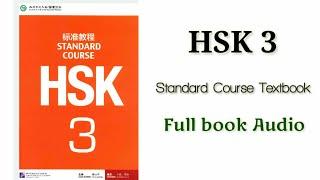Thunderbird How to Change The Default Email Font
Комментарии:

I recently switched from a 1440x900 display to 1920x1080 and suddenly the font of all emails in my inbox was annoyingly tiny. I finally found the solution I was looking for, however. In Preferences | General | Fonts & Colors | Advanced | Fonts & Encodings... The "Fonts for:" select list was preset to "Latin". When I changed that to "Other Writing Systems", suddenly the emails in my inbox began respecting my font-size choices lower in the "Advanced" fonts dialog.
Ответить
how do you add a new font into thunderbird mail? Would like to add Goudy Old Style
Ответить
There seems to be no way of choosing and fixing the exact font in (11, 13 px etc...) for composing mail. Only 'small', 'medium' , 'large' etc.. size (Thunderbird 115+). Or is there?
Ответить
what I want to know is how to make the incoming emails text bigger, every email I get the text is small
Ответить
When I create a new email, the font on the screen is tiny, and I have to zoom in to read; however, the recipient receives it in regular font size; therefore, I do not want to change the font size, but the size while writing the email.
Ответить





![VICTOR Denmark Open 2021 | Loh Kean Yew (SGP) vs Viktor Axelsen (DEN) [2] | Round of 32 VICTOR Denmark Open 2021 | Loh Kean Yew (SGP) vs Viktor Axelsen (DEN) [2] | Round of 32](https://invideo.cc/img/upload/QXozRmpuQjdyZ1c.jpg)