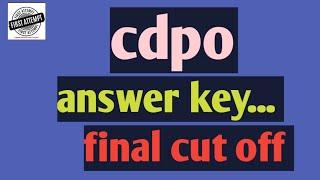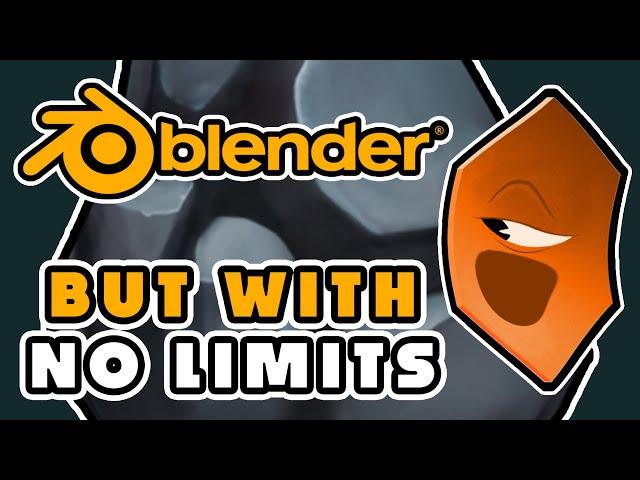
Blender’s Secret Weapon for Texture Painting - How to Use Quick Edit's Texture Projection
Комментарии:

A VERY SPECIAL THANK YOU TO THE DEUCES CLUB MEMBERS FOR ALWAYS STICKING TO THE END OF THE VIDEOS!
@max-lightmode6409
@seb0_la
@low-keyterrible7859
@tommydang9510
@joanasantos3518
@nihilgaming7343
@BrightDawn-nh2kz
@FireBazStudio
@gnabeca
@noeldobrota5709
@breadnewsbears
@eveneyes2116
@mickdundee364
@MEDRAZCOOL
@weez6575
@scribblingjoe
@hoohoo4041
@miteshsharma3865
@user-bn1mk2qq5d Rauf Abdaal
@kapo12321
@jacobmurphy412
@thebigwhiskey
@therachelaustin
@W0rldbuilder
@unsettledtoast
@syidm7840
@styloo_
@JayTheDevGuy
@ravanin
@rayfox1984
@beebiki5543
@Ikaros473
@Diertstarr
@MKBergins
@DeGrey
@kkdd3844
@wadeeliason969
@charzulu
@kevingardner7782
@davidbennettarts2205
@bluelantern1516
@rmjrmj4
@JdR2V_3D
@anvari255
@AlexCarby
@TheKevphil
@NoahPaessel
@remzart2481
THANK YOU ALL! DEUCES ♥♥

Deuces
Ответить
oof i need to test it out.
Ответить
Deuces! Also: OMG t thank you! 🎉
Ответить
i use blender only and it WORKS nothing else needed
Ответить
Nice tip! Deuces
Ответить
New SUB and have no need to say Deuces ! ;)
Ответить
Hi. Is it possible to do a texture painting demonstration that resembles Netflix's Arcane? Thanks.
Ответить
Wild. Never knew this existed.
Ответить
These short and sweet but actually understandable blender videos seem to be kind of rare, thank you!
Ответить
GOOD LORD just use Substance Painter or 3D Coat this is painful
Ответить
Ww...wwww... Gonna test this on a rigged model right now!
Ответить
Looks like clip studio paint requires that you premultiply the alpha channel before it gets added in. The function is already built into blender, there just needs to be some way to attach it as a setting to the "external program" thing.
Ответить
Fortiche Production want to know your current location
Ответить
Deuces🎉
Ответить
But the screenshot doesn't fill the canvas in photoshop. The resolution will be less than 512 at the end. Thanks for the video tho !
Ответить
Beautiful just beautiful
Ответить
So let's say I have a texture image I want to use as a paint layer instead of a solid color. How would I do that?
Ответить
So I was trying this with affinity designer 2 and despite it saying it was applied, I still saw nothing. Any idea why that might be?
Ответить
Clunky is the only word to describe painting in blender and what's put me off from creating hand painted textures. This is a game changer for me. Thanks!! Subbed.
Ответить
I do this with UV’s that i import to photoshop and the texture file on the mesh is a photoshop file that updates in Blender automatically.
That being said, i will give this approach a try, it seems a bit more streamlined and integrated.

I love you ur m'y savoir i needed this tutorial so badly
Ответить
I love your NYAH xDDD ❤❤
Please keep up the amazing work ^_^

Great video on a criminally underused Blender feature 💯
I've actually been using this technique in conjunction with Photoshop's Generative fill to blend and pretty much eliminate visible seams 100%. As it says in the video you MUST merge everything to a single layer before you save, but keep that layer's transparency, ie. Don't Flatten. Also important: the format must remain PNG and you cannot alter the filename.
Another couple of things – Quick Edit only seems to work (for me anyway) in EEVEE. Cycles simply doesn't update when you click apply.
And if you are going attempt to use with Generative fill in Photoshop, first I plug my base texture into an Emission node (this eliminates the effect of light and shadows on your object in EEVEE). Otherwise the Generative fill will 'add' shading to match your screen capture and then it's eventually shaded again in Blender's viewport, so its effectively double-shaded. Just remember to remove the Emission node when you're done 😉
For me these are really powerful techniques and well worth you looking into 👍

Ah, yet another great vid Nyah, thank you for yet another helpful video.
🐺Deuces!

Totally awesome!!
Ответить
Nice 👍🏼 thanks for this bud!
Ответить
wow
Ответить
you can also just edit the image you are working on in an external software by: A) opening it manually from the file browser or B) in image viewer/paint environment in the same menu save image lives click "edit externally".
that way you preserve the original quality and aren't making needless screenshots.
Of course it all depends on what you want to achieve and with what workflow. If you for example just need better selections and blurs and don't the specific perspective angle of the viewpoint then I believe editing the file is preferable to making a screenshot and possibly projecting it at a n angle.

I can't believe I was not subbed to you yet😮
Ответить
Excellent 👌, Deuces
Ответить
But... What about the UVs? Or texture paint == vertex paint?
Ответить
Thank you so much, I didn't know about this feature despite the fact I've been using blender for a really long time ! Deuces !
Ответить
❤thank you for tuosb
Ответить
Damn. This is a treasure feature indeed. Thank you mate 🤗
Ответить
Thx!
Ответить
Awesome Douces
Ответить
Yo, i didn't even realize this was an option, this is so cool, i use CSP so it's unfortunate it's not as good on it, but it sounds so freaking useful
Also the "here"'s do surprisingly work well, was worried the nyahs would sound too random and out of place when put after such normal sounds, but it seems to work, awesome!

Thank you!!! This is life saving
Ответить
so easy and yet so useful, thanks
Ответить
What the hell... I have been using Blender since like, 2011, and I never heard about this...
Ответить
I am happy that there was at least one nyah :D I think a few of them are okay in the first videos I watched you just overused it :) Nice Video huge fan!
Ответить
nice vid !
Ответить
Great 👍
Ответить
Nyah makes a return, great vid
Ответить
That video was surprisingly informative for a 3 min video 😂
You've got serious skill, Bolty!
Looking forward to the next stream

Deuces dude.
Ответить
Deuces! This is much better than the laggy painting experience in blender!
Ответить
Have to say your channel has come in clutch. Been saving so much time with ucupaint and bringing in the help of photoshop is just 🤌
Ответить
NYAH!!
Ответить
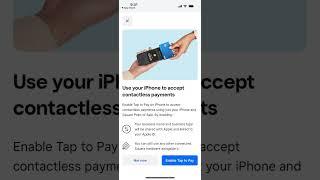




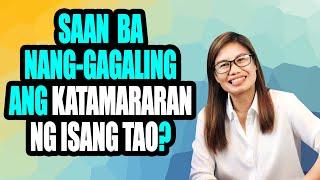
![How To Connect Instagram To Facebook Ad Account? [in 2024] How To Connect Instagram To Facebook Ad Account? [in 2024]](https://invideo.cc/img/upload/QTdBM3M5eDZjelM.jpg)