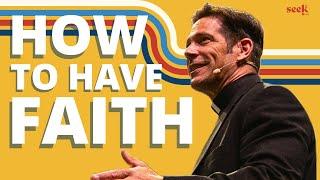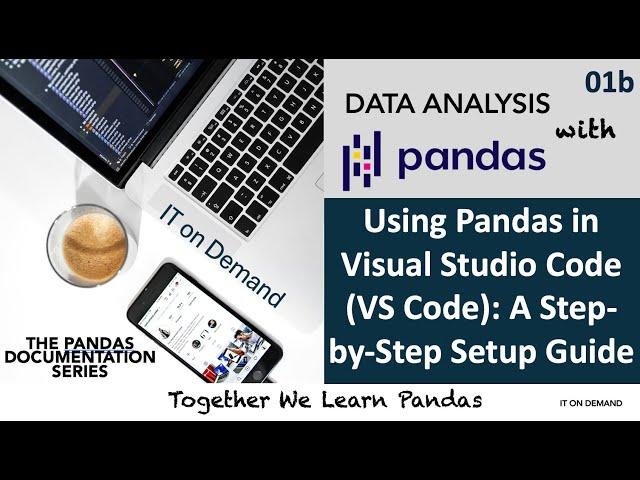
01b. Using Pandas in Visual Studio Code: A Step-by-Step Setup Guide
Welcome to another video in our "Mastering Pandas Using the Documentation: A Comprehensive Guide to Python Data Analysis" series! In this video, we'll show you how to use Pandas in Visual Studio Code (VS Code), a popular and powerful code editor for Python development.
Visual Studio Code offers a great environment for writing and running Python code, with excellent support for extensions and integrations. We'll guide you through the steps to get started with Pandas in VS Code, from setting up your environment to performing essential data manipulation tasks.
Follow along with the official Pandas documentation: https://pandas.pydata.org/docs/
Watch more videos in the playlist:
https://www.youtube.com/playlist?list=PL4Ym3CWBNR-pFeh9ZzxaRZ5GftqIOTQ-S
Python Download:
https://www.python.org/downloads/
Link to Visual Studio Code:
https://code.visualstudio.com/download
Subscribe to our channel and hit the notification bell to stay updated with our latest videos. If you find this video helpful, please like, comment, and share it with others who might benefit from it.
#Pandas #VisualStudioCode #Python #DataAnalysis #DataScience #Tutorial #PandasTutorial #PythonProgramming #VSCodetips
Visual Studio Code offers a great environment for writing and running Python code, with excellent support for extensions and integrations. We'll guide you through the steps to get started with Pandas in VS Code, from setting up your environment to performing essential data manipulation tasks.
Follow along with the official Pandas documentation: https://pandas.pydata.org/docs/
Watch more videos in the playlist:
https://www.youtube.com/playlist?list=PL4Ym3CWBNR-pFeh9ZzxaRZ5GftqIOTQ-S
Python Download:
https://www.python.org/downloads/
Link to Visual Studio Code:
https://code.visualstudio.com/download
Subscribe to our channel and hit the notification bell to stay updated with our latest videos. If you find this video helpful, please like, comment, and share it with others who might benefit from it.
#Pandas #VisualStudioCode #Python #DataAnalysis #DataScience #Tutorial #PandasTutorial #PythonProgramming #VSCodetips
Комментарии:
Scooter Tent (1959)
British Pathé
This tent is over 40 years old - vintage Vango force 10 retro tent
MDM Outdoor Adventures
A Definitive Starfield Review (Spoiler Free)
Morphologis
Aries 2024 - 2025 Annual Astrology Forecast - Exciting Year Ahead!
Bracha Goldsmith
100 ДЗЁН З КУПАЛАЎСКІМ. ВЫПУСК №5.
Наталля Бібікава
How to Install a Joist Hanger
Fine Homebuilding