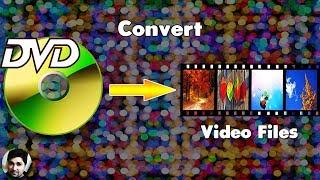Cómo convertir JPG a PDF
¿Quieres saber cómo convertir un archivo JPG a PDF? Te presento el conversor de JPG a PDF de PDFBeast y te muestro cómo utilizarlo.
✍️ HERRAMIENTA PARA EDITAR PDF ONLINE 👉 https://pdfbeast.com/es/edit-pdf
LO IMPORTANTE 👇
00:25 Inicio
00:28 Entra en PDFBeast.com/ES y busca la herramienta para convertir JPG a PDF.
00:35 Sube tu JPG para convertir de JPG a PDF.
00:43 Haz clic en el botón "CONVERTIR a PDF" para cambiar el formato de tu archivo JPG.
01:09 Convierte tu JPG en PDF desde el móvil.
🛈 PDFBeast.com es un conversor y editor de PDF online que te permite cambiar de formato, editar, comprimir, firmar y mucho más en tu documento PDF. Sin programas, 100% online y sin complicaciones: haz los cambios que necesites en tu PDF online.
🔝 Visita nuestras herramientas de PDF online:
- Editar PDF https://pdfbeast.com/es/edit-pdf
- Dibujar en PDF https://pdfbeast.com/es/draw-pdf
- Firmar PDF https://pdfbeast.com/es/sign-pdf
- Resaltar PDF https://pdfbeast.com/es/highlight-pdf
- Rellenar PDF https://pdfbeast.com/es/fill-pdf
✍️ HERRAMIENTA PARA EDITAR PDF ONLINE 👉 https://pdfbeast.com/es/edit-pdf
LO IMPORTANTE 👇
00:25 Inicio
00:28 Entra en PDFBeast.com/ES y busca la herramienta para convertir JPG a PDF.
00:35 Sube tu JPG para convertir de JPG a PDF.
00:43 Haz clic en el botón "CONVERTIR a PDF" para cambiar el formato de tu archivo JPG.
01:09 Convierte tu JPG en PDF desde el móvil.
🛈 PDFBeast.com es un conversor y editor de PDF online que te permite cambiar de formato, editar, comprimir, firmar y mucho más en tu documento PDF. Sin programas, 100% online y sin complicaciones: haz los cambios que necesites en tu PDF online.
🔝 Visita nuestras herramientas de PDF online:
- Editar PDF https://pdfbeast.com/es/edit-pdf
- Dibujar en PDF https://pdfbeast.com/es/draw-pdf
- Firmar PDF https://pdfbeast.com/es/sign-pdf
- Resaltar PDF https://pdfbeast.com/es/highlight-pdf
- Rellenar PDF https://pdfbeast.com/es/fill-pdf
Комментарии:
Cómo convertir JPG a PDF
PDFBeast
Quick Install | How to install Primavera P6 | How to Download Primavera P6 | Primavera free download
CADD MASTRE TRAINING SERVICES
Ling App for Learning New Languages on the Go
Apps that Rule
Mirage (Aka La Luna aka Stasera La Luna) (Mix Version)
Scotch - Topic
Урологические проблемы у беременных, полезные советы.
Честная медицина