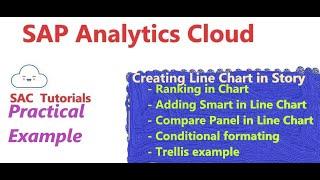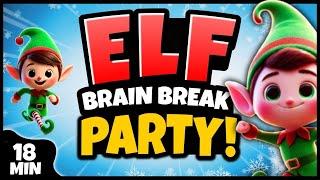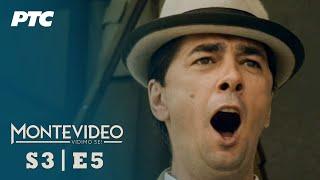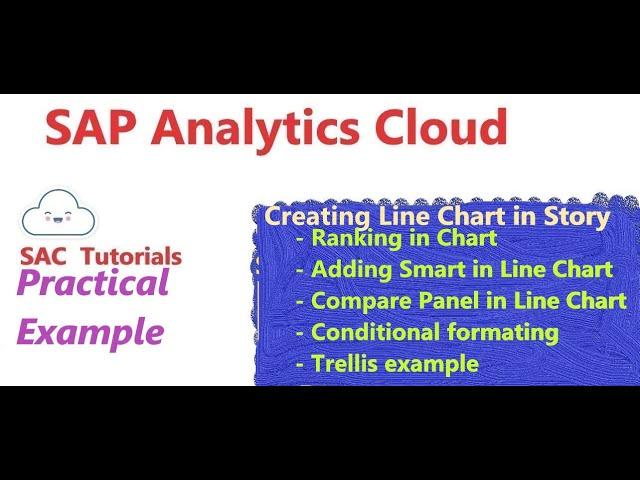
14. Creating Line Chart in Story of SAC ( SAP Analytics Cloud)
Комментарии:

Hello, nice Video, Can you help me to create a Trendline in a PointChart? It should be linear
Ответить
Can we have multiple line chart for MTD report. Can u do and explain....
Ответить
how to remove reference line?
Ответить
Great work sir tq so much for sharing knowledge on Sac really appreciated 🤩🤩🤩
Ответить
NICE EXPLANATION ATUL THANK YOU VERY MUCH 🙏
Ответить
Hi Sir
a big Thanks for you
i have learned SAC from your videos and implemented

hi, how can we sort the Date dimension along with the top 5 ?
else, how can we sort the Measure and dimension ?
because when we see the trends we need the X Axis Date should in order right from earliest to latest.

Hi Atul, Appreciate for your efforts explaining Line chart with all options. Can we create Story/Model based on Web(URL) source in SAC?
Ответить
Hi Atul, I just subsribed to your channel, nice initiative ! I am beginner with SAC. A simple question : I imported an Excel file with the date : DD/MM/YY. And SAC interprets it wrongly : MM/DD/YY. How do you change that in SAC ?
Ответить
Informative .
what I guess audio quality is little bit poor for last 2 videos. It will be helpful if you can take care for future videos .