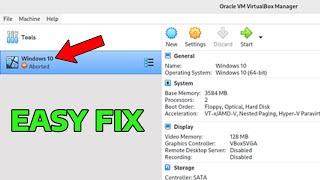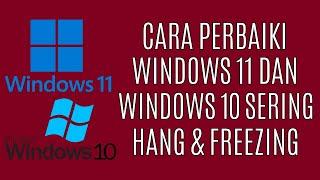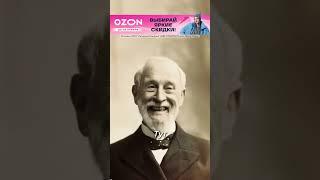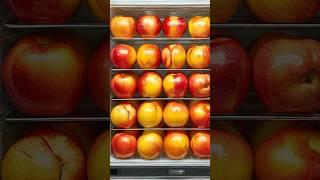How To Move Your Music Library to an External Drive on a Mac
Комментарии:
How To Fix Oracle VM VirtualBox Aborted Error
Speedy Tutorials
Perfect word Pw max Triton 3
MaLeKuLa “Super” GGWP
Baking Loaders with Canvas - Atrepan Srl
ATREPANSRL