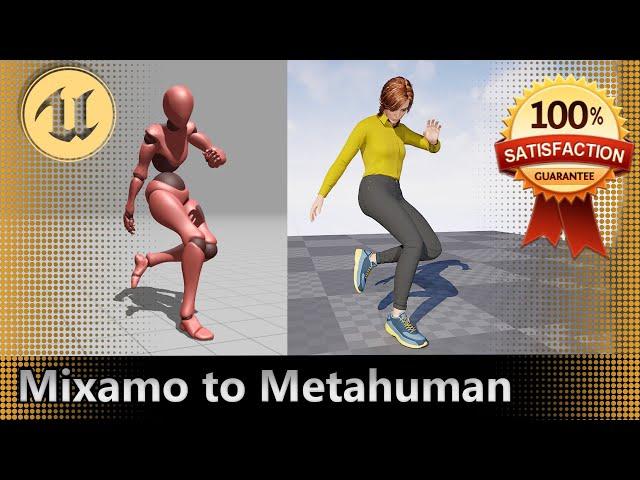
Retarget Mixamo Animations to MetaHuman | Unreal Engine 5 Tutorial
Комментарии:

Please share in the comments if you managed to animate your character following my tutorial
Ответить
I use this method and suddenly my target frame rate is 60000 fps
Ответить
You can also do this if you have not purchased the "Mixamo Animation Retargeting 2" plugin. Great video. Thanks alot. Really helped me.
Ответить
It seems like maybe Im missing a step in the last 15 seconds...How do you do the actual last step tho? I followed everything and then I hit "export selected animations" but how do I actually see my metahuman moving with the mixamo sequence? If I click on the file it exported, all i see is the body of the metahuman moving correctly but no hair and no textures. what am i missing here?
Ответить
Great thanks - concise and to the point.
Ответить
Добрый день, делаю один в один, но позу у metahuman поменять не получается, все стоит на месте, в чем может быть причина ?
Ответить
Strange issue-- the animation is not in the content window once you bring the fbx into unreal. Only comes with the physics, skeleton, and T pose of the asset name. No anim. What am I missing?
Ответить
dont work 5.1v(
Ответить
Not the best way. You will have to do this for every body type.
Ответить
Hi, I'm relatively new to Unreal Engine but I have just finished your tutorial and amazingly I have successfully manages to replicate your workflow in Unreal Engine 5.1, with a different Mixamo character and different animation, and although there were a few differences in the Unreal layout because I was using UE5.1, I eventually got my Metahuman dancing with a Retargeted Mixamo Animation, so well pleased, I have personally found Animating Metahumans very confusing and frustrating. So thank you for a Great tutorial. I would like to ask one thing though... If I wanted to add another animation to my 'Dancing Metahuman Character', would I need to export out of Mixamo the Same Mixamo character with my different animation clip applied to it, or can I just export out the animation on its own, and when I drag it into Unreal and the... FBX Import Options window opens, in the Skeleton section assign my Metahuman as the skeleton, I think that seems like the way to go, and I have tried it, but it wasn't very successful, any pointers would be most appreciated. Thank you
Ответить
great tutorial, everything is correct only the hair doesn't follow the animation. any help?
Ответить
The metahuman already comes with an IKretargeter in the common folder !!!!
Ответить
Great simple tuto thanx a lot. I only have an issue, my final animation sequence doesn't play in sequencer, (plays correctly in mean viewer when connecting the metahuman with animation, but not in sequencer, any idea ?
Ответить
the only short and good tutorial about retargetting
Ответить
Thank you SOOO MUCH.. After hours and hours of Searching with stupid plugins and ads and annoying websites. I finally followed yours step by step and now im doing this on my own.
Ответить
Hmm, new 5.1. works automatically.
Ответить
you're the best brooo
Ответить
Thanks for the tutorial! Does anyone know how to do this but with the default mannequin? To be able to run around as your metahuman but then add Mixamo animations? :)
Ответить
hi, I can't link the head with body... the animation is just for body. It's separated
Ответить
You have the best video on the subject, I followed a lot of other videos but didn't knew the inner working of how the systems worked.
Thank you a lot for this.

Thats the most sophisticated thing I have seen today :(
Ответить
How did you apply the animation to Metahuman after exporting the animation?
Ответить
What about fingers?
Ответить
I don't understand why is there necesary so many manual steps by selecting bones. I'm curious that nobody already did plugin for that that autote it.
I would even expected that the MetaHuman will be fully ready after import since it is directly from Unreal Team.

@Cinematic If you enable root motion in the meta human animation, it'd work properly with the character collision moving with?
Ответить
very nice i follow you & mad it animation Thank you
Ответить
Hey. I've been right through and retargetted a few times and each time it seems as though the animation has dropped a frame when I've exported it. A simple walking animation which is 25 frames long seems to jump when blending it with itself or even when watching it with root animation assigned. Any ideas what to look for before export. I don't really want to retarget everything again as I've done it 5 or 6 times already and each time the result is the same so I'm thinking it must be something that I'm doing/not doing
Ответить
Wrong wrong wrong. Version: 5.0.3-20979098+++UE5+Release-5.0. Multiple import errors bones missing in hands and head. Your FBX import options are different than mine. I hope you realize that before you start any import process you have to click Rest to Default and then and only then is everyone using this tutorial in the same state as you. I think if you Reset to Defaults and try import again your import will be missing bones in head, hands and feet.
Ответить
Can't figure out why the shoulders are squashed down :<
Ответить
good work bro
Ответить
thanks
Ответить
best lesson!
Ответить
this is channel is pure gold ... thank you so much again
Ответить



















