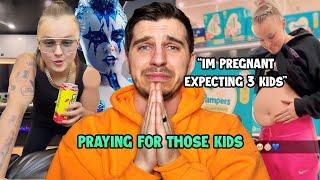How to Add SHADOWS in iOS | NativeScript Tutorial
Комментарии:

Yay shadows!
Ответить
that is working jsut with button and label what about layouts
Ответить
Can you show how to add android billing platform 2
Ответить
Excellent
Ответить
One more question Alex, can the iOS drop shadow be applied to a layout as I can't seem to get it working on a GridLayout or Stack Layout but it works fine on a Label?
Ответить
Hi Alex, great video! Does this only apply to NS6, we tried this in NS5 but it doesn't work?
Ответить
Nice one..again... Love it.
Suggestion for a couple of tutorials
1) Image loader. Until an image gets downloaded we show a little loader as a feedback that something is going on over there.
2) Image or rather content carousel with swipe gestures.
I don't know if they are simple or difficult to be done though.
Thanks again Alex

Cool video, many great tips in here. Thanks!
Ответить
Ok no more spanish ;( , amazing
Ответить
Hi Alex, Can this be done in android?
Ответить
Hi Alex,
Great video :)
I am wondering if you know any way how to use clip-path to take an SVG file to create a mask for a container in {N}. As an example, just create an SVG file with an open envelope shape. To make this a bit complex, think about all the corners of the envelope are rounded. How would you do that in {N}?