
How to fix Missing Record and Stream option in AMD software | 2 methods.
Комментарии:

for me doesnt show the display tab. can you help me? i try those steps and nothing
Ответить
The cause of my issue was that i installed a CPU with an IGPU
A comment below says why Adrenalin disables this functions when it detects an IGPU
A fast fix would be to disable the IGPU on your bios, that's easy and fast to do
Usually it would be an option called "iGPU Multi-Monitor", disable that, and you should be ready to go

I have Ryzen 5 5600G processor with radeon graphics (No other GPU)How can I get recording option please help
Ответить
Glad Im not the only one, hope this fixes my issue,, Im using method 2.
Ответить
so turns out if you are not seeing this option there is another reason, you may have integrated graphics on your cpu and i guess the amd software sees that even though you probably dont ever use it. you will not be able to record on there if you have integrated graphics.
The fix for this is go to device manager and go to display adapters, you will most likely see your Graphics card and the integrated graphics, right click the integrated graphics then click disable, if your amd software is open it should close it automatically and once you open it "record and stream: should be there.
This worked for me if none of the issues in the vid helped.

Just restarted and all working again. I actually came back to this video to say THANK YOU! You da real MVP!
Ответить
Is this inconvenience still present? I'm looking to buy an RX 6600 XT but if this is still a thing, I might go with 3060.
Ответить
Thanks, just the info I needed. Greetings from Japan!
Ответить
BLESS YOUR SOUL!!! THANK YOU
Ответить
Neither method worked
Ответить
Thank you so much it's very helpful I will subscribe
Ответить
it doesnt work now and i tried everything method still i think its because its my amd vega 3 graphics its too old
Ответить
Next GPU won't be AMD for sure. Annoying as hell. Thanks for the video, I would have never figured that out.
Ответить
Thank you!!
Ответить
You are a GOD, thank you sir. i used solution 2, chose " adrenaline edition recommended option" not "PRO" and it worked.
Ответить
Thankyou so much, amd are literally degenerates. How long has this been an issue and still no official fix. Please get a job working for amd and teach them how not to be degenerate rats
Ответить
my list of drivers isnt showing
Ответить
Thank you sir!
Ответить
AMD is so unreliable when it comes to this stuff, always having to fix and troubleshoot their errors
Ответить
this keeps happening to me and it drives me Insane.
Ответить
Thanks! I updated drivers directly from AMD support site and that fixed it. Cheers
Ответить
thank you brother
Ответить
You are the best
Ответить
i downloaded the driver from AMD site, still it doesnt show the record option
Ответить
omg you are a lifesaver!
Ответить
If you are using a 7000 Processor it comes with an APU, disable it in the Device Manager. It also messes with the recording and streaming tab.
Ответить
Really thanks man
Ответить
Thank you very much!
Ответить
does anyone know how to fix a custom resolution? because when I go to AMD, I can't set it because it doesn't appear anywhere
Ответить
Thank you very much - this resolved my issue!!!
Ответить
Thank you so much, I was dumbfounded when the video ads right below on the home screen showed a entire menu with options I didn't have. Im currently trying to find the best user friendly way to record my streams. Im using Nvidia Geforce / Gefore Experience / Shadow play -- confusing I know.. they all use the same overlay in game but aren't tied together with one application.. which is causing me issues. So when I was looking into maybe downscaling my graphics to make my files smaller to upload into editing software I saw that AMD had a whole menu of options and setttings that where on!? and when I mean open.. it was turned up everywhere.. to the max on everything I saw.. Some things Ive never even heard of lol.. This has to be an issue.. Ive got atleast 3 different things tuning my settings.. and none talk to each other. "Im rambling" sorry.. frustrated.. do you have a suggestion for the best stream recording application / software / program? thanks again! Subs liked shared with 150 member clan base.
Ответить
i downloaded mine from their website and its not there what do i do?
Ответить
Tried the first solution, it looks like I still have the same version of Adrenaline coming back in after the reboot. It's late now; I'll try method 2 tomorrow.
Ответить
THANK YOU SO MUCH THIS IS SUCH A STUPID PROBLEM
Ответить
Doesn't work for me :/
I have got an AMD Radeon RX 6500 XT and downloaded from the website, still no option for this.
Anybody else got any suggestions?
Sucks cause I heard AMD we improving since my nvidia died on me recently so I got this GPU instead, if I'd known I would have paid the extra for a better GPU and the simplicity of not fixing AMD errors.

yo this guy is for real. the 2nd option worked for me. thanks
Ответить
can I ask why i can't install AMD in microsoft store?
Ответить
Full credit to @hellobye5592 below, and because his post isn't pinned to the top(please pin it), I'll bring the message to the top again....if you have a CPU that has an integrated GPU (e.g. any AMD Zen4 CPU) - AND - you also have a dGPU installed (e.g. RTX4070, 7900XT etc) and you don't see the Record&Stream tab, you'll need to do into Device Manager and disable the iGPU.
Ответить
AMD Software Does Not Record Minecraft in Full Screen
Ответить
i am getting this amd is not comaptible blah blah when i followed these steps... help
Ответить
Nothing works its only work on Desktop thats it
Ответить
Are you a malayali?
Ответить
didnt worked on my amd radeon R5 240 any fix?
Ответить
No, you are not 100% correct. My AMD software was installed from the official website. But still, the software has missing features. So it is not because of windows or etc. it's just the goddamn garbage AMD software trash that needs to be fixed
Ответить
when i hear this voice, i know, that the video helps me for sure
Ответить
The first step helped me instantly, I just installed the driver from the website and now its there again! Thanks
Ответить
DO NOT REDEEM THE CARD!
Ответить
omfg, thank you so much
Ответить
thanks for ruining my pc
Ответить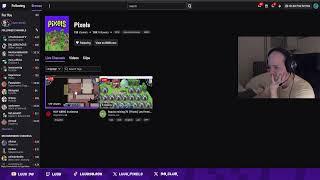




![[HARD] Trau Dich - OG Keemo x Funkvater Frank x Ufo361 - TYPE BEAT (2021) prod. by Le Roi [HARD] Trau Dich - OG Keemo x Funkvater Frank x Ufo361 - TYPE BEAT (2021) prod. by Le Roi](https://invideo.cc/img/upload/TUpEbThRS1IwOXc.jpg)




















