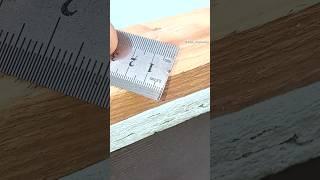STATUS BAR in Power BI I Build your own LINEAR GAUGE
Комментарии:

Genious.
Ответить
Hi Bas, as a newbie in PBI, your videos help me a lot. Thank you so much. As an exam secretary at a middle school, I built the enclosed gauge in Excel (the pointer consists of two lines of different length around a pivot point by means of a sin and cos table). It is a challenge, but is this also possible in PBI? I do find them online, but not nearly as nice ;-). I think the context is clear.
Oeps... I can't upload the picture 😞

I tried this method, everything else works fine, except the pointer row shows "1" in each cell, and I couldn't figure out why
Ответить
Can't wait to try this one out. Another great one. Thank you!
Ответить
Hey very informative, I want to have the status bar inside my table cell., Is it possible ?
Ответить
Loved it! But how can i deal with Blank Values? Whenever there are blank values my status will show very bad, its showing the data quality is bad hahah is there an "IFNA" or "ISNULL" option?
Ответить
Great idea! I see your default pointer value is at 3 or 4. Do you have a filter on? How is the 'Status bar' table related to the table in which the 'DifferencetoForecast' measure exists? Thanks!
Ответить
Great stuff!
Ответить
Very usefull video! Thanks
Ответить
Amazing! Thank you for sharing.
Ответить
Excuse me while I like and save for later all of your videos :)
Ответить
Good video, can you advise how to do this for continuous values, not discrete
Ответить
Very informative and great video (don’t know how someone can “Unlike” it )
Ответить
Some strange problem is appearing. I cannot drag and drop the columns created by Enter Data (Status Id and Status Description) to values (no problem with measures - pointer and status). Is there was some PBI Update that prevents this
Ответить
Hi fantastic however I can’t resize the finished product any ideas?
Ответить
Question: If I wanted to select one value of the status bar (let's say "Very Bas") and have the rest of the report update and show me everything that is considered "Very Bad" (ie the sales of April 2021) how would you do it? Should you update the sales data with a Status ID and then link it? Kudos in advance to anyone who can answer this or propose different ways
Ответить
Power BI is saying the File is corrupted, can't open!!
Ответить
absolutely wonderful if i needed to create and maintain it ... but what worries me with such visuals is what if someone else has created it and passed to me for changes/maintenance ... how may i reverse engineer it then to figure out what's going on ? it's not like a conventional code which i can read or execute in steps to find out behind the scenes..
Ответить
Hey, how do you input emoji in there? Switch to japanese keyboard??
Ответить
Awesome thanks for sharing
You are a star ✨✨
Please share design tips

Totally incredible!!!!
Ответить
Hi Bas, Can you please help with below scenario
I have 10,000 customer records in my report on day 1 Monday
Monday – 1,000 failed records 1,000 / 10,000 = 10% fail rate
Tuesday – 500 NEW failed records 1,500 / 10,000 (or total customers) = 1,500 failed records = 15% fail rate – Its important that the cumulative figure is only re-calculated on the NEW failed records
Wednesday – Zero NEW failed records = 15% failed records
Thursday – Zero NEW failed records, but 500 new customers come onto the report – 10,500 customers. Still have 1,500 records failed which now equals 1,500 / 10,500 = 14.3% failure rate

Prefect as usual, out of box thinking :)
Ответить
Great out-of-the-box thinking, thanks for the video.
Ответить
very cool
Ответить
Awesome
Ответить
Hi Baz, Great Video. Unfortunately the download link isnt working.
Ответить
Grate !!
Thanks once again Bas!!!

hey, great work again.
I get an error when i follow your learning path, could you please fix it? =)
Edit: Same with your Download Link.
Greetings

I love it !! really good idea, I think I will try to put this status bar everywhere :D
Ответить





![MF #11: The Harpies [Greek Mythology] MF #11: The Harpies [Greek Mythology]](https://invideo.cc/img/upload/NE5jcnpYdEI4Rmg.jpg)