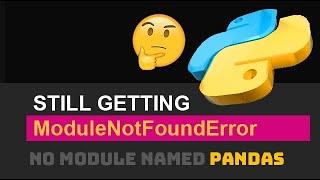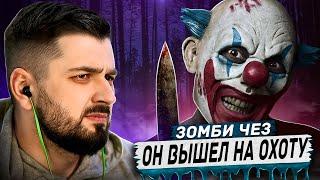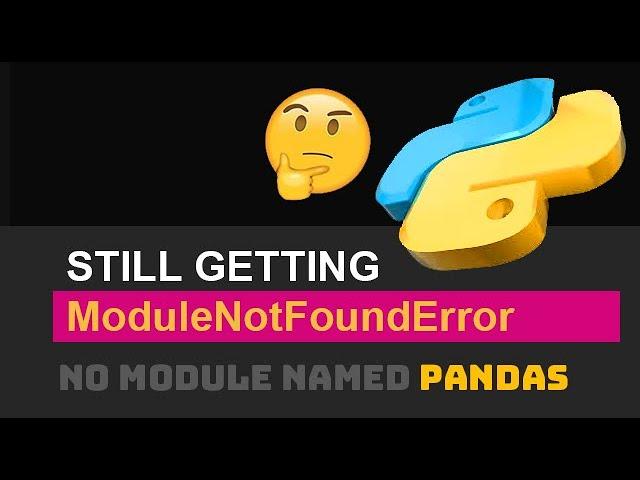
Fix ModuleNotFoundError (No Module Named Pandas) Python Import Error (If Installed / If Exists)
Комментарии:

Thank you for the video. I got also the same problem in VSCode. When I check with 'pip --version' and 'pip3 version' the versions are the same. when I check pip3 list, pandas is installed, so is for pip. Why it doesn't work? You got an idea?
Ответить
I can't even display the pip list to know the version i downloaded.
I typed on my terminal exactly the way you did but still got an error...what's happening?

Thanks a lot! I'm new to Python and couldn't understand why my code doesn't see pandas_ta package which is installed. You really helped me to solve my problem :)
Ответить
Also for that, For my solution, I added to PATH in Environment System the route C:/...Pyton310/Lib/site-packages folder.
Ответить
I made sure to install panda and check which version of the pip / pip3 showed and all are correctly (version 3) and still could not import panda in jupyter nor vs code :(
Ответить
How do u do this same exact thing in macbook
Ответить
Thank you
Ответить