
Kali Linux 2020.2 Overview | XFCE | GNOME | KDE Plasma
In this video, I am going to show an overview of Kali Linux 2020.2 and some of the pre-installed applications. Kali Linux 2020.2 is the latest version of Kali Linux. In this update, Kali solved the many bugs we are facing in Kali Linux 2020.1, like installation timing, offline installation problem, GNOME 3.36 introduced in Kali Linux 2020.2, new packages logo, and many more new features and updates.
✔️ How To Install Kali Linux 2020.2
➥ https://youtu.be/UewBd3E-RZk
Support the Channel on Patreon: https://www.patreon.com/techdhee
Download Link:
📥 Rufus: https://rufus.ie/
📥 balenaEtcher: https://www.balena.io/etcher/
📥 GhostBSD : https://www.kali.org/downloads
=====================================
LIKE || COMMENT || SHARE || SUBSCRIBE!!!!!!
=====================================
↬ Subscribe: https://bit.ly/2ESKEst
↬ Patreon: https://www.patreon.com/techdhee
↬ Youtube: https://www.youtube.com/techdhee
↬ Facebook: https://www.facebook.com/techdhee
↬ Twitter: https://twitter.com/tech_dhee
↬ Blogger: https://tecdhee.blogspot.com
↬ Website: https://www.techdhee.in
----------------------------------------------------------------------------
If There is Anything You Want Me to Cover Then Do Let Me Know.
This Video is For Educational Purposes Only!
I'm Not Responsible For Your Actions!
#techdhee
Тэги:
#techdhee #kali_linux #kali_linux_tutorial #how_to_install_kali_linux #how_to_install_kali_linux_on_windows_10 #how_to_install_kali_linux_in_virtualbox #install_kali_linux #install_kali_linux_on_virtualbox #how_to_dual_boot_windows_10_and_kali_linux #installing_kali_linux_on_virtualbox #how_to_install_kali_linux_on_usb #kali_linux_overview #kali_linux_install #kali_linux_hacking #dual_boot_kali_linux_and_windows_10 #How_To_Install_Kali_Linux_2020.2 #How_To_Install_Kali_LinuxКомментарии:

xfce looks so light
Ответить
Thanks bro this was exactly what i was looking for
Ответить
nice video. I'd recomend the use of timestamps
Ответить
I like the look of xfce
Ответить
You need to talked man. Nice demo though
Ответить
KDE Plasma was good i think
Ответить
in latest version of gnome and xfce can we change wallpaper
Ответить
KDE better.. :)
Ответить
Hi, can anyone tell me how to login as root is gnome, I tried same method in XCFE, and it worked, but not working in Gnome
Ответить
Why usage is too high in Gnome? I think some process was running behind! 1.8GB and system usage of 30%+ in idle? No way.
Ответить
for me gnome
Ответить
Big shoutout to him for actually downloading and installing each 👌
Ответить
Can you tell me which desktop environment is the best in term of performance?
Ответить
Bro can you help me... I'm using kali. I bought a wifi adapter and it's showing in this command (lsusb). But i can't connect wifi
Ответить
Hey, can you make a video on setting up a openvpn server on linux
Ответить
I think default cover is best, WBU?
Ответить
How install
Ответить
Very useful
Ответить








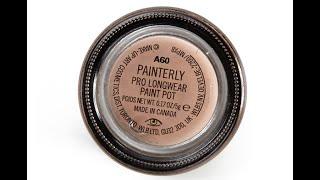
![EA Sports UFC Demo Tutorial (Xbox One) [HD] EA Sports UFC Demo Tutorial (Xbox One) [HD]](https://invideo.cc/img/upload/czJ6dnk0OFdXbkY.jpg)















