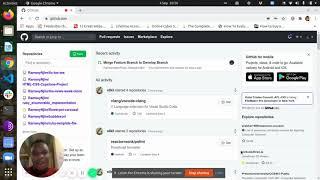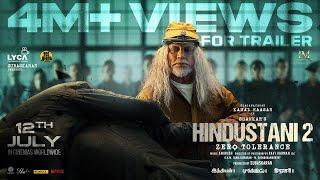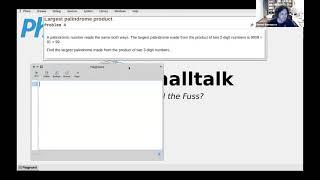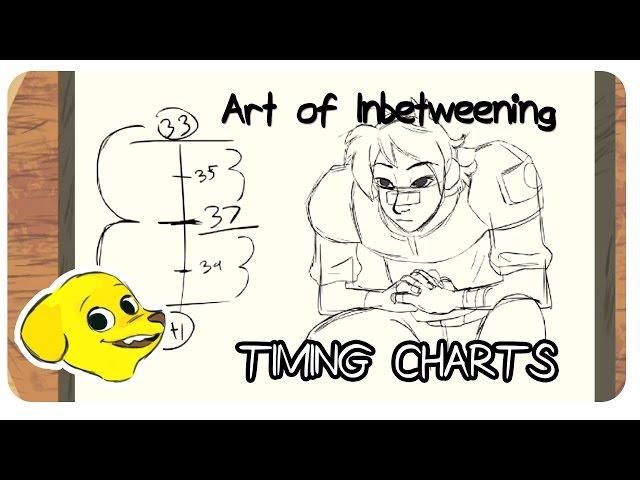
SBW - The art of Inbetweening: Timing Charts
Комментарии:

So well explained man. Thanks for sharing
Ответить
this helped me a lot
Ответить
We need to phase out the terms "slow in" and "slow out". They're just straight up misnomers.
Speaking of misnomers, the chart shows how the inbetweens are spatially separated. So it's more of a spacing chart than a timing chart.

This video is such a lifesaver. I've been searching about inbetweening explanation, but this is the best one I have found so far.
Ответить
❤
Ответить
❤
Ответить
I couldn't find any animation university, thank you so much for making all these videos 😢😥🥰
Ответить
Can we animate traditionally like without having any drawing tablet and just paper and pencil
Ответить
this is awesome! i see these everywhere on professional rough animation and knew it must be important or helpful and now i can add these charts to my own stuff! thank you so much!
Ответить
Thank you!!! <3
Ответить
Makes sense to me.
In-betweens are verses, breakdowns are bridges, and keys are choruses.

You should done this one traditionally
Ответить
this was so interesting! I always wondered what where those lines in the animation cells! the way you explain things is so clear and easy to understand! wonderful job!
Ответить
I've been animating for a good 16 or 17 years now (but only taking it especially seriously the past few years) and have been way too terrified of these things to even try to approach them. I always figured they were basically the same idea as what you see on the Flash/Animate timeline, and it looks like I'm right... just never quite understood it beyond that. I've always been an eyeballer (didn't even learn that term until today). So this might be really helpful!
Ответить
Hello sir, i have one doubt I can't understand the difference between constant even half and slow in slow out even half chart, u took 1/2 space between kye frame but how they look different from each other, i can't understand this
Ответить
this is very helpful
Ответить
I come back to this video a lot
Ответить
I haven't completely understood how to choose the appropriate way to get the right frame to put your key poses and getting in-betweens
Ответить
great examples, and easy to understand
Ответить
Your videos help me animate! I love it :)
Ответить
Thanks for not having an accent on tutorial
Ответить
hi Toniko! congratilutions ! your content was so helpful. but i m wondeiring...why you got to use even numbers like 1,3, 5...??
Ответить
Thank you so much for posting this for the free. You break down concepts like this so simply. I appreciate it!
Ответить
This made all the difference for me. Before watching this my animations were fine, but now they straight up look professional, it's incredible!
Ответить
Thank you! So interesting!🔥👍
Ответить
You really opened my eyes regarding inbetweening. I am saving this as a go-to resource and I subscribed to your channel. Thank you for this!
Ответить
my brain is frying trying to understand this
Ответить
This video saved my semester short film
Ответить
Magnificent
Ответить
Thank you sir!
Ответить
and I still dont understand.
Ответить
The thing that confusing me is the order of the numbers. You had your key frames at both extremities 1 and 21 near the end of the video but I don't seem to see 21 frames. More like you deleted some of them but kept the numbers even though some are missing? Idk lol
I'm tend to change the number or letter to my last key frame to fit the number of frames I have (or maybe I'm misunderstanding something or I can't understand English properly 🥲)

I always wondered what those ruler lines are but didn't know what it's called. I searched up like 'ruler thingy in animation' or 'lines in rough animation' but couldn't find one. I'm so glad I stumbled upon this video. Thanks
Ответить
I noticed that a few times the start and end frames where either 1-9 or 1-15.
How do you know what the end frame number is going to be to assign the Inbetweens to make the chart?

I have always wondered what that was!!! helpful, thank you
Ответить
This video is amazing!
Ответить
Thank you so much, very helpful ❤
Ответить
Toniko thank you so much you are helping me pass college lol!
Ответить
man I love animation so much its so interesting to learn about this stuff
Ответить
honestly it seems simple isn’t it just timing?? can you just do that without using any kind of refrence?
Ответить
Old old intro
Nice vid tho

Bump
Ответить
Arg.... wish you were showing actual examples in the beginning. My brain hurts. Best way to explain this is that it's a visual Ease In / Ease Out / etc. Flash and After Effects lingo.
Ответить
This tutorial is highly informative. Really well explained.
Ответить
Absolutely helpful. Thanks a bunch
Ответить
hey! thank youu finally i understand
Ответить
Thank you very much, good Sir.
Ответить
thank u! very useful!!!
Ответить
but what fps would you be on? and would you animation on 1's or 2's?
Ответить
I’m a young animator and I NEVER understood timing. I either added too many or too little. Thank you for making this keep on the amazing work ☺️
Ответить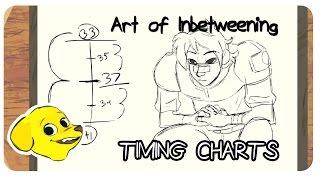

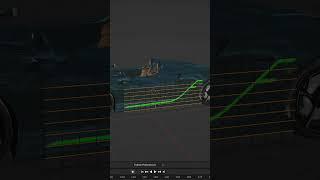

![Windows 10 Update 20H2 Fails to Install Solution - [Tutorial] Windows 10 Update 20H2 Fails to Install Solution - [Tutorial]](https://invideo.cc/img/upload/bzV6LUJOMzFPajQ.jpg)