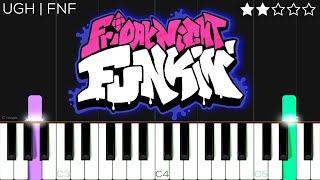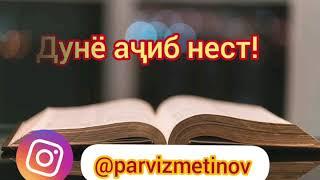Комментарии:

If this video helped you consider subscribing and sharing!
Ответить
this really helps man!
Ответить
That’s the way I’ve always worked the pen tool. I had always noticed how the handles looked on circles and tried to emulate that in my drawing. I never knew how far out the handles should go a lot of times though. But this was great reassurance that I wasn’t the only one that tried to draw shapes the same way Illustrator does!
Ответить
yah. somethings always off.. Thanks. Now weird shape gone!
Ответить
could we do the same thing in vectornator?
Ответить
Great video. Welcome to my saved videos for future use folder
Ответить
Loved it,made it so much easier
Ответить
This is a weird GIMP
Ответить
veri good
Ответить
you used this rule only to first letter of whole logo, the rest of letters are just normal curves without that gold rule xDDD
Ответить
Vital info, thanks!
Ответить
How did you get the nice round handles? (instead of the standard tiny squares)
Thanks for a wonderful tutorial!

Some of us use Photoshop so it would be nice if sometimes you also show how it would work on photoshop too
Ответить
I’ve watched this video about 4 times now to try and absorb as much info as I can :|
Love your videos and I’m very appreciative for them!

OMG amazing!
Ответить
The best explanation! Finally
Ответить
This is a game changer for me. My lines have improved greatly just by doing this. Thanks for this!
Ответить
😍🤯🤯🤯🤯🤯 omg sir ❤️
Ответить
Thanks, I've been struggling with the pen tool - this was extremely helpful!
Ответить
this video helped a hell of lot !!!!!!!! subscribed and thumbs up bro! Thanks
Ответить
sir can u give some project file
Ответить
I am pretty new to Illustrator, only knew photoshop. I have always struggled with the pen tool! I think I get it now!!! Thank you so much!
Ответить
Hands down the most useful video on the subject!
Ответить
king. thank you
Ответить
Hey thank you for such a good explanation, I wonder at my side why handle for only one anchor point is showing. Like I made an anchor point using pen tool, after some distance placed another anchor point, hold and shifted to make a curve. But when using selection tool it only shows me one handles of second anchor point. Any idea? Using Adobe Illustrator 2022
thank you in advance.

Professor Patterson! I appreciate your ability to explain the pen tool in layman's terms. This makes sense. I have struggled often with many unnecessary node adjustments my entire career. This was TRULY a golden tip. Thank you for sharing.
Ответить
Very nice content. I was a tattoo artist and illustrator for 12 years now getting into some graphic design. Never understood why the app was called illustrator not photoshop design. I just use my iPad Pro and use procreate but finally giving AI a go. Very helpful
Ответить
Fantastic tutorial and explanation! Easy to follow with the explanation for why - and what to look for!
Ответить
WHY TALK A LOT !! IT IS VERY BAD.
Ответить
Also helps using french curves when sketching
Ответить
This is incredible stuff! Subscribing because I've never seen a technique communicated and presented so clearly
Ответить
I wounder how you can make the anchor point in your AI change color and size
Ответить
I have been using the pen tool since 1988 and I have gotten really good at it. In fact I got so good that I can draw very easily draw with it. Problem is when Illustrator started to fix the pen tool it became confusing to me. So I started using the pen tool in Photoshop. Now I need to go back to Illustrator and the pen tool confuses me. Is there a way to get the pen tool to work the same in illustrator as it does now in Photoshop? Or can I just import the paths from Photoshop to illustrator?
Ответить
Oh my god. Can you do this is Photoshop?
Ответить
Brilliant..!
Ответить
inspiring, thank you. ❤
Ответить
Thank you for explaining this thoroughly!
Ответить
Finally thank you very much
Ответить
OMG! Wish Id known this when I was in school for design; I always HATED the pen tool. Nobody explained it right!
Ответить
I wish this video popped up the first time I touched the pen tool. I've been arting for like a decade now and been doing more and more vector with every year, but I'm still so clumsy and basic at it, but knowing there's optimal places to stick the little pieces MIGHT HAVE HELPED SHEESH!
Thank you. :)

And YT's algorithm is showing me this now 😑 well, better late than never. Awesome tutorial! 👏👏👏👍 Promptly subscribed.
Ответить
And YT's algorithm is showing me this just now 😑 well, better late than never. Awesome tutorial! 👏👏👏👍 Promptly subscribed.
Ответить
You're kidding, right? The whole tutorial is about placing anchor points on the extreme point of the curve, and placing handles horizontally and vertically, and finally, at the end of the video, you show an example where almost no anchor point or handle is positioned that way. Sorry Will, this is no hack at all
Ответить
The endpoints you are referring to are called the extrema. The far extremes where the anchor point lies in balance. It’s a mathematical term.
Ответить
👍👍👍👍👍👍👍👍👍👍👍👍👍👍👍👍 👍👍
Ответить
Subscribed!!
Ответить
Awesome. I really never used it like this earlier. It helped a lot. Thank you so much!!
Ответить
mind blown! thanks.
Ответить







![Un si grand soleil - Episode 1339 du 22 février 2024 [Intégrale] Un si grand soleil - Episode 1339 du 22 février 2024 [Intégrale]](https://invideo.cc/img/upload/NHhJc1dKVEhma1U.jpg)