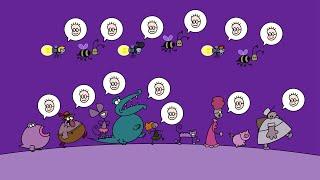Wireshark Tutorial // Fixing SLOW APPLICATIONS
Комментарии:

Your Foundational TCP Analysis With Wireshark course on Pluralsight is amazing sir!
Ответить
Packetheads!
Ответить
Hello Chris, TCP delta is fine but how you add delta Kindly help
Ответить
Thank you. You have earned my subscription and like. Well done
Ответить
nice video love it
Ответить
Ah man less than 9 minutes and so much golden knowledge on how to approach this. Actually watched twice to fully understand cause I'm sleepy af this morning :D Thanks, I'm definitely subscribing!
Ответить
Thanks for your awesome explain
Ответить
Chris you are amazing engineer .Any more courses on Udemy ?
Ответить
amazing video.thanks Chris.
Ответить
hello how can i download the pcapng file to work on it ? thanks
Ответить
Am i wrong saying i can just have a column for 'delta time displayed' and then do 'follow tcp stream' to achieve the same thing?
Ответить
David is the reason I am here
Ответить
Hello chris
you know about NAGL algo'?

Hi , i just downloaded wireshark 3.6.3, i do not see Delta in my column .. how do i add that delta ?
Ответить
I don't see a apply as column option when I right click on the packet. Is tht any such new update with wireshark?
Ответить
Thanks Chris...wish u all the best
Ответить
Tcp delta in this stream. Column. Sort.
Ответить
You are Amazing, Chris!
Ответить
Great video. I'm sharing this with my network team!
Ответить
is there any way to decrease that TCP Delay ?
Ответить
Great video
Ответить
Your channel has a lot of very useful information. I'm watching all the playlists! Thank you for sharing your knowledge with us, Chirs!
Ответить
Amazing content!
Ответить
Amazing videos and courses!
Do you plan to record any sessions or courses on BBR? That would be awesome!
Thank you so much!

Love this Chris, you explain very well! It's gonna help me a lot on my job. I just want know where did you get the 163ms? Thanks
Ответить
Hussein Nasser recommended your channel.
Ответить
hi can we see the user id and key of a website through Wireshark
Ответить
Very nice !!! Thanks for sharing ! Awesomely
Ответить
Ha! 30 seconds in and already learned something! I usually filter out one conversation first and then check on the deltas but this way around can help if you don't know where the baddies are at.
Ответить
Кто ещё по рекомендации от Netskills сюда пришел?)
Ответить
Thank you for the video! Everything is clearly explained
Ответить
Great video Chris!
Ответить
Chris! - Always get super excited whenever you upload a new video, this channel is the sole reason I got into Wireshark - you got a way to make it super fun and presentation is top notch! -- Really appreciate all the content and work put into it!
Ответить
Thank you , Chris , for yet another informative video. You got some more ? ;-)
Ответить
Wow this is great! This will help so much at work! Thank you for sharing your knowledge!
Ответить
Love it. This helps a lot. Thanks. Keep the videos coming.
Ответить
great stuff!
Ответить
im always watching your video when bell is pop up..this time not skipped advr
Ответить
Thanks Chris. Wonderful tip :)
Ответить
You’re the MAN, Chris. Thanks a lot for these great tutorials.
Ответить
Awesome as usual! Can you also do a video on decrypting traffic in trace file.
Ответить
top banana chris-think I'll do a dump off my home router and see if I can find a "slow" server :-). Keep up the good work!
Ответить
Very good tip!
Ответить
After long time Mr. Packet 😀 again great one👍
Ответить
Master is back😘❤️🙏
Ответить
Hello Chris is good technical, i use technical last week for timeout application, i difficult tow sessions stream, one session client with load-balancer and second session lb with backend server. Very practice technical ;-)
Ответить
I love these videos Chris! Thanks man. And keep up the great work.
Ответить
![Ibiza Party Mix (2020) [DJ Grig] Session 4️⃣ Ibiza Party Mix (2020) [DJ Grig] Session 4️⃣](https://invideo.cc/img/upload/TVpuZkFaQkdZMDk.jpg)



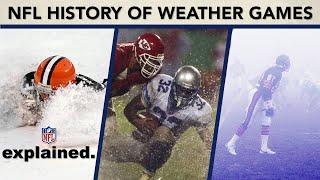



![[Пошлая Молли - Ханнамонтана ( караоке версия) ] ~Эдит НЕ мой~ [Пошлая Молли - Ханнамонтана ( караоке версия) ] ~Эдит НЕ мой~](https://invideo.cc/img/upload/RVRydjh6WkFneGU.jpg)