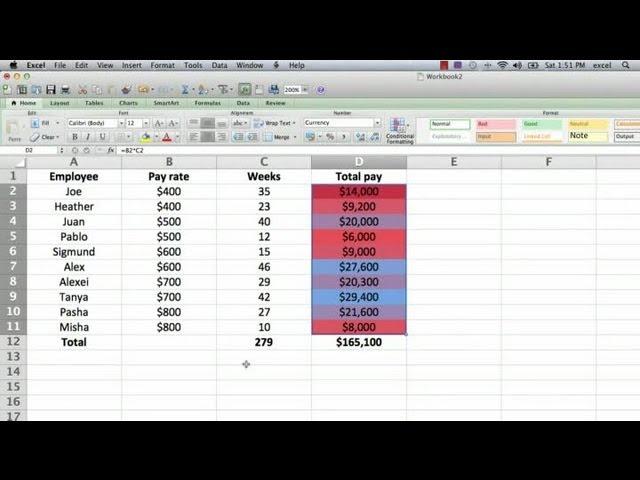
How to Make a Cell Turn a Color in a Formula in Excel : Using Microsoft Excel
Комментарии:

Thanks, Ted.
Ответить
Great explanation
Ответить
please can you tell me how can i added specific color values. for exam i just want to added dark green color values where i use dark green color in sheet automatically values will added where i put a formula
Ответить
Tysm i got an exam
Ответить
Dude, I don't want any rules, can't I just pick a darn cell and assign it a color ?? seriously.
Ответить
Thank you. That was great.
Ответить
You look so much Like Keanu reeves
Ответить
Thank you, it was helpful
Ответить
What if I have ONE cell, with a RANGE of answers from 1-100, and I want to color code into 4 cats (1-25, 26-50, 51-75, and 76-100) How would I do that?
Ответить
eHow: Whats your name
Ted: My name is Ted.
eHow: Ok Ted, we'll call you Edward Russell for shorten in this video.

Thank you
Ответить
That was really helpful and clearly explained. Thank you very much!
Ответить
Thank you Sir. It was exactly what I needed to know; very usefull
Ответить
Misleading title.. This is not a formula this is a rule..
Ответить
Great, man! Thanks.
Ответить
thank you Sir, it easy and can apply on google sheet too.
Ответить
Hey Edward, job well done - thank you.
Ответить
Thank you so so much!
Ответить
I'm using Microsoft office 2013. But can't find format. Can you please tell me which office version you are using?
Ответить
This was the best example I’ve seen
Ответить
Thank you for making this video! Have a blessed day!!!
Ответить
Doesn't do it in a formula, which the title wrongly says it does.
Ответить
Thank you, Sir.
Ответить
thank you
Ответить
Thanks simple & direct.
Ответить
10QU sir. STAY BLESSED!!!!
Ответить
i am not able to find conditional formating option in my Ms Excel. Anyone can help me????
Ответить
Is there any way to change the font with IF formula??
Condition formatting is nice but not flexible enough.
BTW nice video ;-)

I thought your name was ted
Ответить
wish you could do this for one cell only
Ответить
Thanks, git the answer
Ответить
Nice Video Sir. I have a question Sir, how to use conditional formatting on Month.. when i want only the month of January, April and October? can u teach me the formula? thanks
Ответить
Your fictional business needs to give fictional Pablo a raise lol
Ответить
Sir,what to do if i want same colour in "total pay" & "emplyee".....
It should change atomatically in same in both the columns

Ted you rock! I needed to figure out how to do 2 things in excel and you answered both in 5 minutes. Thank you!
Ответить
very helpful
Ответить
simple course, a lot of information
Ответить
without conditional formatting do bro
Ответить
Hi sir is this possible if I want cell should be change colour after 40 mint after putting a value in cell
Ответить
How to find the font Color as I want to give comment like if font is in red colour then I want in front of that cell as "loss",for blue as "gain" and black as "stable". So can you please help me with this . I have been trying but not getting
Ответить
What if it's conditional-formatting with if's; i.e. if x>y then green else red.
Ответить
Very nice
Ответить
Are you Ted or Edward?
Ответить
kya ms excel me koi bhi colam me me pi likhne per red calar kaise kre outometik
Ответить
Thank u sir..
Ответить
If I enter Los Angeles as state in one cell I need California as state in next cell please help me with any formal
Ответить
Good Knowledge Ehow
Ответить
不错。谢谢。很有用。
Ответить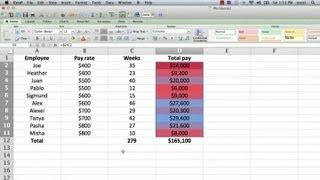

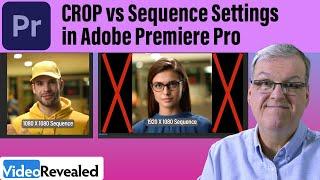





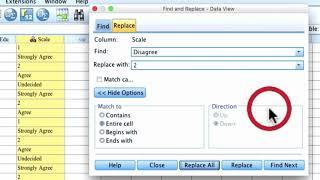
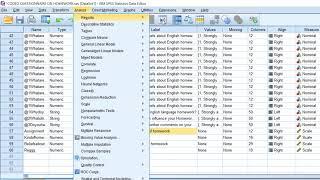

![[FREE] "Silence" (Dark Type Beat) | Hard Boom Bap Rap Beat 2023 Freestyle Rap Instrumental [FREE] "Silence" (Dark Type Beat) | Hard Boom Bap Rap Beat 2023 Freestyle Rap Instrumental](https://invideo.cc/img/upload/b0JXZ1ZfWTR3TjM.jpg)














