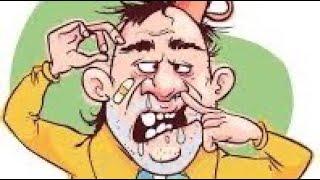How to INCREASE VOLUME of your BM800 with NO phantom power NO audio interface NO V8 Soundcard
If you've been having problems with your BM800's volume, then this is the video for you! I show you practical tips on how to increase its volume for FREE, with no phantom power, no audio interface, and no V8 soundcard!
00:00 Introduction
00:35 How mics produce sound
03:19 How to increase volume in OBS (streaming/recording only)
05:21 How to increase volume in Voicemeeter (all software)
🔥🔥🔥 Catch me live on Twitch:
https://twitch.tv/norcla
👌👌👌 Discord:
https://discord.gg/qba4qWk
👋👋👋 Twitter:
https://twitter.com/norclagaming
My Gear:
Camera: Sony A5100
Lens: Sigma 16mm f1.4
Main Microphone: Rode Procaster
Lavalier Microphone: Boya BY-M1
Audio Interface: GoXLR Mini
Check out my editor:
https://www.youtube.com/channel/UCjFrOjRIUXbgKQoPaxSmlzA
00:00 Introduction
00:35 How mics produce sound
03:19 How to increase volume in OBS (streaming/recording only)
05:21 How to increase volume in Voicemeeter (all software)
🔥🔥🔥 Catch me live on Twitch:
https://twitch.tv/norcla
👌👌👌 Discord:
https://discord.gg/qba4qWk
👋👋👋 Twitter:
https://twitter.com/norclagaming
My Gear:
Camera: Sony A5100
Lens: Sigma 16mm f1.4
Main Microphone: Rode Procaster
Lavalier Microphone: Boya BY-M1
Audio Interface: GoXLR Mini
Check out my editor:
https://www.youtube.com/channel/UCjFrOjRIUXbgKQoPaxSmlzA
Тэги:
#bm800 #bm-800 #obs #voicemeeter #settings #microphone #test #review #phantom_power #audio_interface #free #best_settings #increase_volume #how_to_setup_bm800 #how_to_edit_bm_800_microphone_audioКомментарии:
Da Beef Sector’s Own: TITA/BRINE!
Rick Reed
Huawie Y6 Pro LCD ( Replacement ) by tech101️
Technician101vlog
Das Model German Version Kruger flv
bong getiayon
Ultimate Dog Simulator- Fat Cat Boss
Alexis Foster
The program Brandon versus run as one pt 1
Kiara Cornelius