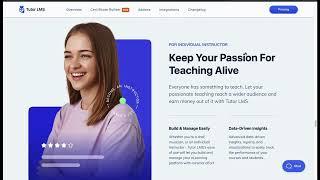Remote Camera Stop Motion Studio Tutorial | DSLR and Phone Connection!
Комментарии:

,,If you buy it on your tablet And you activate Remote camera on your phone does it also export on your Phone or only on your tablet’’
Ответить
Thanks for the tutorial: Manually changing the camera settings in the app is really useful. Were you able to save those settings so that if you need to leave the project (disconnect remote camera - usually a phone) you can come back to to it and have those same settings again? Does a person need to note down each manual setting used and re-adjust them each time each time the app is opened? When reconnecting the remote camera all settings are reverted to Automatic in the app. It makes it really difficult to maintain consistency in the scene when you need to spend ages fine tuning focus, zoom, WB, exposure, ISO, etc each time you want to carry on with a project. Perhaps this isn't a problem with a DSLR and only with a phone. Any insight is appreciated.
Ответить
This was very helpful. Even more information and better explained than Stop Motion Study. I think they owe you a commission
Ответить
I have a question: I am trying to set it up the same way you did in the video, where my ipad is the control station thing and my phone is the camera. My only issue is, my ipad does not contain a camera. Is there anyway to fix this issue or should I just use a different, smaller device?
Ответить
Thank you. Awesome
Ответить
great tutorial, but I still have a problem. Whenever I take the first photo in a new project, the live view stops working and only shows the picture I have taken. Thanks for any replys!
Ответить
This is great thanks 🙏 also no Sony cameras listed on their website ! That’s sad !! I have a zve10 and an fx30 ! Do you this this will work ?
Ответить
earphone thing doesnt work help
Ответить
Hello i have a question can i do camera with phone
I want that don't use a laptop and i think i can connect camera with phone 📱

it worked with the dslr but very laggy how fix?
Ответить
That was very helpful 😊
Thank you!

Does this app work well on PC? The Microsoft Store reviews are HORRIBLE! And can the PC version take 4k photos or no?
Ответить
Doesn't a professional camera require dragon frame?
Ответить
Hey man, only problem I have with restore camera is that the quality doesn’t go through. It will look amazing on my phone yet awful on my iPad. Do you know a fix?
Ответить
Remote phone camera android and android tablet. I can't get the stop motion app to autofocus when I tap the tablets screen. Any suggestions?
Ответить
thank you so much you have no idea how frustrating it is when animating and you don't realize your phone has moved out of position
Ответить
Great info. Thanks for the help.
Ответить
Duuuddddeeeee top stuff
Ответить
How can I connect my phone to my laptop and what Im doing.
Ответить
Did not know about this. This is awesome. I assume the video is saved on the tablet?
Ответить
So if I use an IPad, I have to buy an adapter from micro USB (the Sony Camera) to the lightning port of my IPad to connect the camera to the IPad? Has anyone tried this?
Or does anyone know if I can connect a Sony Camera to a Windows laptop (with the SM PRO version on it)? Bc the Cateater website says only Canon cameras are supported by WIndows...
Maybe someone can help me :)
Greetings from Germany!

I just don’t feel like buying smsp again on my phone😂
Ответить
Good tutorial, but I have one question can I connect a canon t6 to my phone through WiFi???
Ответить
Hey i got everything to work except when I take a picture i always have to go back to my camera and delete is there a way to change that?
Ответить
When I connect my DSLR it takes a really long time to take a photo. Like 3 seconds. Is that normal?
Ответить
So i have stop motion studio pro on my phone how can i get it on my mac book?
Ответить
🙏🙏🙏
Ответить
Can I connect my camera to a chromebook on stop motion studio?
Ответить
Can you make a tutorial for laser effects
Ответить
do you think my eos 250d will work on this? Because it is almost the same as the 200d which is in the list, just a bit newer
Ответить
My camera still doesn’t connect 😪
Ответить
I have two phones, one as a camera, and the other for control. I have been having problems with the connection recently and I don't know what is wrong. I press the shutter button on the control phone and it shows the progress bar. Once the bar reaches the end it starts again and never stops. I have tried turning it on and off again and even just leaving it alone but nothing seems to work.
This is really affecting my stop motion schedule as I want to release it before Christmas but I'm just over half way animating because it does this every time I turn it on recently.
Do you know what is wrong with it or what I can do instead? I'll try another phone if this one doesn't work by the end of
today.

This doesn’t work for me.. Internet shared, addresses matching, but all I can do is flip the camera around by clicking “remote camera”
Ответить
Do you need stopmotion studio pro on the laptop?
Ответить
Quick question is there a way to zoom the camera using this method
Ответить
I have a camcorder (Canon Legria HF-R806) and I want to connect it to stop motion studio. Even if it isn't on the list ,will it still work?
Ответить
Any idea when I will be able to connect dslr via usb to iPad stop motion studio pro?
Ответить
I got the pitchers on the computer but i can't get them on stop motion studio.
Ответить
I got the pitchers on the computer but i can't get them on stop motion studio. Can someone help me out?
Ответить
Can a go pro work?
Ответить
my camera is on the list of available cameras to select, but when I click on it it's still just a black screen. I did everything you suggested and nothing has worked. Have any other ideas?
Ответить
Thanks for the video. However, when I connect smartphone camera to Sop Motion Pro on a laptop through the Remote Camera App, there is no M option for manual setup. Why is that?
Ответить
I connected my camera, and program CAN SEE my camera, its connected, BUT IT DOESNT APPEAR OK THE LAPTOP. Could u PLEASE help with this one🙏🏻🙏🏻 I really don’t know what to do..
Ответить
I have a mirrorless camera but with a kit lens not a micro lens
Not good with small subjects
I need to be at least one feet away for it to be in focus

On the Mac/ windows version is there onion skinning?
Ответить
That is informative about using the remote.
Ответить