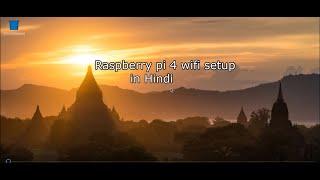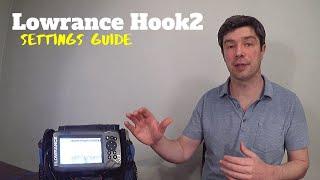Unity 3d Tutorial : How To Check If Target GameObject is Visible in Camera - 2021
Комментарии:

Bro not to disrespect but what kind of background music is that, I mean it is good but not fitting with the video type, you know what I mean
Ответить
Thank you very much!!!
Ответить
thanks you
Ответить
you can make scp 173 with this
Ответить
thanks for the song <3
and the awesome video hehe

How to make a respawn with this method? 🤔
Ответить
Thank you for sharing. I'm trying to do this feature.
Ответить
Works excellent! Thanks a lot!
Ответить
Maybe I am ignorant, but why not just use the OnBecameVisible() and OnBecameInvisible() event functions?
Ответить
Thanx !!!!
Ответить
public GameObject target;
public Camera cam;
private bool IsVisible(Camera c, GameObject target)
{
var planes = GeometryUtility.CalculateFrustumPlanes(c);
var point = target.transform.position;
foreach (var plane in planes)
{
if (plane.GetDistanceToPoint(point)< 0)
{
return false;
}
}
return true;
}
private void Update ()
{
var targetRender = target.GetComponent<Renderer>();
if (IsVisible(cam,target))
{
//your sentence
}
else
{
//your sentence
}
}

Thanks you so much! (I couldn't find a better tutorial!)
Ответить
i still shows if object behind another object is there a way to prevent that
Ответить
yeess simple and to the point ! thanks aloot
Ответить
Thanks for the tutorial.
how about when i want to hide an object. Lets say i want to hide tree, grass, or any else. Should i create more "public GameObject target;" ?

please other tut about third person with camera and game object target
Ответить
It can still detect even the target object was blocked by other objects
Ответить
Thanks, helped me so much! have a great day.
Ответить
Very Good
Ответить