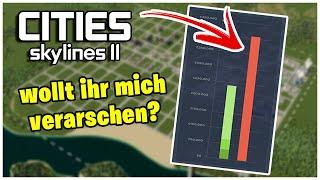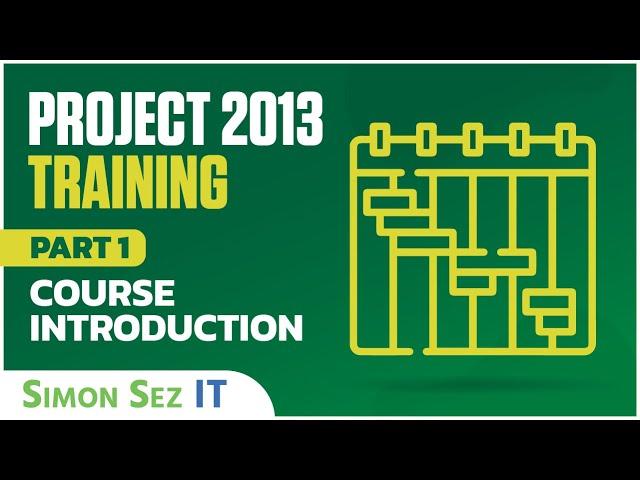
Project 2013 for Beginners Part 1: An Introduction to Using MS Project 2013
Комментарии:

Where are the exercise files
Ответить
Great help and excellent information. Having said that, Instructor is wayyyy to chatty.
Ответить
It clearly highlights that this whole section of videos is here to teach about the desktop page of MS project and all it background functions and features and how to access this elements from multiple ways in order to use it features so you can then understand much of how to do a basic setup. It does not really show you directly how to create a Gantt chart, but if your good at this it will show you all the ingredients you can use and is so good and complex understanding of how all this works ...Even today on 2021 lol... Enjoy learning and then create you way!
Ответить
booooring
Ответить
Before starting this short course, I have read some of the comments and saw a lot of negative comments, so I really hesitated whether I should start it or not, like anyone else, I didn't want to waste my time. However, I did start the course and I finished it. I have no idea where these negative comments came from. The course is really good, it introduces MS Project to beginners in a really good way. I like the way how he explains things in details, although it is slow at some points, but hey better slow than fast.
All in all I give it 7/10 - totally recommended.

thank you
Ответить
If you have Microsoft experience, literally skip to video 12 about 6 mins in where he starts to talk about scheduling. My first time using Project 2013, everything before this is not project beginners but more computer literacy.
Ответить
i am instrucure from more than 10 years, from my experience , this is bad tutorial , your are wasting a lot of time in basics of the tools, i dont see any thing relating to how to work in MS Project ..
Ответить
please share a link to download free setup for MS project 2013
Ответить
If you have some comfort with more mainstream MS programs like Word or Excel, I'd say you can safely skip to Part 6 without missing anything that will leave you lost. As some of the other comments indicate, the host does spend a fair bit of time explaining very basic MS functions. That said, I was completely new to MS Project and learned a lot; not just about Project, but some other useful MS functions as well. Good production value, and for the price, you can't beat it. Thank you, Simon Sez IT. And for all the people with nothing but nasty things to say... I hope you all get what's coming to you; you spoiled, arrogant, impatient little low lives.
Ответить
This video is not about "Using" project.....
Ответить
Don't waste time unless you have never ever used a computer before. Way way way to much detail and rambling.
Ответить
Excellent introduction video. Thank you so much.
Ответить
excellent tutorial, exactly what i need. thank you very much.
Ответить
very good
Ответить
How to sum all values in one column which is filtered but I don`t want to sum everything i want to sum only filtered cells
Ответить
very good job simon keep it coming ....
Ответить
where are the course files? i have looked in most of the videos and there are no links to them.
Ответить
Very good explanation !!! thanks.
Ответить
i am dying ,,,,,,,,,,,,,,,,,,,,,,,,,,,,,,,,,,,,,,,,,,,,,, come on
Ответить
Thank you very much for the tutorials. Very informative for a beginner.
Personally, I am doing a high school Capstone project which is solely based on a single team member doing all the work with the help of a mentor. Would you know of a way to use Microsoft Project for this case? All the templates I've found are for a team and for managing human resources.
Secondly, can you make some tutorials going over integration of Microsoft Project with Visual Studio Team Services? As I work on multiple machines (as I'm sure many others do as well), this seems like a very nice feature to learn about to increase productivity.

One of the best in-depth tutorials if have used online for a long time. Clear, Precise and understandable. Thank you very much!!!
Ответить
This is one in a series of videos that covers the very basics of Project 2013. The key phrases are "one in a series" and "very basics".
I have picked and watched those parts that I've needed. I've found each video that I've watched (e.g. Part 20) to be very thorough, well-paced and very informative.
Just keep in mind that the 21 videos only cover basics and you'll quickly outgrow the learning acquired here. For example, there is no explanation of how to adjust project options if you have more than one working week defined in your project's working time.
Thank you!

fuk u
Ответить
Thank you sir!! Your videos have helped me a lot!!
Ответить
The training starts from part 12!!
Ответить
"Charlie bit me"
Ответить
Thanks...
Ответить
Useless
Ответить
I have never seen so many crap comments for something your getting for nothing. If you don`t like the videos go somewhere else and pay a rip off price for what you want. The tutorials are well explained in an excellent manner, building up from the basics which is how a student should be taught. Idiots!
Ответить
guys stop throwing shit to the poor guy for talking things nobody is interested in hearing, i watched the video at 2x speed and worked like a charm, saved time, learned, 10/10
Ответить
ive log in my gmail to your opt-in, then when i found your mail on my gmail, i keep on going back to step 3 even i click you link to confirm/give you permission to send me the 4thstep (sending me link to 3hrs tutorial) please help thanks
Ответить
your video is too theoretical and not practical
Ответить
Too much yammering, not enough substance.
Ответить
bla bla bla talk too much
Ответить
seriously! you talked for hours and didn't teach anything.
Ответить
OMG, this guy literally talked for 15 minutes and didn't say anything worthwhile or useful. Hope the rest of the series isn't like this.
Ответить
I have window 10 that is O.K for MPM 2013
Ответить
Did not learn a single thing
Ответить
His voice tone is awful... Certainly not a trainer tone.... Makes my heart beats quickly. The problem you get nothing... Touch Touch Touch
Ответить
Hi, I'm a student from Canada first year in DD Adm.
Ответить
unbelievable amount of talking... I will find something else to watch
Ответить
This guy talks excessively and says nothing!
Ответить
What's the open source version?
Ответить
please i can get a material task to practice with ?
Ответить
Thanks for the videos, really helpful. But am kinda lost, I've watched the beginners videos and I was really following until it ended at 21,since then I watched the rest and continuty wasn't there.... So please Simon, help. I await your response. Thanks
Ответить
Thanks for ur videos really it is to useful
Ответить
Thanks for the training videos! Where did you get the exercise files?
Ответить