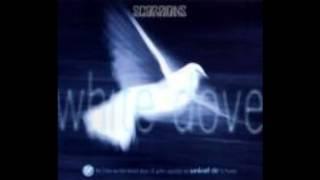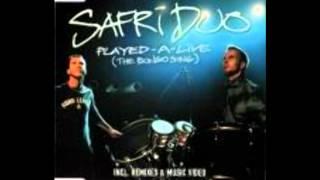Microsoft Project: Features, Comparison & More | 365 Tools
Комментарии:

This is cool, to bad i don't use my pc often
Ответить
Thank you colleagues! I've watching your channel for 2 or 3 weeks and you give me more information then Microsoft official channels.
Ответить
Add timestamp to description
Ответить
Can you do (or commission to someone) a comparison between project and an equivalent setup in coda? And also explain what you get with the 30€ subscription option of project.
Ответить
But how do you export project for the web grantt charts? And what formats are supported subscribers?
Ответить
Microsoft make everything's simple
Ответить
Why it took MS for so long? ... I'm already using ms project + Trello ... This new project Looks cool ... But seems to be quite expensive.
Ответить
now I realize why companies of a certain size use Jira.
Ответить
How can I install a desktop version of Planner?
Ответить
But M$ Project used to include the PERT/network view - is this lost?
Ответить
Thank you for this!! I appreciate this.
Ответить
You have explained the difference between Planner, Project Online (or Web App) and Project (Project for Web) in a good way. Thanks.
Don't know why are Microsoft's product names so confusing.

Great simple explanation of the 3 tools available. Cheers!
Ответить
Great! Many thanks. Is there a certificate for this by Microsoft?
Ответить
Damn, this new MS Project is easy, intuitive, and information rich. So easy a caveman could do it!!! Great job as always to Matt for an informative video!!
Ответить
Does anyone know if you can integrate Google Calendar into 'Project'? Thanks in advance.
Ответить
Do you know how planner and project work together? Can you import data from one to the other?
Ответить
LOL! Excellent video! Could you spend some time to talk about Zentao next time? With a 40% market share in Task management tools, Zentao is the most popular tool in China. It has powerful functions and fast iteration.
Ответить
Basic Microsoft Apps like Word, Excel, etc used to be free back in the day. Now you have to pay per month for a 'service'. It's okay for companies, but for small businesses, it's sometimes difficult to afford to pay for so many things, including really basic apps. We pay for Microsoft's software on our PCs to begin with, but get loads of apps that we barely use and not the important ones. You have to pay over a hundred pounds for a multi-tude of apps you don't use, instead of what you specifically want. Most university students, because they can't afford it, install cracked versions on their PCs of all sorts of software because they can't afford all of this. And you can bet that small businesses do it to - all because of this monthly payment issue. There should be an option to just buy it once and for all, at a reasonable price.
Ответить
Is there a way to export the Online project file into MPP format (offline)?
Ответить
Could you instruct on how to set a 7 day work week for the web version of project?
Ответить
Hi, does anyone know if there is a note sharing feature on this app? With the option to share .pdf files to the team?
Ответить
How does one manage resource constraints/capacity and overload?
Ответить
typically a Project Manager will assign tasks to individuals and the individuals can report there progress. If there is only one project manager and 10 other people who are part of the project do all 11 have to have a MS Project license - or can they view the overall plan and/or report on their own progress without having a MS Project License. What is if someone outside the organization has tasks in the project and their shop uses Google Teams ?
Ответить
Really helpful, thanks! Any advice of working with resource planning in M365 with whis tools? Interesting when you have a couple of projects with the same project members.. Any advice? Thanks!
Ответить
does each person we assign for the task need to subscribe their own ms project?
Ответить
Hello, I'm having some errors in my MS Project online the error codes are: 10102(0x2776)
23000(0x59D8)
9000(0x2328). How I can solve this?

Hello, I'm having some errors in my MS Project online the error codes are: 10102(0x2776)
23000(0x59D8)
9000(0x2328). How I can solve this?

Hello, can we give view only access to the clients to view the project timelines?
Ответить
Do the other people (member) need to be a paying subscriber as well - or just the builder? Cheers
Ответить
its really helpful! I'm excited about the features, but wow its an expensive add on
Ответить
Very nice 👍🏻👍🏻👍🏻👍🏻👍🏻
Ответить
How do I create Start To Start Dependencies on this software? Also does it do resource loading and material cost? I’m working on controls but also want to add teammates to the assign button. How do I do this?
Ответить
Microsoft Project is an app.
Ответить
Does it notify you when a member completed their task though
Ответить
Very good video. So clear. I have a question: which is the difference between Task and Project? Is Task the same of Planner? Thanks for answer.
Ответить
Have to say the examples used in this video are very poor, and clearly project has been away from a serious project planning tool to something inexperienced people can use which then makes them think they have a plan. Example: one of your example tasks read "Thumbnail Template" or similar; Thumbnail Template WHAT? Started? Completed? Submitted for review? Cancelled? Later you show a Gannt chart where some tasks are shown as not yet done, but with dates in the past. This new look maybe okay for organising the office party, but a real project? Not a chance...
Ответить
Thanks for the video.
Question: Would you know if there are APIs available to programmatically take advantage of Microsoft Projects?

"I'm excited to see what you will do next."
Ответить