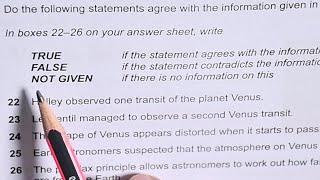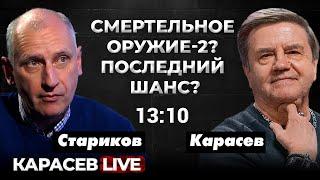Комментарии:

Thankyou bro you saved my life
Ответить
Just got back to windows 10 because of it. W11 garbage, gave it a chance for a year now
Ответить
Thank you. ❤ really a big help
Ответить
DOESN'T WORK 😭😭😭
Ответить
literally everything on my screen is blurry right now
Ответить
thanks!
Ответить
my games graphics looks blurry and pixalated even on high resolution and high settings. How to fix it?
Ответить
Thanks Man❤
Ответить
Thanks for all the info. My issue is when I'm watching a good, few video clips, my whole screen start going blurry. It doesn't matter if I'm on a browser, watching a clip or simply working on Word. It's like it goes blurry and then come back in a few seconds constantly. If I want to go back to a video, the whole laptop blacks out so i try clicking on the top, left corner just to get out of it. Then need to restart my laptop. Any ideas?
Ответить
BlueStacks become hard to visiable
Ответить
This video acturally solved my problem. The "google chrome - dpi settings" solution was the one. Appreciate the help.
Ответить
Great video i was worried I was stuck like that
Ответить
Thank you ! it worked 👍
Ответить
Thanks brother!
Ответить
Thanks,you helped me alot❤
Ответить
Today my news feed widget in Windows 11 shows blurry images and blurry text. But not when i open any news and it opens up in my standard browser. What can be wrong. Nothing is blurry elsewhere. Only with this widget that is standard in Windows 11.
Ответить
after I updated my graphics driver it becomes blurry
Ответить
100% WORKED LOVE YOU LOVE YOU.... I WAS SO WORRIED ... THANKS MAN IT MEANS A LOT FOR ME
Ответить
thank you bro it's work
Ответить
Thanks a bunch
Ответить
thank you so much i finally resolved it after half a year
Ответить
when i scroll up and down the videos looks sharp but when i stop scrolling every single video is less sharp even a video with 4k
and this is only happening in chrome because firefox and edge doesnt have this problem

Thanks Bro, so helpfull
Ответить
Can you please tell me the command script? Other things are not working for me. Thank yoi
Ответить
I keep having a contrast issue whenever I go above 60hz
Ответить
it worked thanks 👍
Ответить
Helpful, thanks
Ответить
Hello, i bought Haier 46 inch 4k TV to connect with my desktop having quadro M4000, I have connected a 4k Monitor as well. My 4k Monitor shoes 3840x1920 pixel option but my LED shows 1920 x 1080 Pixel options, can you help me to get 3840 pixel options on 46 inch 4k TV
Ответить
none of these worked do you think my problems different? i was playing a game then all of a suddent my screen zoomed in then went back but now everything more pixelated
Ответить
thank you so much
Ответить
Solution 4 worked for my application. Thanks
Ответить
Dude its fuckin not working for laptops, only for monitors bro, especially the display resolution one,
Ответить
It worked .. Thanks so much bro :))
Ответить
Nice one. Thanks.
Ответить
too much steps
Ответить
Can u help me please my asus laptop is now very laggy and i cant play my favorite games pls help;(
Ответить
Thx bro
Ответить
Thank You
Ответить
Great thx to you , with your help I have been able to solve the display bug of Adobe Acrobat X running blurry on Windows 11 👍
Ответить
what a scam
Ответить
If you restore everything to default in the Nvidia Control panel that seems to do the trick. Driver update messed up some settings evidently..
Ответить
Worked for me. Thanks.
Ответить
i think the fixes dont work on the game i m trying to downscale in resolution since it doesn not show up in my apps and features function nor can i search for it in the search bar. many games are just missing from the list. wish i could go back to 10 -.- the change dpi function also didnt work. tried all the suggested fixes. windows 10 just had the fix blurry apps option which solved it -.---
Ответить
scamm
Ответить
worked great, thanks!
Ответить