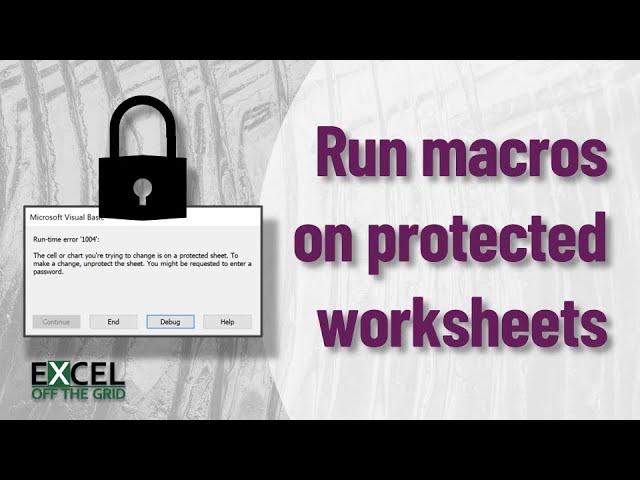
How to allow Macros on a protected worksheet in Excel | Excel On The Go
https://exceloffthegrid.com/academy
★ About this video ★
In this video we show you how to easily enable macros on an protected excel worksheets.
★ Download 30 most useful Excel VBA Macros ebook for FREE ★
https://exceloffthegrid.com/
★ Where to find Excel Off The Grid ★
Blog: https://exceloffthegrid.com
Twitter: https://twitter.com/exceloffthegrid
#MsExcel #PowerQuery
Комментарии:

omg i tried it now and its working men you save me lol.. Some of my codes didnt work on unprotect prot method but this one does . lol thanks a lot bro! this method is so rare and simple. i fortunately click your video !!
Ответить
Bro i wanted my workbook to be protected everytime. I just allow some ranges to open. The problem is i connected my macro on multiple sheets. The problem is how can i deactivate 2 ranges from a different sheet at the same time. Allow ranges has different password on my workbook.
Ответить
This is my main problem i have a very complex macro.. if i protect and unprotect it will ask everytime i do something with password . Ill try this tomorrow
Ответить
Great video.
Does this work if I have more than one sheet in the workbook that is protected. I had it running properly for one sheet but when I protected the second sheet it stopped working.
Any help appreciated 😀

You're a godsend. I've subscribed.
Ответить
How did you add the sub called allow macro? It showed up on your video but how did you get it in there?
Ответить
Hi Mark. I used a macro to highlight the active cell. Got the 1004 error and when trying to apply your solution, I got a Runtime 9 error. Can you spot the problem😁. Private Sub Worksheet_SelectionChange(ByVal Target As Range)
Range("A100") = ActiveCell.Address
End Sub
Private Sub AllowMacroWhenProtected()
Sheets("sheet2").Protect Password:="Password", _
UserInterfaceOnly:=True
End Sub

exactly what I need. 🥰
Ответить
Worked perfect! You the man! Thanks
Ответить
For shared files it is not working... can u please suggest what can We do for that
Ответить
Hope you can help me with my macro issues 😢
Ответить
Thanks Man, that was wonderful
Ответить
Brilliant thanks!
Ответить
This trick isn't working for me: I have a Query Refresh attached to a macro button, but once the sheet is protected it's not able to refresh? UserInterfaceOnly:=True is also highlighted in red, but I'm unable to add the apparent comma and underscore in the code that's shown?
Ответить
A question for you Mark, the UserInterfaceOnly argument doesn't always work for me and my workaround is the clunky Worksheet.Unprotect and Worksheet.Protect route. Have you found this? It's a mystery to me.
Ответить
i want to run automatic macro in some protected sheet. how it is possible?
Ответить
Excellent channel Mark. Excellent contents. Interesting, powerful, useful... Thank you!!!
Ответить
Can we do a similar process when we work with externally protected workbooks, using power query or VBA?
Ответить
I'm tired of unprotecting & protecting again. Many thanks.
Ответить
Many thanks, this will be extremely helpful for the development projects I take on, including one I'm finishing up right now.
Ответить
Very useful. Thank you.
Ответить

























