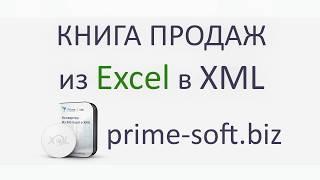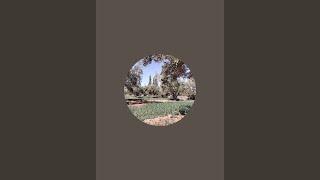How to install Zimbra (Cloud-Hosted Collaboration Software) on Ubuntu
Update Server:
apt update && apt upgrade -y
set hostname:
hostnamectl set-hostname ex.example.com
nano /etc/hosts
paste
127.0.0.1 ex.example.com
server_ip ex.example.com ex
Install Dnsmasq:
systemctl disable systemd-resolved
systemctl stop systemd-resolved
ls -lh /etc/resolv.conf
rm -f /etc/resolv.conf
nano /etc/resolv.conf
paste
nameserver 8.8.8.8
apt install dnsmasq -y
cp /etc/dnsmasq.conf /etc/dnsmasq.conf.bak
nano /etc/dnsmasq.conf
paste
server= server_ip
domain=example.com
mx-host= example.com, ex.example.com, 5
mx-host= ex.example.com, ex.example.com, 5
listen-address=127.0.0.1
dig -t A ex.example.com
dig -t MX example.com
install zimbra:
wget https://files.zimbra.com/downloads/8.8.15_GA/zcs-8.8.15_GA_4179.UBUNTU20_64.20211118033954.tgz
tar xvzf zcs-8.8.15_GA_4179.UBUNTU20_64.20211118033954.tgz
cd zcs-8.8.15_GA_4179.UBUNTU20_64.20211118033954
./install.sh
https://ex.example.com:7071
apt update && apt upgrade -y
set hostname:
hostnamectl set-hostname ex.example.com
nano /etc/hosts
paste
127.0.0.1 ex.example.com
server_ip ex.example.com ex
Install Dnsmasq:
systemctl disable systemd-resolved
systemctl stop systemd-resolved
ls -lh /etc/resolv.conf
rm -f /etc/resolv.conf
nano /etc/resolv.conf
paste
nameserver 8.8.8.8
apt install dnsmasq -y
cp /etc/dnsmasq.conf /etc/dnsmasq.conf.bak
nano /etc/dnsmasq.conf
paste
server= server_ip
domain=example.com
mx-host= example.com, ex.example.com, 5
mx-host= ex.example.com, ex.example.com, 5
listen-address=127.0.0.1
dig -t A ex.example.com
dig -t MX example.com
install zimbra:
wget https://files.zimbra.com/downloads/8.8.15_GA/zcs-8.8.15_GA_4179.UBUNTU20_64.20211118033954.tgz
tar xvzf zcs-8.8.15_GA_4179.UBUNTU20_64.20211118033954.tgz
cd zcs-8.8.15_GA_4179.UBUNTU20_64.20211118033954
./install.sh
https://ex.example.com:7071
Тэги:
#zimbra #how_to_install_zimbra_on_ubuntu #Cloud-Hosted_Collaboration_Software #Email_Platform #mail_synchronize_softwareКомментарии:
Конвертировать книгу продаж из Excel в XML. SalesBookXMLConvertor
Prime Soft (Студия Прайм)
How To Delete Screen Time Data From iPhone
Trevor Nace
Morenasso & Carolin - Kizomba - @PKC festival 2022
Jemes Dance Vidéos
Первая Встреча Хюррем и Сулеймана | Великолепный век Серия 1
Великолепный век - Muhteşem Yüzyıl
Vue.js Tutorial - User Input - Episode 2
{TheSourceCode}