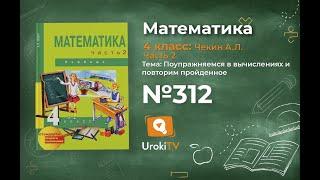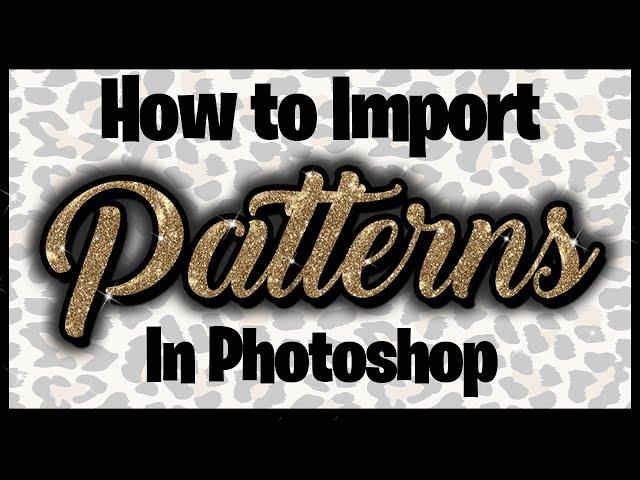
How to IMPORT and use PATTERNS in photoshop! (super quick & easy)
Комментарии:

THANK YOU VERY MUCH!
Ответить
thx champ
Ответить
Thank you so much!! I was stuck in my project but now I know what to do😁
Ответить
THANK YOU for a super simple explanation!
Ответить
Ms. Cherelle. Thank you so much. Simple, Clear and to the Point!
Ответить
Thank you SO MUCH!
Ответить
Great one! saved me some trouble at work!!
Ответить
ty!!!!!
Ответить
Sweet. Thanks for the useful info. I was able to create a custom overlay for my custom t-shirts!
Ответить
Damn thank you so much!!!!!
Ответить
Thankyou for making this video .... It's really helpful for me... Once again thank youuuuuuuuuuuuuuu..........................
Ответить
God bless you darling, it solved my problem.
Ответить
Ma'am...you are a Photoshop Angel!! You got me designing projects like I'm a real professional! 🙂
Ответить
Omg thank you! This helped me soooo much!!
Ответить
thank you very much really<3
Ответить
Thanks for the video! I would love to learn how to add a glitter effect to a kiss or lips picture.
Ответить
thanks so much sweetie
Ответить
Thank you so much <3
Ответить
Thanks for the great vid!
Ответить
Thank you so much for this video!!!
Ответить
Thank you so much for this awesome tutorial. :D
Ответить
how do i find my box to choose which pattern i want? mine is not showing or poping up like yours.
Ответить
Thanks, I use the 2021 version and this still works
Ответить
Thank you 🙏
Ответить
YOU ARE AMAZING THANK YOU
Ответить
Sup cutie
Ответить
My one is not showing 'pattern' under opacity..I followed all the steps :(
Ответить
Just what I was looking for. Thank you for sharing :)
Ответить
Hi thank you for the great video. I keep getting a wide white line when I import. Can you help me. I was trying to put on edge of chip bag. Thank you
Ответить
GIRRRRL!! OMG thank you so much!! every other way I tried DID NOT WORK!!
Ответить
Thank you 👌
Ответить
Thank you!!! You made it so easy to learn.
Ответить
thanks alot for you know
Ответить
This was needed very much to complete my artwork... Ty
Ответить
Thankyou
Ответить
THANK YOU, this tutorial have made my day , I been looking for this tutorial
Ответить
THANK YOU😭😭
Ответить
THANK YOU SO MUCH! We needed this XOXO
Ответить
Thanks!!
Ответить
Appreciate this!
Ответить
Thank you Cherelle!! This video was super informative!!
Ответить
GENIUS!
THANK YOU!

I love this assist. I appreciate you!
Ответить
You sound so cute!
Ответить
hey dear
Ответить
Thank you so much Cherelle. It was really helpful. JESUS CHRIST bless you !
Ответить
thank you
Ответить
thanks dana
Ответить

![[FULL] Nathalie Holscher Datang, Gak Kuat Ngelihat Kelakuan Suaminya | D'CAFE (06/04/21) [FULL] Nathalie Holscher Datang, Gak Kuat Ngelihat Kelakuan Suaminya | D'CAFE (06/04/21)](https://invideo.cc/img/upload/d2ZTS21qLW1SVXk.jpg)