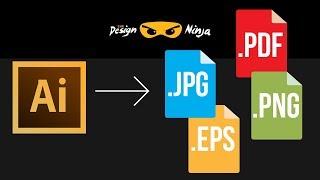SPEED UP your RENDERS in DaVinci RESOLVE - GPU Rendering
Комментарии:

thanks, i'm thrilled to finally throw off the shackles of adobe
Ответить
LIFESAVER
Ответить
How do you select your GPU for rendering? For me it just says auto or native there is no selection to use my NVIDIA graphics card.
Ответить
I have a Nvidia 3080ti but when I go to the dropdown it doesnt show Nvidia at all.
Ответить
Mine only says native and not my nvidia gpu
Ответить
I'm using an AMD card, but only see native and auto in that drop down.. No card to select
Ответить
2023-April: There's no encoder option
Ответить
Fake video. There's only Auto and Native
Ответить
Mine says Auto or Native only. No options to pick NVIDIA.
Ответить
Hi, Do the RAM in pc and VRAM of the Graphic card change rendering time as well?
Thx for the video

I have a GeForce RTX 2060 but my only choices are Auto and Native.
Ответить
You are
U
N
D
E
R
R
A
T
E
D
❤

i am unable to see the "encoder" box
Ответить
Thanks, helped me.
Ответить
My gpu doesn't pop up what do i do?
Ответить
why in my device encoder not appear?
Ответить
I dont see the encoder option in 18.4 davinci resolve version. Help?
Ответить
What about free versión?
Ответить
This is only available on the paid version.
Ответить
Congratulations to all the DR studio People...!
I would soon join you as I don't have this in the Free Version...!

Im not seeing the encoding field to be able to change it to nvidia, help
Ответить
this is only available in studio. thanks for wasting my time
Ответить
i dont see the codec drop down, I only see format and codec, im on resolve 17
Ответить
Is this a paid only feature or available in the free version as well ?
Ответить
Excellent video, George! :)
Ответить
My gpu does not show as an option on my davinci resolve 17.
Ответить
How would having a 5600x vs 5900x differ in GPU rendering performance with a n rtx 2080? If any.
Ответить
What if you could use both CPU and GPU? It wouldn't double the time but more or less tripple it if not even quadruple it depending on both hardware and software speculations. Better programming means faster renders, but also better hardware and/or the right hardware could make it even better. A gaming GPU is not meant to render video's, so I would look into the Quadro Series and believe me you'll get better performance overall rendering. It's like taking a spoon and trying to use it as a fork, it's not meant for that but you'll find a way forcefully. Take that in mind when it comes to hardware specs for whatever your gonna use it for!
Ответить
OK, I skipped the first one and my PC still crashed. I went back and dropped my limits from "Max" to 50% and my frame rate more than doubled but it still crashed. I dropped it to 10% and it ran through. I watched the task manager and as the drone swings out over the mostly white prairie, I guess the color correction of all that white, it jumped my processor from 38% use to 84% and that was on 10%. I think it's time for a new CPU 😁. Plus, next render it needs to go completely on my GPU, that be quicker.
Ответить
Найс лицо показываешь вместо решения проблемы. Твое лицо прям oxyenоe, прям мечтаю на него всю жизнь смотреть
Ответить
encoder is not an option for me :T
Ответить
Yayaaaaay, 11 hours of 4K video editing changed to 3.5 hours with Nvidia Geforce RTX 3090 Graphic. Why do you have 563 subscribers. more people should know you. Wonderful Job
Ответить
is it normal to have 100% cpu usage when rendering?
Ответить
I like how my gpu sits there watching the cpu suffer
free version be like

Great video but in the export settings under export video where you have Format, then Codec underneath, then your video shows Encoder under Codec, mine doesn't have Encoder, why is it missing in my Davinci resolve? So I don't have that option to select Nvidia like you do
Ответить
Subscribed!
Ответить
Wow this helped to cut my render times. Thank you so much!
Ответить
HELP, i dont have the ENCODER option
Ответить
please help.. this dosnt help the fact im rending a 10 hour video and its taking 18 hours and I dont know how to speed it up..
Ответить
but lets say you are using a lower gpu like a 1070, 1660, 2060 or similar, would it still faster than your 3900x?
Ответить
Fun Fact: When i upload a 2,7k video from my gopro with a length of 5 minutes and i want to render just 30 seconds it lasts about 2,5 hours. I have a Radeon RX 570 8 GB and 16GB of RAM. i dont know what i am doing wrong.
Ответить
Im using resolve 17 but the Encoder option simply isn't there under format and codec. how do I change my render settings to my GPU?
Ответить
Thanks George, awesome, straight to the point and well delivered, keep them coming. 👍
Ответить
Do you think it's better to use my RTX 2070 max q rather than i7 10750h?
Cancel that I'm using the free version. Damn.

THANKS! This is the only helpful content I could find about Davinci bullshitsolve.
Ответить
I've got an RTX 3090 on a Core i7-5820K. GPU rendering in 4K (h.265) is over 6 times faster on the GPU. As others have pointed out, though, the setting only appeared after I bought a Resolve license. It's not in the free version.
Ответить
I don't have this option... "Encoder" doesn't appear for me...
Ответить