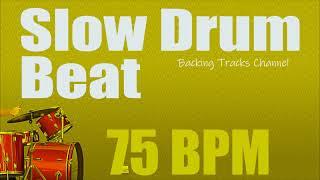System Recovery Windows 11 | How to Restore Windows 11 (Official Dell Tech Support)
Комментарии:

hold shift and Press restart Key its shortcut Bro
Ответить
this literally does nothing, Dell can't even install an OS properly, reinstalling a clean copy of windows with this tool still doesn't resolve any issues, the issues that are created by Dell, the support assist app literally downloads the oldest drivers possible, instead of using this just burn a copy of windows 11 or 10 on USB using the windows media creation tool or rufus, don't waste your time with this
Ответить
After installing My app app not install in system solve that
Ответить
Hi there!
I'm Asad from Pakistan
Sir I'm using laptop ' latitude E7270' before updating window 10 and installing softwares Adobe creative cloud and Adobe XD it takes about 20 seconds to startup۔ but after updating window and installing these software mentioned above its taking 30 to start/Power on۔ I'm get tired of facing this problem and got no solution plz guide me.😒

Nice!
Ответить