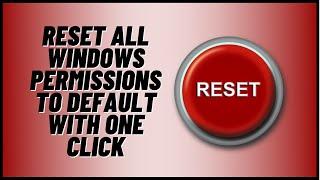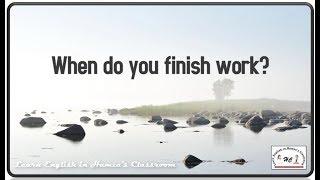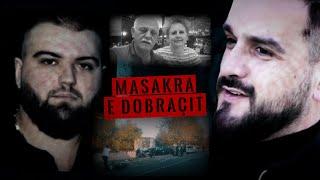Reset All Windows Permissions To Default Settings With One Click
Комментарии:
Learn English Phrases - 36 - Learn English in Hamza's Classroom - Let's Learn English
Learn English Hamza Classroom
Minecraft But You Can Never Die
MongoTV
Buying the Right Towels | Consumer Reports
Consumer Reports
АДВОКАТ ПРОТИВ СВЕРХКОРПОРАЦИИ
WG Cinema
The Sinking of U-166
Hidden History
Wynajem długoterminowy – wygodny czy kosztowny błąd? Prawda, której Ci nie powiedzą w reklamach!
ClickLease - Leasing samochodu, maszyn i urządzeń.