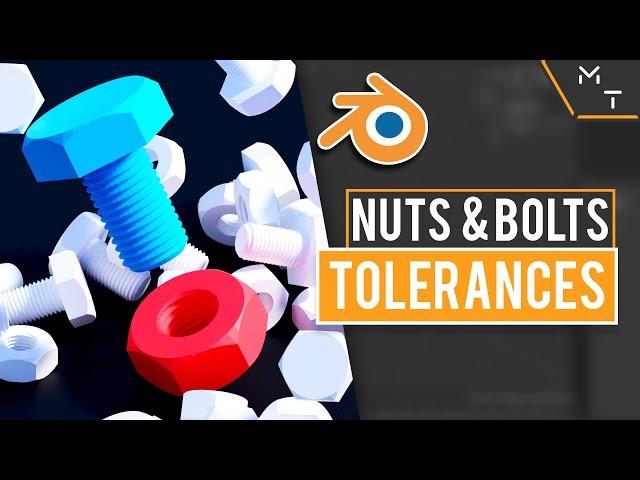
3D Printed Nuts & Bolts Tolerances In Blender 2.83 | How to - Tutorial
Комментарии:

Nice but now how about a real world object? who would you start?
Ответить
CTRL + Minus did work for me. I have to go to preference and check Bool Tool
Ответить
How do I find out my own printers tolerances so I know what to set it to?
Ответить
Exactly what I needed. Thank you, sir!
Ответить
I'm using a 14mm custom bolt factory bolt, and the solidify modifier always botches the geometry by introducing intersecting faces. Anyone have a tip for that? You can remesh afterwards to clean up the intersecting faces, but unless you use an insanely high voxel count, that also hurts the geometry.
Ответить
This method flat out does not work. Did you actually try it yourself?
Ответить
Do you know if it's now possible to do the thread changes (increase /decrease size to 0.2,0.3,...) in geometry nodes accurately? I know they have an extrude, scale, boolean mesh node but how would you control it correctly. This would make things easier to control if this was possible.
Ответить
How do you know (and how do you do) how much smaller to make an object, when you make 2 objects and one has to fit exactly (tightly) into the other?
Or when you are making an object, and already have an external object you want to fit into it exactly (tightly)?

THE BEST TUTORIAL for precision modeling !
Ответить
Dear god, why havent I found you earlier! THANK YOU!!!!!!!
Ответить
Ctrl + - zooms out, it doesn't create a boolean
Additionally, when I create the boolean, the tool (bolt) doesn't disappear like yours. It remains, but does make the cut in the cylinder. Then when I try to use solidify to create the offset, it no longer cuts into the cylinder.

Wow I had no idea it was that easy to work with relatively complex objects. I wish I didn't have to remember all the shortcuts :D
Ответить
When you add the 0.2mm to the diameter, is that because the layer height on your printer settings is 0.2mm. Or did you come to that number by some other means? And if you were to make a really big bolt or a really small bolt, is that 0.2mm going to change or will that apply to every bolt you ever make on that particular printer?
Ответить
I never used blender before, is there a tutorial video or something on how to slice the screw like that in the end ?
Ответить
The tip at the end of the video was gold!
Ответить
You are brilliant!
Ответить
This addon cool, but this produces a gigantic bolt. Like it's so big.. Meters size bolt... I haven't tried to click m6 presets, will try later.
But before that, is there any good way to get it scale 1:1?like I want 4mm bolt (M4)

Alternative:
1) add 0.2 to Major Dia and Minor Dia when creating the bolt (or whatever other tolerance you need for your printer)
2) move this bolt into the object you want to screw to and add a bool->difference modifier
Done
(or am I missing some hidden aspect, here? Seems to work fine for me. I simply created such 'holemaker' bolts as presets for each size to the bolt addon)

Legend!
Ответить
Thank you for amazing videos on precision modelling in Blender, I'm wondering if you can help me with a problem, How do we make just a simple threaded rod in Blender no bot bit? I thought it would just be a simple case of mirroring the Z-axis of the bolt but sadly NO! I have also just tried to copy-paste a duplicate piece of the end of the threaded end top of the bolt but that doesn't work Eva, is there any chance you could help with my dilemma? As am sure I will not be the only one, with this need just for a threaded rod in blender.
Ответить
I've been a precision obsessed modeler for 30 years and I've only recently started porting my skills over to Blender as well as getting into hi-res 3D printing. I was also a modeling teacher way back in the early 90s. I must say that not only are you a top shelf modeler, you're also very effective at teaching it. Kudos to you sir, and thank you for the new tricks you're teaching this old dog!
Ответить
what is the actual size of the object before printing? the blender says 1m for example, is it in millimeters?
Ответить
How come when I add the solidify modifier to the bolt it becomes solid and one with the block im trying to add the thread to?
Ответить
Thanks for the lesson! Just what I needed! But isn't it easier to make a thread diameter smaller via a Bolt Factory?
1. Create a bolt via Bolt Factory
2. Boolean operation with another object to make a hole
3. Make thread diameter of the bolt a bit smaller in the bolt factory parameters.

Amazing Tip at the end! Do you just cut away both sides of the bolt with the boolean modifier? Would it make sense to just cut off one side and have a half-round bolt?
Do you prefer shrinking your bolts in blender or leave it unchanged and use something like Horizontal Expansion in the slicer to fix the printer's offset?

you are a rockstar
Ответить
"Select my nut" 😂
Ответить
Excellent, extremely useful!
Ответить
Great channel. I have one question though. Is Thunderfoot your dad?
Ответить
BTW maybe you could use the Alt+S shortcut it does the same as the solidify, is called Shrink/Flatten, while on it you could tap S again to switch between even thickness or not. (You have to be on median for it to work) it just moves faces along normal. Alternatively you could do move individual on Z axis while on face mode and will do the same. Maybe you already know but maybe it will help out :)
Ответить
Thanks. This is a great add on to your other video's. I did a vice ages ago in Blender I might go back and replace a look like to an actual thread.
Ответить
Super helpful man! 😃👍
Ответить
Awesome! Great tips, Jonathan. Gotta love the Solidify Modifier. :) Definitely will add these tips to the Bolt Factory course.
Ответить

























