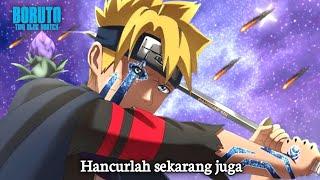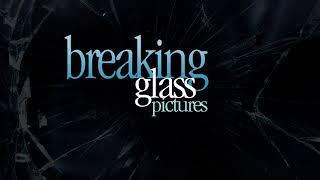How to Create Transparent Sticky Header in Elementor Pro WordPress
In this wordpress tutorial for beginners you will learn how to create transparent sticky header in elementor pro website page builder plugin in wordpress website. So you can create transparent header from scratch / start and then add logo and menu and set menu color scheme and also you can set background sticky header and if you want you can set wordpress menu color on sticky header using custom css.
*** Custom CSS to Change Sticky Header Background Color:
.elementor-sticky--effects {
background: #e2e2e2 !important;
transition: background-color 1s ease !important
}
** How to Add Sticky Header Background Color for Transparent Header on Scrolling in Elementor WordPress
https://youtu.be/Eu9WPmCnpBg
** How to Change Menu Text Color & Hover Color in Sticky Header on Scroll in Elementor WordPress
https://youtu.be/yflMdG3Hr4k
#header #sticky #transparent #menu #logo #mobile #background #elementor #elementorpro #elementorpagebuilder #wordpress #wordpresstutorial #webtaskwithhassan #hassangilani
*** Custom CSS to Change Sticky Header Background Color:
.elementor-sticky--effects {
background: #e2e2e2 !important;
transition: background-color 1s ease !important
}
** How to Add Sticky Header Background Color for Transparent Header on Scrolling in Elementor WordPress
https://youtu.be/Eu9WPmCnpBg
** How to Change Menu Text Color & Hover Color in Sticky Header on Scroll in Elementor WordPress
https://youtu.be/yflMdG3Hr4k
#header #sticky #transparent #menu #logo #mobile #background #elementor #elementorpro #elementorpagebuilder #wordpress #wordpresstutorial #webtaskwithhassan #hassangilani
Тэги:
#header #transparent_sticky_header #create_transparent_sticky_header_in_elementor_wordpress #build_transparent_sticky_header_in_elementor_pro_wordpress #background_color_for_transparent_sticky_header #sticky_header #transparent #background #menu #logo #mobile #elementor #elementorpro #elementor_page_builder #wordpress #wordpress_tutorial #webtaskwithhassan #hassangilaniКомментарии:
How to Create Transparent Sticky Header in Elementor Pro WordPress
WebTask With Hassan
Faster loading | MSFS Tutorial
twotonemurphy
MUGEN | Boyfriend (FNF) VS Parappa The Rapper
A Bulbasaur
زيت البابونج لشد ونضارة البشرة
Lily Beauty
Dahsyatnya Peningkatan Kekuatan Jougan dan Karma Boruto - Boruto Two Blue Vortex Terbaru Part 158
Media Boruto Id - Two Blue Vortex
film horor psikopat p3mbunuh m4nus1a sub indo full movie
HDD Movie Official
Ronaldo Tests His Son Ronaldo Jr. on a Lie Detector! ️
Iron Football
Free and Open source Architecture software
InspirationTuts