
Hierarchy Chart by Akvelon - Power BI Custom Visual
Комментарии:

When we are using akvelon hierarchy chart, Power bi desktop and even power bi service is getting hanged if there is more data in table(near to 2k data)
Any resolutions for the same?
Otherwise it's a very good chart to show hierarchical structure

Does this have the ability for skipping? I have an org chart I would like to create however I have an issue in the org where someone at level 5 reports to someone at level 3 so its skips over, I need it to draw the line between 4 and draw it from 3 down to 5
Ответить
is it possible to highlight a particular node for E.g., if i select Alleen Lobbe all th sub-ordinates under Alleen should highlight.
Ответить
How can 2 Hierarchy charts interact with each other, I mean if i have 2 Hierarchy Charts used and both are having a common element, How can i highlight those 2 elements
Ответить
Where can we get it?
Ответить
How to solve the rotation of the boxes? Everything is rotated 90 degress..
Ответить
I am unable to zoom in and zoom out due to the hierarchy is so big... do you have any solution for that ??
Ответить
It would be incredibly useful if you could assign conditional formatting and aggregated data to the hierarchy. it would take this from just a visual for displaying structures and turn it in to a visual which shows performance across a whole organisation. for example, lets say you use a retailer as the structure. At the top you have the divisional managers, under them the regional, and then under them the store managers. If you could allow each square to show aggregated sales or variance to sales, and then conditional format to show which are the under achieving and high achieving stores, it would provide an incredible insight. Currently the alternative is to just provide all of this is large tables of data.
Ответить
Would you also be able to add summary of direct indirect reports to by manager? For example, manager ABC can have 2 direct reports but the 2 direct reports can also have 2 more indirect reports. Manager ABC should have in total 6 reports.
Ответить
Is there any chance of making the depth a movable window so you could drill down through the hierarchy only seeing the immediate parent and child?
Ответить
Can we add more than two fields in each box in visualization?
Ответить
How can I solve issue if I have data with multiple parent .. you can say many to many parent child hierarchy
Ответить
it is possible to achieve visual level filter???EG: clicks on the report table that will reflect the hierarchy chart !!??
Ответить
is it possible to create chart with multiparent??
Ответить
Amazing viz, anyway to change the white back ground?
Ответить
Is there a way to build it so I can drill down from the current view to just see Elmer Holm's team? I'm having a hard time figuring this out because it keeps giving me the error "the data do not contain a root element". I can't figure out how that can work because as you've said in other responses to this error that the top of the chart needs to have a blank in the parent row and I don't think I can make more than one parent row blank and everything still work properly? Hope that makes sense...
Ответить
How to solve "the data do not contain a root element"?
Ответить
How to solve the error "The data do not contain a root element"?
Ответить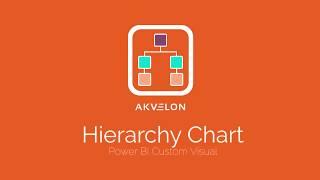
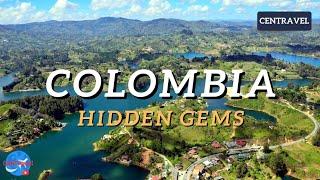

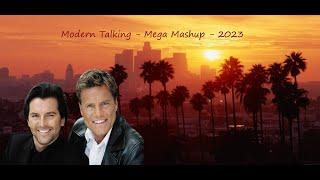


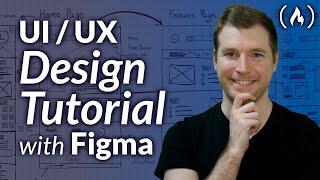


![Route [verification.resend] not defined #laravel 9 Route [verification.resend] not defined #laravel 9](https://invideo.cc/img/upload/UTZiQkN0Z0ZDSU4.jpg)
















