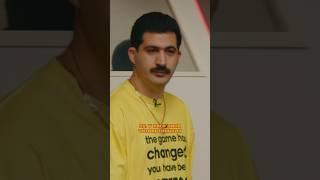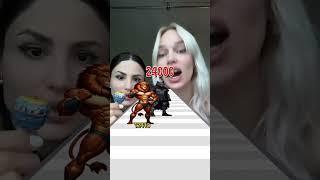Build a solid WordPress dev environment with Docker
Комментарии:

Hey new viewers! If you would like to see more content on WordPress and Docker, let me know what ideas you have in mind or what you'd like to learn more about.
Ответить
I really appreciate how you let stuff break, and then went back and showed how to fix those things!! I thought that was really helpful! Thank you!!!
Ответить
I got 403 error until I modified the docker-compose.yml to this:
version: '3.9'
services:
nginx:
image: nginx:stable-alpine
ports:
- 80:80
volumes:
- ./nginx/default.conf:/etc/nginx/conf.d/default.conf
- ./wordpress:/var/www/html:delegated
mysql:
image: mysql:latest
environment:
MYSQL_DATABASE: wp
MYSQL_USER: wp
MYSQL_PASSWORD: secret
MYSQL_ROOT_PASSWORD: secret
php:
image: php:7.4-fpm-alpine
volumes:
- ./wordpress:/var/www/html:delegated
depends_on:
- mysql
command: sh -c "docker-php-ext-install mysqli && php-fpm"

My next son will be named "Andrew" 😂 .... THX a LOT!!!!
Ответить
This is the best tutorial that I found about wordpress docker. Thank you for this tutorial, I will continue watching you other videos.
Ответить
very helpfull, explained very well how everything works. thanks
Ответить
Don't work on windows ((
Ответить
This is how a tutorial video should be made. Kudos and many many thanks to Andrew.
Ответить
Hmmm, seems promising, but after creating the nginx/default.conf file and specifying it in the docker-compose.yml file, nginx goes from the default Welcome to nginx page to just showing a generic 403 Access Forbidden page.
Ответить
hi guys, does anyone know how can I fix the add plugins page. I am unable to download and install plugins. This is also the same in cli command. TIA
Ответить
Thank you for this video!
Ответить
I get an issue with adding a post(API JSON error) as well as when updating plugins and worpress as well as themes - FTP details are requested.
Ответить
Awesome! How we can create multiple WordPress sites on local this way?
Ответить
do you have single Dockerfile with alpine base image installed with wordpress,php,nginx?
Ответить
Where is the github repo for this?
Ответить
That video helped me a lot, thanks, man!
Ответить
Really clear and easy to follow tutorial, many thanks. subscribed!
Ответить
no matter what I do, it doesn't work
from the very first step where you put in your domain name and it works... I don't have that

my web browser Edge gives me the 403 error forbidden. how do i resolve this ?
Ответить
Is possible to use Dbeaver for this enviroment? thank you in advance
Ответить
Hi i follow your step but it's not working. show "403 Forbidden". my os is Ubuntu 20.04
Ответить
Andrew, this was a great tutorial. Keep up the good work, appreciate you putting in the time for this.
Ответить
Error establishing a database connection :
"This either means that the username and password information in your wp-config.php file is incorrect or that contact with the database server at mysql could not be established. This could mean your host’s database server is down."

use dockerignore file for chmod rights problem with mysql folder
Ответить
With a few tweaks it worked thanks 🙂
Ответить
When running the docker through a WSL distro(ubuntu in my case), does the second path you specify in the volumes section in 25.15 exist virtually or should the folder exist on the local machine through manual installation(sudo apt insall nginx) of nginx outside the docker environment? I don't understand how the symlinks work. I'm guessing that the /var/www/html folder doesn't actually exist physically on your device either.
Ответить
I downloaded your code and after reviewing the video I customized it for my needs. I can start the nginx, mysql and php but I can see in the Docker Desktop that wp cannot be started, or it stops immediately with this error: "less: unrecognized option: r". Do you have an idea what can cause this? Thanks in advance!
Ответить
Wow, amazing tutorial!
Ответить
woww cool video! then how i can push it to docker hub??
Ответить
Every step was clear and clean, very well explained. thanks a lot.
Ответить
Nice tutorial! One thing popped into my mind: before firing up the development environment, Wordpress needs to be downloaded into local machine and extracted into /wordpress directory. This is makes sense if you're developing existing project: just drop it into /wordpress directory and continue developing it. However, it would be handy if you didn't have wordpress already in /wordpress directory, it would be downloaded automatically when the containers are started. This would allow to use this as a handy way of starting a new Wordpress project. I know it's not big of a deal to go get Wordpress and extract it, but automatic is always automatic! :D How complicated would adding this sort of functionality be?
Ответить
Hi Andrew, great video. this is for localhost what changes do i have to add to deploy this on app service or ACI in Azure? many thank for the reply! have a great day..
Ответить
Bookmarked this. Everything covered nicely. 👍
Ответить
Seriously this is the most clean, clear and on point example. Very underrated.
Ответить
Magnificent content.
Ответить
thanks for this awesome tutorial. really helped me to set up a local development environment without resorting to MAMP or something similar
Ответить
Why not just install PHP from the nginx dockerfile?
Ответить
Thank you very very much Andrew
Ответить
Thank you very much.
Ответить
2022 Update You can avoid all this work with 2 clicks by using Portainer App Templates 😂( it has WordPress configured) Thanks for the walkthrough though!
Ответить
In the wpcli.dockerfile add a RUN command "RUN apt update && apt install mysql-client". If you don't you can not use wpcli, it will complain about mysql not being found.
Ответить
This was a nice refresher after spending the last couple of years away from WP and Docker. Half way through the video I was thinking "wp-cli would be so much easier, let me see how I can do that". And then I noticed you discussed it at the end. Doh! It's "Sea el eye" (CLI) and it stands for "Command Line Interface".
Ответить
error: 'pdo-mysql' does not exist
Ответить
For anyone having the error establishing database connection. Make sure you set up your database connection in the wp-config.php file, you will initially see there a wp-config-sample.php file. This tutorial skipped it. Nevertheless, good tutorial! Thanks!
Ответить
What should be done if multiple wordpress sites needs to configure like virtualhost?
Ответить
Best wordpress-docker set-up video.
Ответить