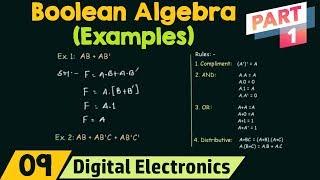How To Edit Slow Motion Video in Adobe Premiere Pro
Комментарии:

very interesting Javier..what about speed up a clip either with speed ramping of fixed %?...does the result looks in dropping frame feeling in some situation? for example Irecorded a clip at 29.97fps and put it in a timeline of 29.97, then speed it up by 150%.. does the video look choppier or less choppy than the same clip recorded at 25fps (and as well speed it up by 150%) ? i mean is there a particular ratio in % speed which depending by source fps you recorded with you will have smoother or less smoother result speeding up the clip itself?? sorry difficult to make the question in proper english, I know
Ответить
glad I found this channel, you're MVP
Ответить
Premiere pro is easier than after effects. How can one learn after effects this easily
Ответить
Im not sure if I’m more impressed by the fact that he was able to hook me and make me watch the whole video regardless of the content, or because everything in this video taught me something new, or because of how well he put together a funny and entertaining video for me with edits, I’m a visual learner and he went above and beyond to show me both visually and audibly, 10/10 video, I’ll be back to watch your other video when I’m in need for help, I was stuck on a project problem but I think I’ve solved it thanks to you 😂❤
Ответить
Great video!! i was looking just for this but couldnt find it anywhere
Ответить
I appreciate you Javier
Ответить
Muy buena la onomatopeya de cambio de velocidad del video: "shhhhwssssshhhh!"
Ответить
Nice inf.
Ответить
can i make slow motion if
I would like to make 59.94 fps sequence, but i have 59.94fps video clip..
when i make divided... it's 0.1 so 1 x 100 = 100%...

Optical Flow is really magical!
Ответить
Bro Javier you are so talented... I always wondered how Drex Lee was doing his videos using a phone, you a good teacher brother🙏🏻💯🔥
Ответить
👍👍👍👍👍👍
Ответить
Had to like this video 30 seconds in. too much creativity
Ответить
Best editing tutorial I've ever seen!
Ответить
The best tutorial I have ever seen.
Ответить
clever lol .. def the second one
Ответить
nice tuto. I am newbie in video with an a7m4. In Belgium, i would have 25fps at 1/50s, 50fps at 1/100sec (60fps 1/125sec recommended for belgium 50hz ?) . To mix these several frame rates, isn't finally interpret footage the easiest and best method ? no optical flow interpolation needed in interpret footage to make it smooth ?
Ответить
Wow super bhai
Ответить
Everything is spot on in your content Javier. Thank you for being a great help to many of us!
Ответить
Solid!
Ответить
Sheesh! Bro covered so much in just a 12min video. Thank you so much!!!!!!
I was looking for help in making a video where I take a soccer shot, slow down the ball only and then run towards the goal to then cut again and add myself in the goal saving my own shot and I was having so much trouble mainly because I was masking the person who took the shot while I was at the goal first. But now I’m getting a better idea. Maybe I should do the slow mo of the video even with the other person first then move on to masking the person and then masking myself in the goal while the second video is present and then reappear myself when my second video hit the exact spot where I should be in my first video. My biggest trouble was just that. But the idea is to place a ball, take a shot, slow the ball down as it arrives the net, then run towards the goal, then save the shot (normal speed)…
If you have any advice on better way I can go about it please let me know. Thank you!!!

Nice and well explained.... Can you please make a video on twixtor plugin.... Thank you
Ответить
Wait what? 😂😭😭😂 Why is you laying on the sink?
Ответить
Yes cheat sheet please.
Ответить
Why Canon Camera High frame rate Not Recording Audio..? Help
Ответить
Your Tutorials are extremely practical and interesting. I forget to practice and find it interesting just watching on and on. Thumbs Up!! Hahahahahah...
Ответить
Javier your videos are fantastic. However My Pr V22.0 speed ramping by selecting the clip, fx -> time remapping -> speed is not working like the demo in this video and I'm lost working in the effects Controls under Time Remapping -> Speed. Has it changed?
Ответить
Wow
Ответить
This video is better
Ответить
hi javier!
im using the canon r6.
and when im shooting 120 fps it will import it to premier in 30FPS
so how much i can slow it down?still 20%?

You talk too much
Ответить
Love your tutorials bro! Thanks
Ответить
thank you for sharing
Ответить
wow premier normally has about 2 or 3 ways to do everything. One thing I cannot yet. Is when I slow down the video the audio still stays the same, how do i slow down audio at the same time as the video?
Ответить
Lmao 🤣 nice video bro. Loved it. Thank you as well.
Ответить
Oops! why didn't I find this video before? Thanks For the great explanation.
Ответить
your the best buddy but am having a issue but now am good
Ответить
wow perfect exactly what i was looking for thanks....
Ответить
Your content is engaging, entertaining, informative, and makes me feel excited to learn. Thank you so much for everything you do.
Ответить
Great video Javier. Do you have any vids on how to deal with slow mo when using proxies in this workflow? Thank you!
Ответить
Oooh myyy goodnesssss 😂😂 The editing of the video (especially the first two minutes) is so much fun to watch ❤❤🙌🙌🙌🙌. The creativity in on POINT 👌
Ответить
i like your videos very impressive work
you have an awesome way to deliver the information good job

The oracle! With flair, creativity and personality. The best.
Ответить
Not even a minute in to the video and I'm thinking "Dude, you're fvckin Awesome!"
Ответить
This was great video. Do you have video on how you did the effects at the end of this video? Where you are twice in the same clip?
Ответить
Thank you very much, really helped me out
Ответить
Thanks for this awesome video! <3
Ответить