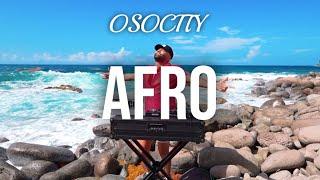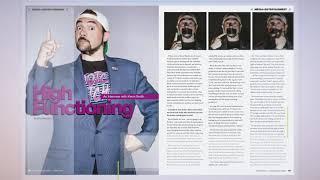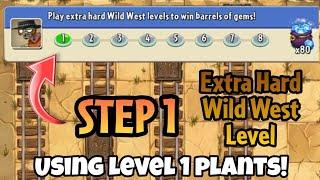Calling a stored procedure with output parameters Part 7
Комментарии:

This is the most helpful video tutorial I've ever watched. Thank you
Ответить
this dude is a life saver
Ответить
If I could give this video 1000 upvotes, I would. Thank you very much!
Ответить
Thank you master
Ответить
Thanks man, this helped me out of a bind today!
Ответить
wow wow just wow
Ответить
I know this is an old video. Lesson is still applicable today. Used this on my Blazor using stored procedures. Thanks Venkat.
Ответить
What is the difference between add and add with value?
Ответить
I checked to this code thoroughly and implemented it in my project. But the out parameter part isn't working.. It's throwing exception
Ответить
You are extraordinary!
Ответить
Can u plzz tell me how to return multiple output values from sp to function .
Ответить
BooKMark: study Again. Thanks very good tutorial.
Ответить
Excellent Work Sir. Thank you for wonderful contribution
Ответить
VENAKT i love your videos! they are always on point! Gonna start watching your .NET CORE videos soon
Ответить
thanks for your video tutorial its very helpful...
Ответить
This video was such a useful. I cannot say how thankful I am now for watching this video. Thank you very much for your time.
Ответить
Thank you for the excellent tutorial.
Is there a shorthand way to write the Output Parameter portion of your code?
Thanks again.

Thanks you..
Ответить
Hey i want to understand something..
Say for e.g.
The question-"within a procedure, the value of radius is input, area is calculated and output. This procedure is called from calling program."
So the answer is:(pseudocode):
Procedure Area
Declare a: real ; rad: integer
Input rad
a <--- (22/7) * rad * rad
output a
End procedure
Start
Call area
End
My question is why do we call? Why do we do this "calling" when we already output in procedure.. i dnt understand the purpose of calling.. wat wuld hav happened if i didnt call? Plese explain this "calling" to me sir.

Excelent master, is very helpful.
Ответить
"Harvest the value" - what a wonderful expression! Dear Venkat, when I watch many of your tutorials, my pronounciation improves, I get more compliments on that lately.
Ответить
Hi sir, what should i do if i want get all records in each columns of table in store procedure using parameter output?
Ответить
Sir what the @ signifies before writting variable
Ответить
Can i use cmd.ExecuteScalar(); Because according to your example in this lecture we are getting only one value back.
Ответить
u r the best
Ответить
worked perfectly!
Ответить
Thank you for all this. Your explanation is so good and clear that I a beginner now have confidence that I can know how to develop an aspnet application.
Ответить
Thanks for the tutorials.
I had no problem with SQL Server Management Studio to work- this is the first time I've used it.

very helpful.Thanks.
Ответить
Excellent tutorial Thanks a million!
Ответить
You really understand your stuff inside out, the explanation makes it seem so easy. Thanks again.
Ответить
Very Helpful..
Ответить
outstanding .....you are sir
Ответить
It was perfect. Vey good. The video is supper.
Ответить
Really helpful man..
Ответить
thank you ................................enlighten
me

excellent tutorials ...thanks venkat
Ответить
Thank you for taking time in creating this series of videos. They are very helpful in understanding this part of .NET framework and very well explained.
Ответить
very useful as well as informative
Ответить
thanks alot for your all great videos ... could you explain what is output parameter, advantage and when we need to use them... what i understand for you video it used for Primary keys when they are auto increment s , im right ?
regards

dear venkat when i try to run this code i got an error
An error occurred during the parsing of a resource required to service this request. Please review the following specific parse error details and modify your source file appropriately.
how to resolve this

hey kudvenkat thanks for the video series. They way of your teaching is so simple and easy to understand, i find your explanation more easier than other. that's why, whenever i get confused, or want to learn, i always search your videos. Thanks and you have been very helpful.
could you make videos on @@IDENTITY vs SCOPE_IDENTITY() vs IDENT_CURRENT and what's the difference between cmd.parameters.add vs cmd.parameter.addwithvalue. it'd be very helpful thanks

very helpful..
Ответить
With Auto increment option on ID colum, everything works as expected, but if we for example add row with ID 7, 8, 9... And then delete rows where Id is 7, 8, 9 new autoincrement ID that we add will be with ID 10, which doesn't make any sense, as we deleted ID 7,8,9 .. So it should start from 7 again. I don't understand why is it like this.
So basically -> automated ID 7,
Deleting ID 7,
Next ID is automated 8 instead of starting from 7 again, because our table has only 6 IDs.

Thanks for explaining complex looking topics in easy way . Any video in future regarding pagination with ado net & stored procedure . Also is there any video on functions & cursors like stored procedure in ado net regards shahab (zohaib)
Ответить
Very useful tutorials. Thanks Venkat for sharing this easy to understand materials.
Ответить

![[Kênh LiveStream] Quỳnh Alee ft SGP Fish ngày 26/5/2024 Part 1 [Kênh LiveStream] Quỳnh Alee ft SGP Fish ngày 26/5/2024 Part 1](https://invideo.cc/img/upload/MDM2LXRlTXRySHk.jpg)