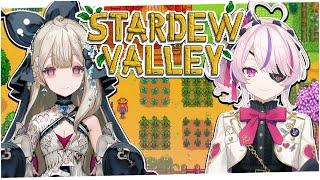Workspaces Tutorial Adobe Premiere Pro CC | Make Your Workspace Your Own
Комментарии:

Hi, I just installed the Adobe premiere pro, I don't have media browser. May I know how to get it?
Ответить
Hi, can I import or export my workspaces?
Ответить
Any idea why Adobe made Assembly and Editing workspace as two choices? I have been using Assembly more so, but feel like "Editing" space is a waste. Would love to hear what most people use the "Editing" workspace for vs. "assembly."Great Video!!
Ответить
Thank you for the basics of the workspace!!
Ответить
3,V2,V2 that means u can only add 3 photos or 3 videos, how the hell can u add more? cuz it wont let me just 4...and i saw others add like 6,7 ...how do u do that? im a begginer, i have no idea
Ответить
BIG THANKS...FROM INDIA
Ответить
Hi, for an absolute beginner in Première Pro (but with years in editing in FCP7) I'd need a little more info in how to make windows shoter (dragging up doesn't work). But the rest is great! Thanks!
Ответить
Clear, concise, straight forward. Thanks for the vid!
Ответить
nice video. straight to the point and easy to follow. i was creating my own workspace and finely figgured it all out but i assumed it would save the workspace automaticly.... well learned it the hard way that it doesn't save it automaticly. so thanks for the help!
Ответить
I'm using a laptop, and everytime I have to squint my eye just focus on my workspace because of the small screen comapred to a regular desktop... is there a way that i can enlarge the fonts or the whole workspace on laptop?
Ответить
Great video. Subscribed! Can you share workspaces between computers? Adobe used to let us sync workspaces but that feature no longer exists. Would be great to have my workspace at home mirror my workspace at the office. Thank you!
Ответить
How to make the font bigger? For example the title Assembly/Editing/Color can those fonts be bigger.
Ответить
Where are the uploads dude! Miss your tutorials!
Ответить
How about sharing some of YOUR favorite workspaces? It might give some people some extra ideas of what would work best for them.
Ответить
Hey Jordan what do you use for your webcam? The image of you in the bottom right is clear and crisp
Ответить
bro love the vid! And we have same last name man wonder if we're related? :)
Ответить
Great Videos Man! You do a fantastic job explaining this stuff!
Ответить
finally I understand this workspace thing - thanks!
Ответить
After watching this i`m considering working more in PPro than Ae because you explain my biggest issue, workspaces, nice and clear. The biggest problem is that in Ae you can fit all the useful tabs in one 1080p monitor, but PPro feels like it needs at least 2 screens. Even though it's faster, Ae feels more "user friendly" than PPro, even though Ae has more capabilities. The way it's designed makes it easier to use,because i`d rather have 700 pieces in the timeline [layers] for 10min video,consisting in video layers, audio layers, adjustment layers, texts and visual elements, than 3 channels of video/audio and a timeline of titles. I'm not bragging about Ae vs PPro but it depends on every user's first try. If you start doing your things in one program, you'll feel empty when having to try another one,because shortcuts ain't the same, layout isn't the same, the programs aren't built for the same purpose.
Overall the video is the best guide to the people who are new or afraid [like me] to try PPro. Thanks for it, and keep it up :D !

Thanks! I've been wondering how to do this.
Ответить