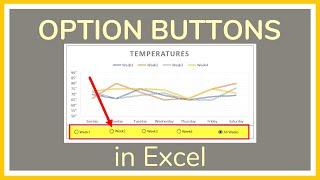How to Install MacOS Big Sur on VirtualBox Completely
Тэги:
#How_to_Install_MacOS_Big_Sur_on_VirtualBox #macos_2022 #macos_big_sur #macos_iso #macos_big_sur_iso #install_macos_virtualbox #macos #Apple #tutorial #operating_system #oracleКомментарии:

Bogus
Ответить
The imstallation cannot procceed because the installer is damaged
Ответить
Wasted time downloading not working failed
Ответить
Those of you facing this issue:
Failed to open a session for the virtual machine macOS. Failed to query SMC value from the host (VERR_INVALID_HANDLE). Result Code: E_FAIL (0x80004005) Component: ConsoleWrap Interface: IConsole {872da645-4a9b-1727-bee2-5585105b9eed}
Just run this on elevated cmd(Run as admin)
cd "C:\Program Files\Oracle\VirtualBox\"
VBoxManage.exe setextradata "Your macOS Name" "VBoxInternal/Devices/smc/0/Config/GetKeyFromRealSMC" 0

Stuck at about less than a minute...
Ответить
Bro...what should I do if i got error on installation saying error in installation file damaged & try to re-download installation file
Ответить
Bro..in installation command prompt just it's looping...what should I do?
Ответить
Bro I try to Install Everythign is going perfecrt but I getting problem when I am on os installation I accepted Terms and condition after selecting Drive and click on next I get installation Error :(
Please reply How do I fix

Failed to open a session for the virtual machine TheMac.
Failed to query SMC value from the host (VERR_INVALID_HANDLE).
Result Code: E_FAIL (0x80004005)
Component: ConsoleWrap
Interface: IConsole {872da645-4a9b-1727-bee2-5585105b9eed}







![[FREE] Nardo Wick Type Beat - "Sinister" [FREE] Nardo Wick Type Beat - "Sinister"](https://invideo.cc/img/upload/SW85eF9PS3ZtSm4.jpg)