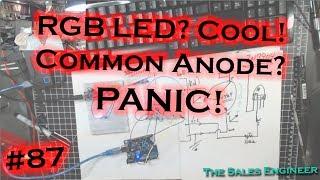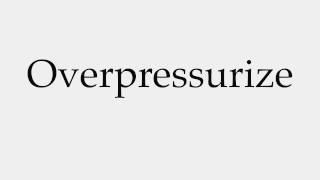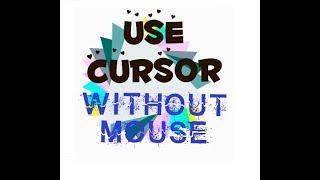How To Fix Roblox Game Instantly Crashing on Startup - Windows Tutorial
Комментарии:

instead of simply uninstalling and reinstalling, delete everything related to roblox in all the program folders and appdata folder and then reinstall it so instead of some files remaining and roblox doesn't replace the files, there will be no files so roblox has to download all of them, 0 corruption
Ответить
I fixed it by unplugging my steering wheel
Ответить
If you have a Logitech G920 Steering wheel, Unplug it.
I went absolutely livid when i found out this worked out for me, Like I've seen weird fixes that work but this got me scratching my head so hard right now.

None of these worked, the game will still just launch for about a second and then force close itself again. I've tried restarting, reinstalling, and everything else you showed as well as updating all my drivers, but nothing seems to be working
Ответить
Sadly, most of the consistent crashes are 90% caused by Byfron.
Ответить
none of it worked for me sadly when i restinstalled it it still crashed on launch it just completely freezes, do you know how to fix this bug?
Ответить