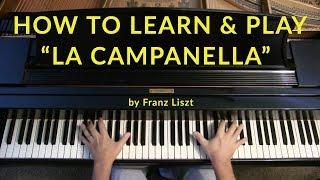Apache Web Server Setup on Ubuntu 22.04 (with SSL)
Комментарии:

Thanks
Ответить
Way better than the 1000 videos out there! Btw is there any way to ask you question like in discord? I need help to push my React app to aws and i get stuck when it says "Starting server....."
Ответить
what if i don't have a domain can i place my public ip in the domain name ??
Ответить
I think a good video tutorial in general but I was able to find the way to save some $$ with the ssl certificate but it need to be renew i think approximately every 6 months.
Ответить
thanks!
Ответить
awesome but i have to advise your particular web hosting company might have there own peculiar ways of doing things.
Ответить
I think i can get my website back online by following this tutorial thanks!
Ответить
hallelujah !
Ответить
You went to linode. How to set up a website without it?
Ответить
Dropped a sub thanks for the tutorial will be really helpful for my networking project
Ответить
Thanks
Ответить
big big big thank you <3
Ответить
Thanks a lot for this tutorial - you helped me to understand this mysterious thing I never touched :D
Ответить
Very good tutorial, thanks!
Ответить
Sudo !!
Thats all you have to type when you forget to put in the sudo prefix.
!! Gives the last command entered.
It's all in the bash documentation.

Great informative video, what i would suggest would be to also include a cronjob that renews the certificate, as suggested by the letsencrypt folks, since some viewers might be confused as to why their certificate expires.
Ответить
I only watched this to learn how can I setup an SSL on my apache website and I think you just did the fast way not the complete way :\
Ответить
Great video, awesome!! Another video with Nginx? Pleaseeee
Ответить
oh please... apache just if there is a very rare or stupid reason like a big a** rewrite rule that nobody can convert to nginx, otherwise nginx! do not use apache!!!
Ответить
Why do we need to edit /etc/hostname and /etc/hosts? There's a great command: sudo hostnamectl set-hostname <what you need>
Ответить
While I agree nginx is far superior. It doesn't make this tutorial useless for people who wanna learn something anyway.
Thanks for the video

Don't use Apache, Nginx is better in almost every way.
Ответить
VPS or VPN?
Ответить
thats not too bad, thanks
Ответить
first
Ответить
![Assassin's Creed [ИГРОФИЛЬМ] Все Катсцены + Минимум Геймплея [PC|4K|60FPS] Assassin's Creed [ИГРОФИЛЬМ] Все Катсцены + Минимум Геймплея [PC|4K|60FPS]](https://invideo.cc/img/upload/VXZUdEgwQnd1YXo.jpg)
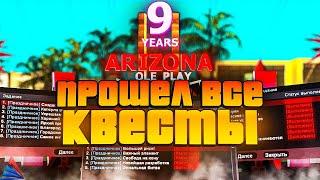

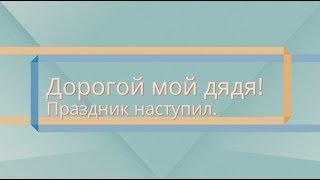
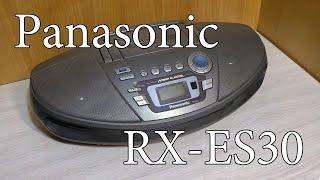


![HTF in over your hedge [Voice Over] HTF in over your hedge [Voice Over]](https://invideo.cc/img/upload/b3BFWkFNdDF0VnI.jpg)