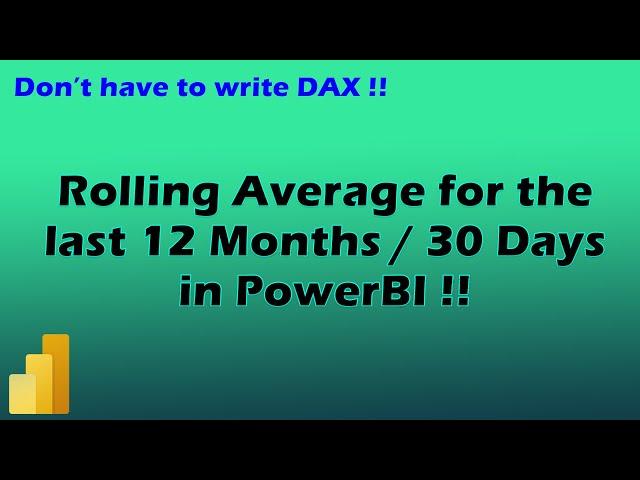
Calculate Dynamic Rolling Average in PowerBI using a Slider | MiTutorials
Комментарии:

anusha ghiremath - 28.08.2023 13:27
Hi, For each product, how to calculate moving average of the last 4 months.
For example: US product data for April, May, June, July are 1683,1668,776,1885. So Aug as Average of the 4, then average of May, June July, Aug as September. And a slider that can be used to do -20% to +20%. Means check what the forecast will be in case we go -1% of the moving average or 5% of the moving average. Could you please suggest a solution for this. Thanks.

Igor Jazz - 29.07.2023 18:49
Pretty impressive. Can this also be done on an excel pivot table using dax data model pivot table)?
Ответить
Muhammet MUŞLU - 21.02.2023 13:29
Thank you very usefull...
Ответить
Rahul - 16.02.2023 19:16
very Nice Tutorial as usual, Can you please make a video on how to give ranking to multiple columns using Rankx function
Ответить
Viral Remaja 17 Tahun Culik dan Bunuh Bocah 8 Tahun
Tribun Jateng
Нас ждет ОБВАЛ РУБЛЯ В России! Что СРОЧНО нужно делать?
Деглобализация
0375- برای فرزندان خود اسم نیک انتخاب نماید/MOFTI AHMAD FAIURZ AHMADI
Mufti Ahmad Fairuz Ahmadi
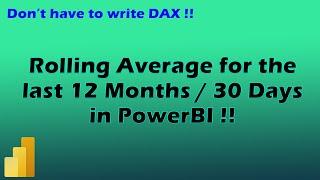
![Headie One x Teeway Type Beat “Tempting” [Prod. AR Beats x Gotti] Headie One x Teeway Type Beat “Tempting” [Prod. AR Beats x Gotti]](https://invideo.cc/img/upload/TUUxajlaM1hxUEk.jpg)
























