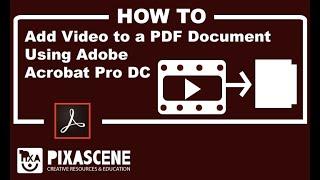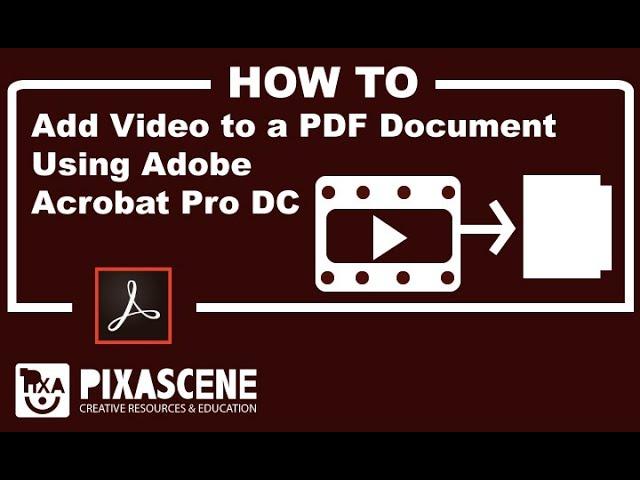
Add a video to a PDF document using Adobe Acrobat Pro DC | Pixasccene
Комментарии:

Hi - the video is great but I have adobe pro DC and i go through the process - however when i enable it its starts and than crashes
Ответить
Video and GIF both not work in PDF after adding with acrobat., this buy not showing at last or after saving it as PDF
Ответить
Hey pixascene i want to asking you, can someone who doesn't have Adobe pro DC seeing that video on that Adobe pro DC file format?? Really big thanks 🙏, you give new insight so much 🔥🔥
Ответить
How can un save it as PDF only? Meaning that anybody can watch the videos.
Ответить
This was great and very straight forward!
Ответить
Please prove to show video playing in pdf output file.That I want to publish.
Ответить
Hi !!
Thanks for your explanations. Yet it doesn't work me...I can add a video in my pdf page, but only the audio can be read.
Even though it's a .mp4...
It's so upsetting !!! I use acrobat Pro DC, so everything should be ok...
If ever you have a solution for me, I'd be thankful :)

When I add the video, it has a black screen and only the audio comes out, how do I solve this?
Ответить
Thanks for sharing
Ответить
how long can the videos be?
Ответить
Thank you so much!
Ответить
I believe html5 is the way today.
Ответить
Will it work on mobiles? I checked it did not.
Please advise.Thanks.

Is there a way to Loop the video?
Ответить
Hi, every time I try to activate my video, my Adobe Acrobat stopped working. Can you tell me how to fix it? Thanks in advance.
Ответить
How do we make the video box (which we are supposed to draw, why not automatic??) take the exact size of the video file?
Ответить
Mine keeps opening a new acrobat tab instead of pasting it on the one I want.
Ответить
Do I have to have Adobe Pro? I'm creating a presentation in Canva and want to save it as a pdf and send to someone who probably has pro. Will they be able to view video if they have pro?
Ответить
Can any method for android
Ответить
Can't bring in videos of different proportions without it being letterboxed. And it only plays once, I can't play it again unless I close and then reopen it. What a piece of garbage.
Ответить
Ive watched this to rick roll my classmates
Ответить
It looks like you have to pay for this! Is that true???
Ответить
why is the new version of adobe pdf still requires flash player to play video?
Ответить
Installing Flash player? that's so 70s!
Ответить
Thank you!))
Ответить
Excellent! Thanks a million!!!
Ответить
don't working at all for me.. after saving, the video in the PDF its just a black screen.. no video is played. but when I create in adobe acrobat DC, it work fine. I'm on MAC. I see that the saved PDF got the video inside because from 17MB the file is now 120MB. if anyone got a idea why the video do not work in the save PDF file.. I am all hear.. all eyes better say.
Ответить
It works for me. You're a genius. Thank you so much.
Ответить
First I like your video then I watch it..coz your all video is the BEST
Ответить
Good tutorial! Thanksssssss. My question, when I shared the pdf file with my friend, the video is missing and only the audio appeared (he already installed Adobe Flash Player). is it possible because the video size is too large? help please
Ответить
why is there a black band on both sides of the inserted video? same is happening with me.
Ответить
I am working on a project using Microsoft word. I am planning to save the document in PDF format and use the Acrobat PRO or Acrobat DC to insert Audio and Vido files into the text of my PDF document and save. My question is: would any household PC with an ordinary non-professional PDF reader open my document and play the videos and audios inserted into that PDF file? thanks mrzbtl@@t
Ответить
Is it possible by using mobile?
Ответить
Best tutorial I have ever watched.
Ответить
Good video. Question, if I want to re-link to a different video, how is it done? Thank
Ответить
Thank You!
Ответить
Regarding 'poster thumbnail', I tried, but the video file was changed into my thumbnail image. please advise me
Ответить
Dude ,,, have you been stored in time capsule for 20 years ?/ wake up!!! Adobe Flash is history placed in the junk box since long ago .. Thus finally, Adobe will end support of Flash Player on December 31, 2020 . ... Flash will not be disabled by default from Microsoft Edge (built on EdgeHTML) or Internet Explorer 11 prior to its removal by December of 2020. Flash will be completely removed from all browsers by December 31, 2020, via Windows Update.
Ответить
So do I have to always have the video file with the pdf file when I share the pdf with others??
If so, that seems counterproductive.
Also,...does anyone even use Flash anymore? Will others be able to view the embedded movie if they do not have the flash player installed?

What format do you export the video in? When I save it as a PDF and open it in Microsoft Edge the video is not clickable. But I can see it working fine in my Adobe Pro DC
Ответить